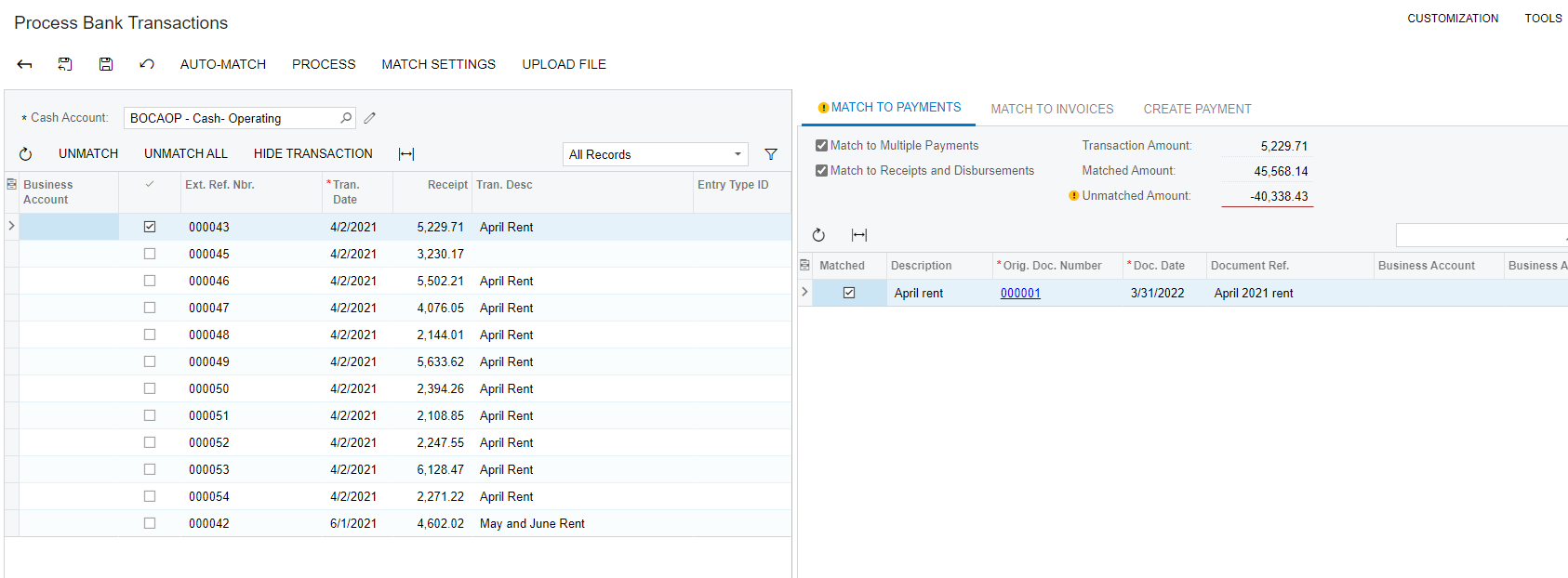Hello,
I am in the process of setting up several new companies for demos. We would like to set up an undeposited clearing account for AR payments. I am not clear on how this works in Acumatica. I found documentation on how to set up the accounts, but what is the actual processing to resolve the undeposited funds account?
1.How are the funds moved out of the undeposited funds and where to? 2. Is it before or after the bank reconciliation? 3. How are check batches deposited? 4. Which account is actually reconciled with the bank reconciliation?
Please help me get a clear picture of this process.
Thank you,
Barbie Jeter