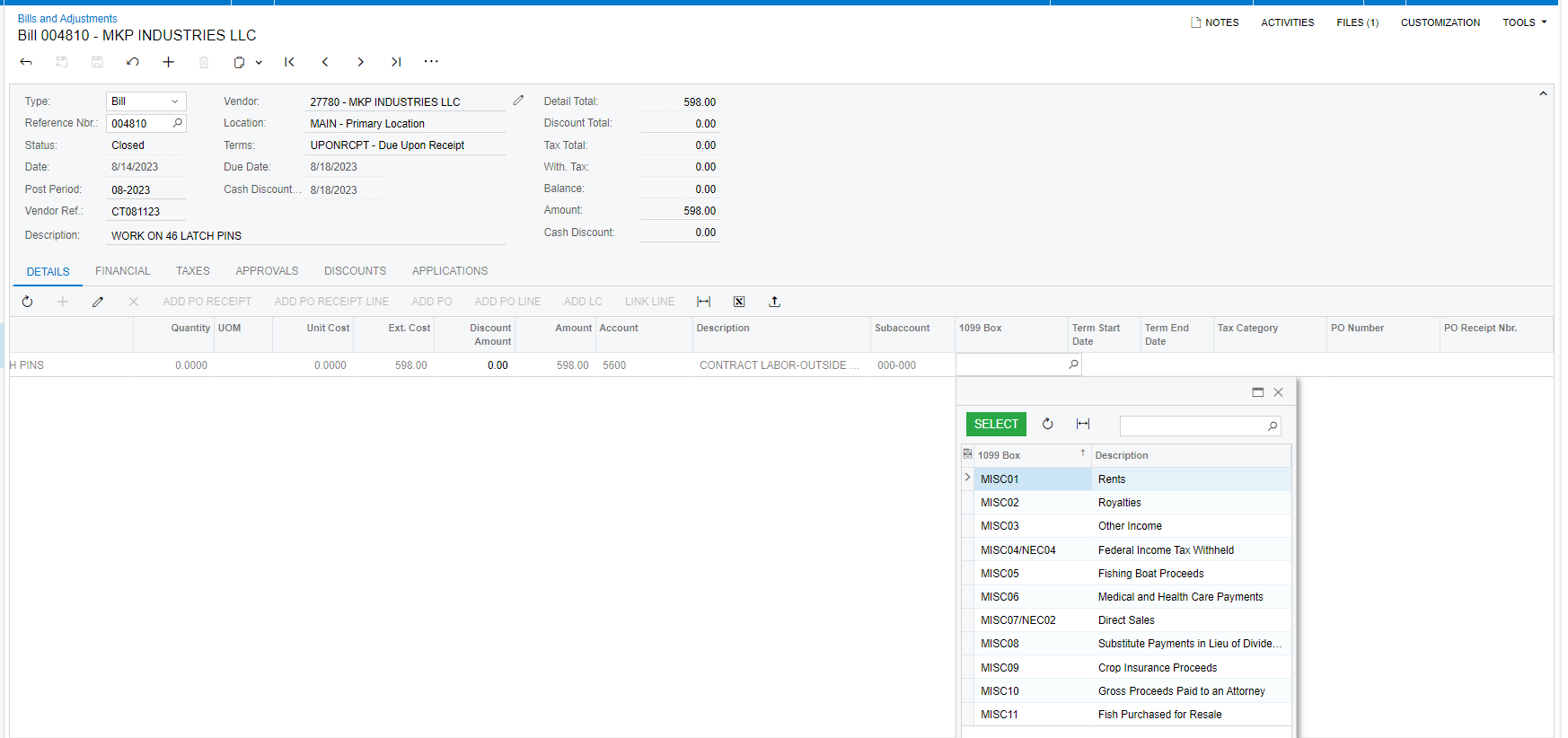How can we assist our clients in getting the vendor 1099s updated to include amounts from their previous system prior to their migration to Acumatica?
Keep in mind most of our clients will not have access to their old systems, nor will they be able to run the 1099s for 2023 year-end.