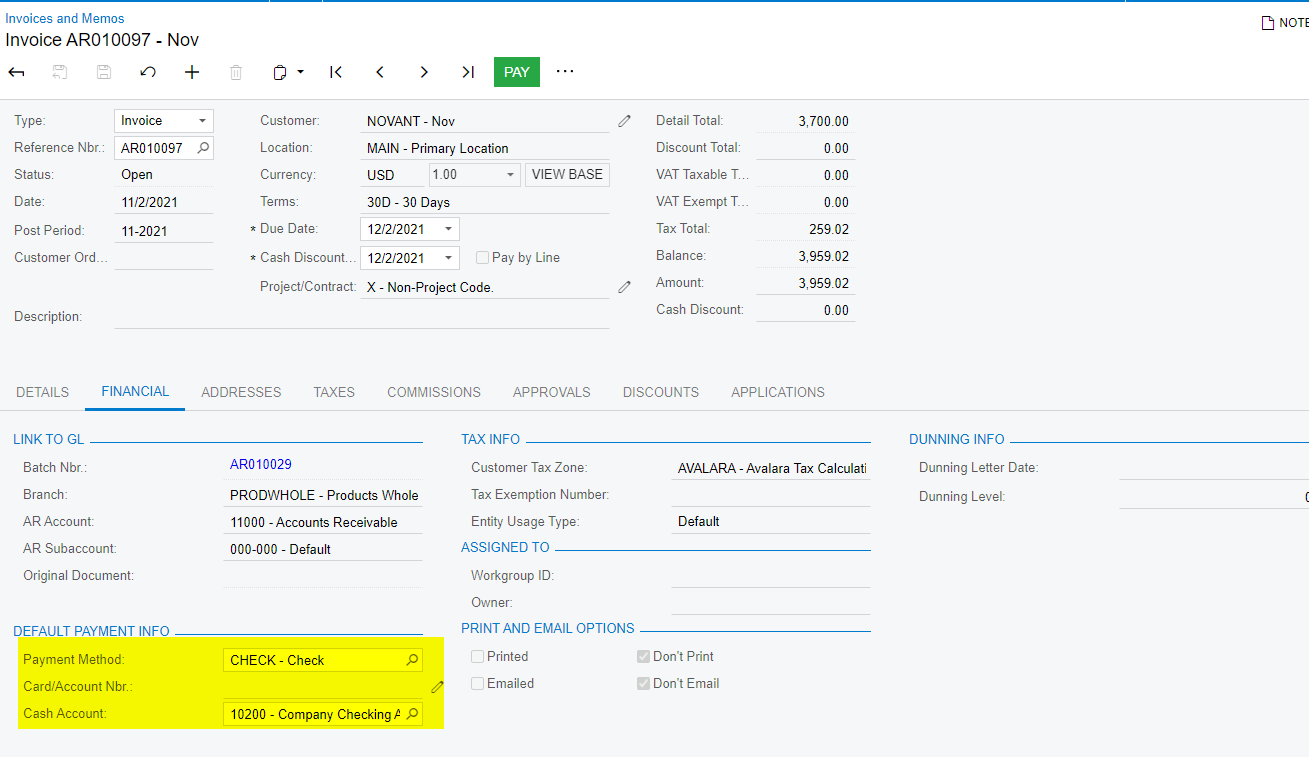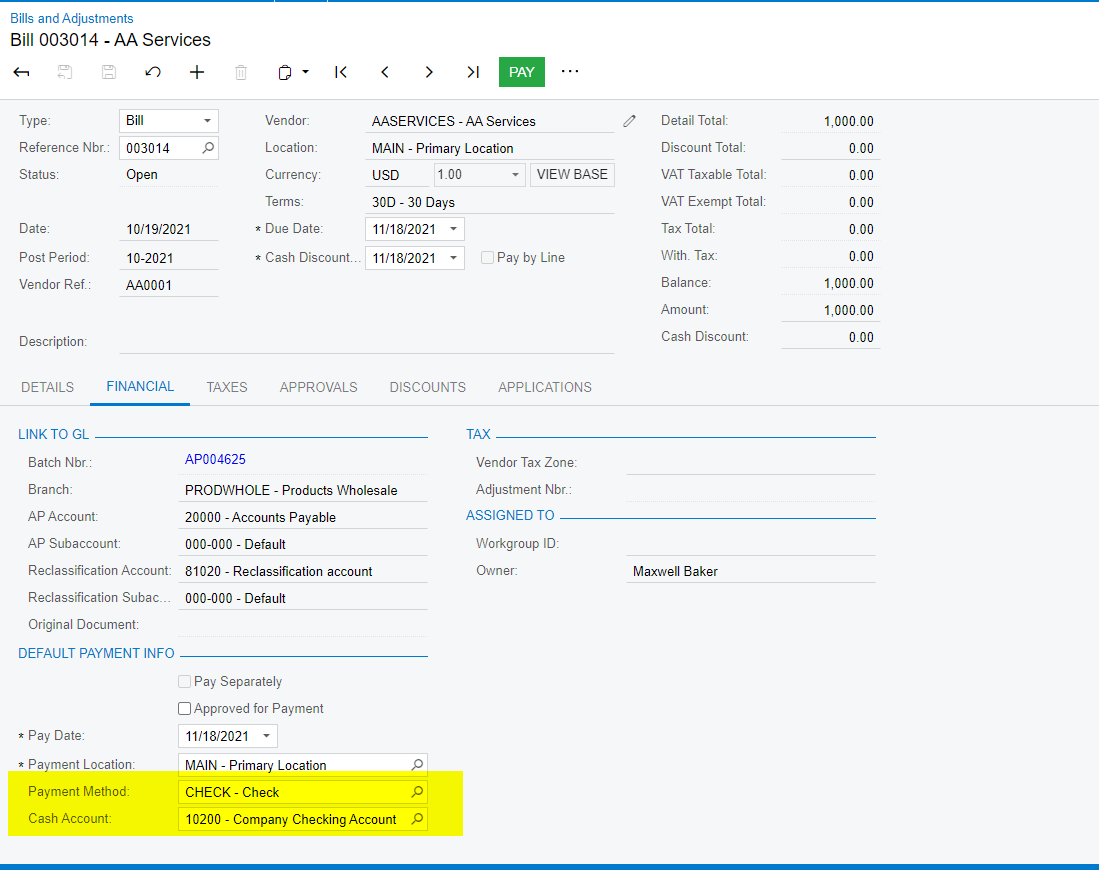Checking to see if there is a fix being done on a present situation in Acumatica involving updating Customer payment information. Here is the issue:
A customer started out originally being a "Check" customer meaning they get paper checks. The customer now wants to do ACH payments. When we update the payment information for the customer, any invoice that is already entered to the customer when they were a "Check" payment will not be converted over to ACH payments. It will only go by check because when it was entered, "Check" was the payment option. The only way to make it go ACH is to reverse all of the invoices and re-enter AFTER the ACH information is updated in the Customer File. BUT if you re-enter the invoice under the ACH payment information but you attach the invoice to a purchase order that was entered BEFORE the payment information was updated, the invoice will not show up on EITHER Prepare Payments reports. Just had another one where the invoice was entered after the ACH info was updated but since it was attached to a PO that was entered before the payment info was updated, it never came up as an invoice to pay and ended up going past due. The only reason we knew was because the company called asking about payment. I had to reverse the entire invoice and detach the PO in order to be able to pay it. I was just checking to see if this is something that is being looked at for future updates.