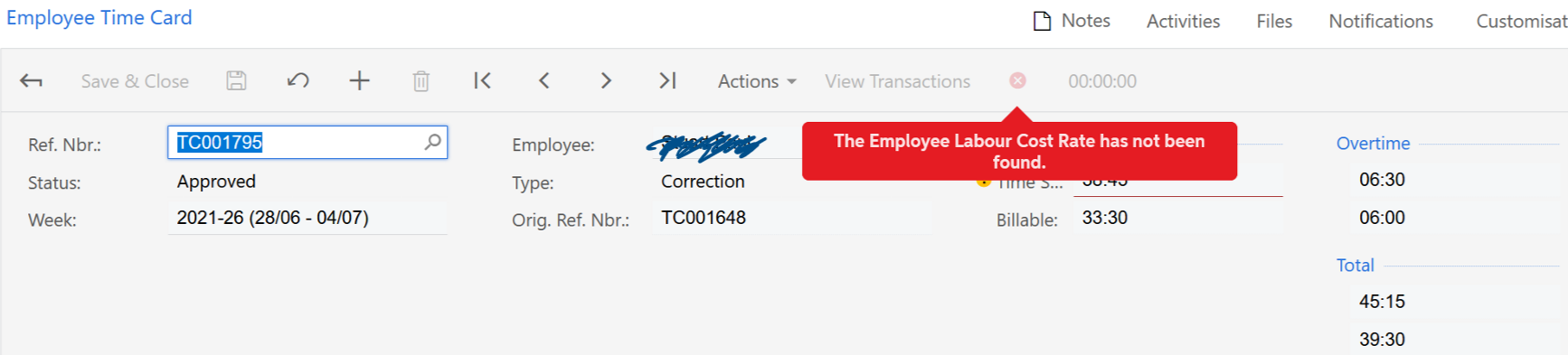We have a problem when correcting time cards after they have been approved and released. It appears where we have work items associated with a task we get the error "The Employee Labour Cost Rate has not been found". So we cannot release the card. We don't have this problem if the work item is not associated with a task.
Have you come across this before? Any ideas on a solution, please?