Hi Team,
Is there a way to hide a particular Tenant in a log in screen in Acumatica?
Thank you!
Hi Team,
Is there a way to hide a particular Tenant in a log in screen in Acumatica?
Thank you!
Best answer by KushaniPerera88
Hi
Please refer below article which provide steps to hide an existing tenant from the system.
https://help.acumatica.com/(W(2))/Help?ScreenId=ShowWiki&pageid=d5cc590d-9aa9-4112-aedc-2d577e14bc09
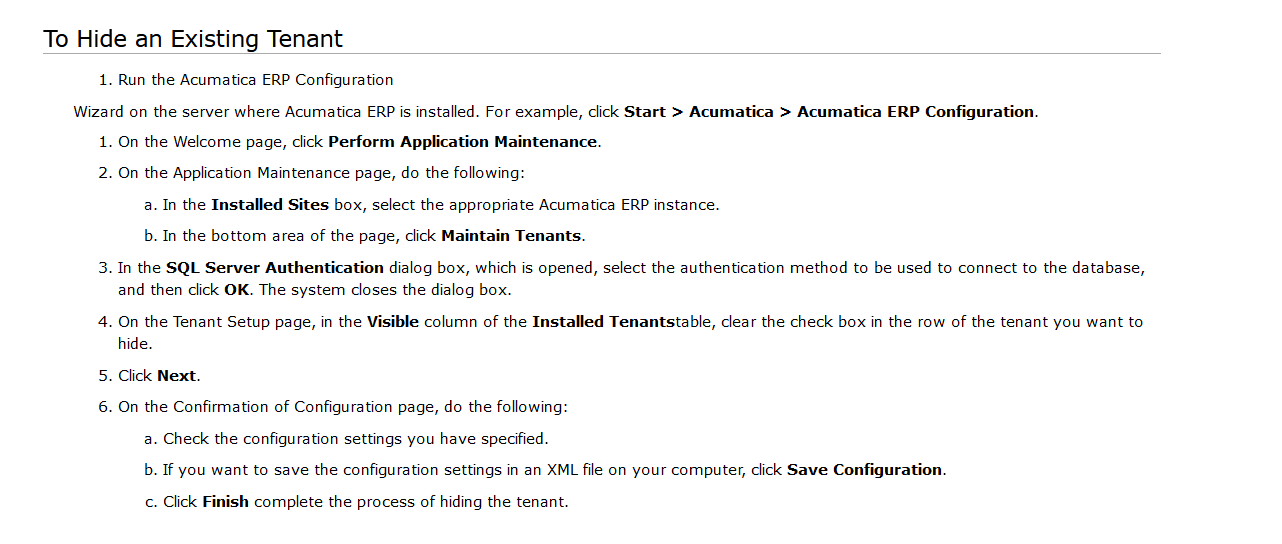
Enter your E-mail address. We'll send you an e-mail with instructions to reset your password.