The out of the box system does not let you specify any other type of account for a Vendor on an ACH (NACHA) export from AP. Follow these steps to fix:
- Go to Banking → Preferences → Payment Methods
- Select the Payment Method ID of the profile that you want to update, mine is ACH
- Click the “SETTINGS FOR USE IN AP” tab
- Click the + to add a new line
-
ID Description Entry Mask Validation Exp 5 Account Type (Chk=22, Sav=32) 00 ^\d{2,2}$ - Save
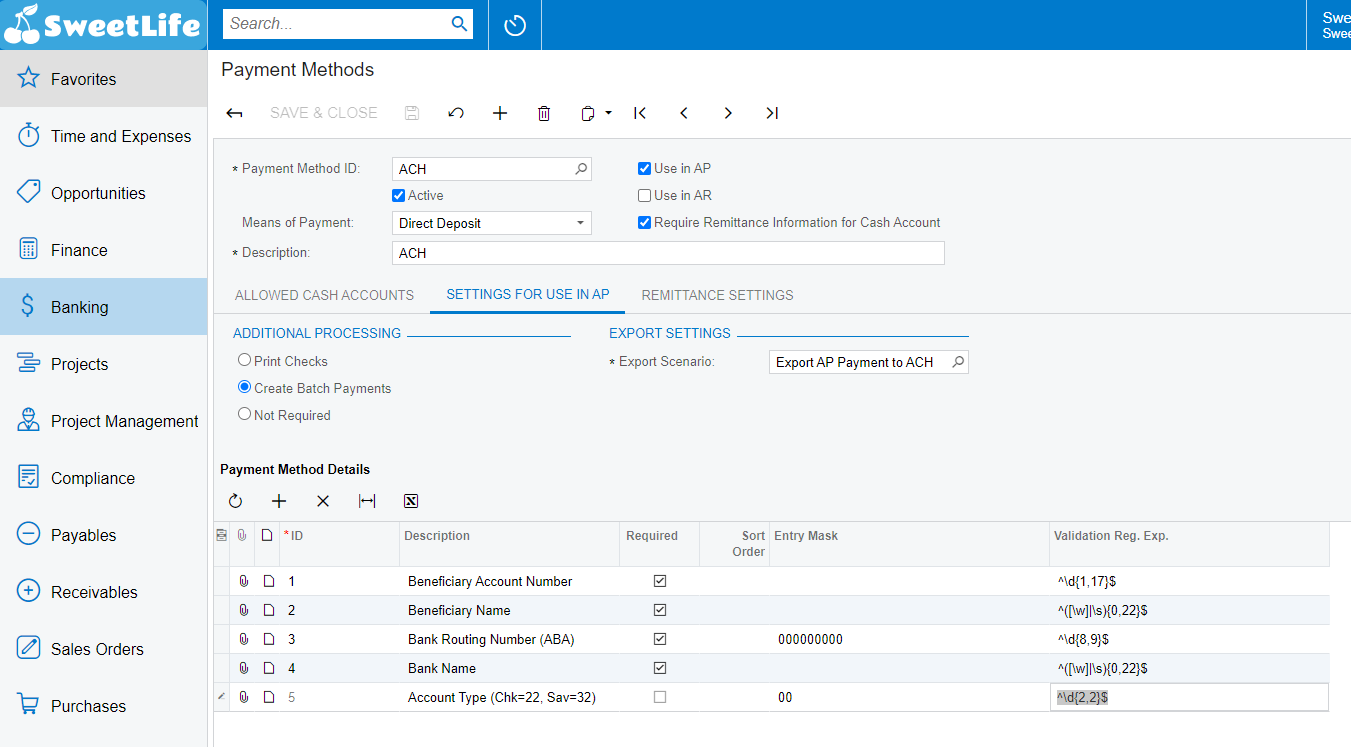
- Go to Integration → Profiles → Export Scenarios
- Select “Export AP Payment to ACH” or which ever one you use
- Click the + to add (3) new lines
- Field Values
-
Source Object
Field/Action Name
Target Field/Value
vendorPaymentSettings
@VendorPaymentMethodDetail.detailID
='5'
vendorPaymentSettings DetailValue CCD_TransactionCode vendorPaymentSettings =IIF(eCCD_TransactionCode]=null,'22',rCCD_TransactionCode]) CCD_TransactionCode - You will see warnings with the new lines, ignore them.
- The first line gets the values to the new Payment Methods line in the Vendor
- The second line maps the value to the CCD_TransactionCode field
- The third line looks for a value in the CCD_TransactionCode field and defaults the value to 22 (Checking) if none is found (this is here so that you don’t have to add a value to all Vendor records, only the ones that you want to be a different account type)
- Move all of the above the “Batch Summary” lines
- Save
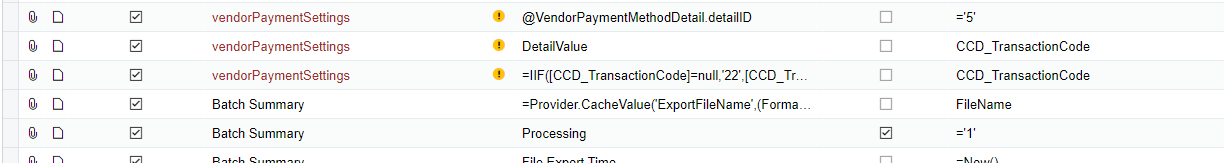
All Done! You can process ACH payments like normal.