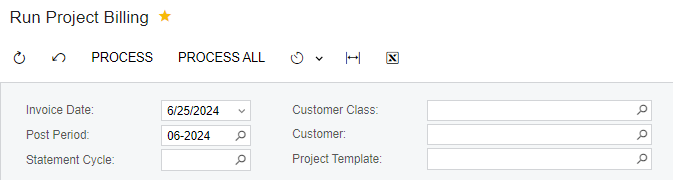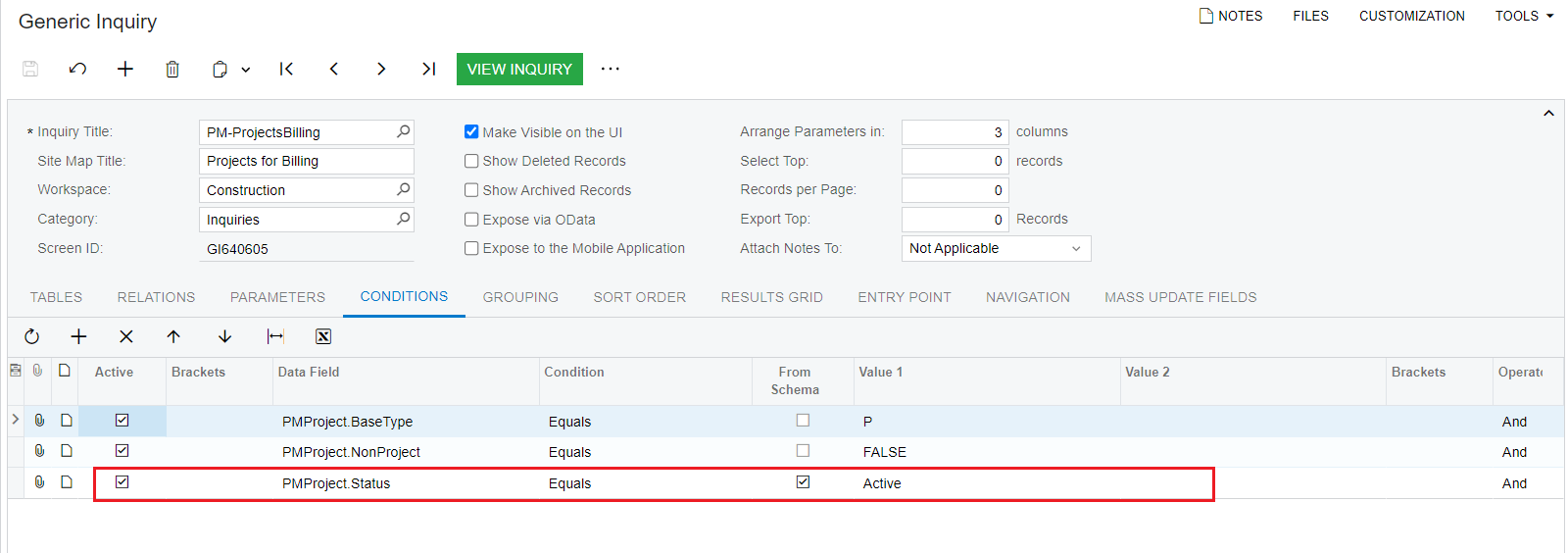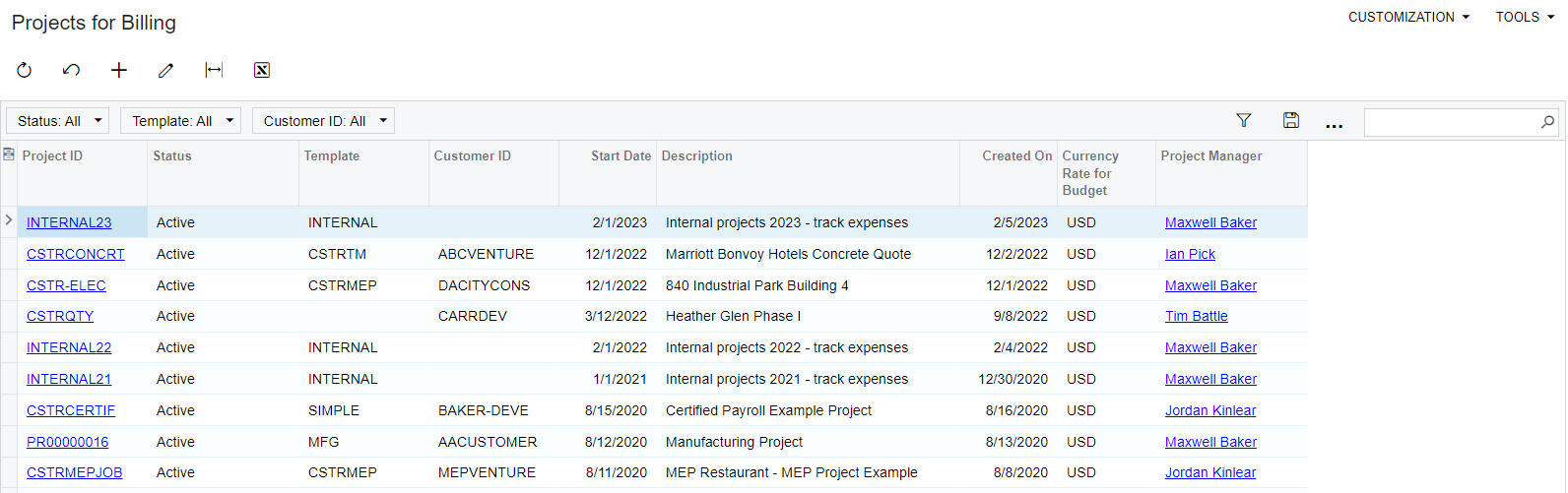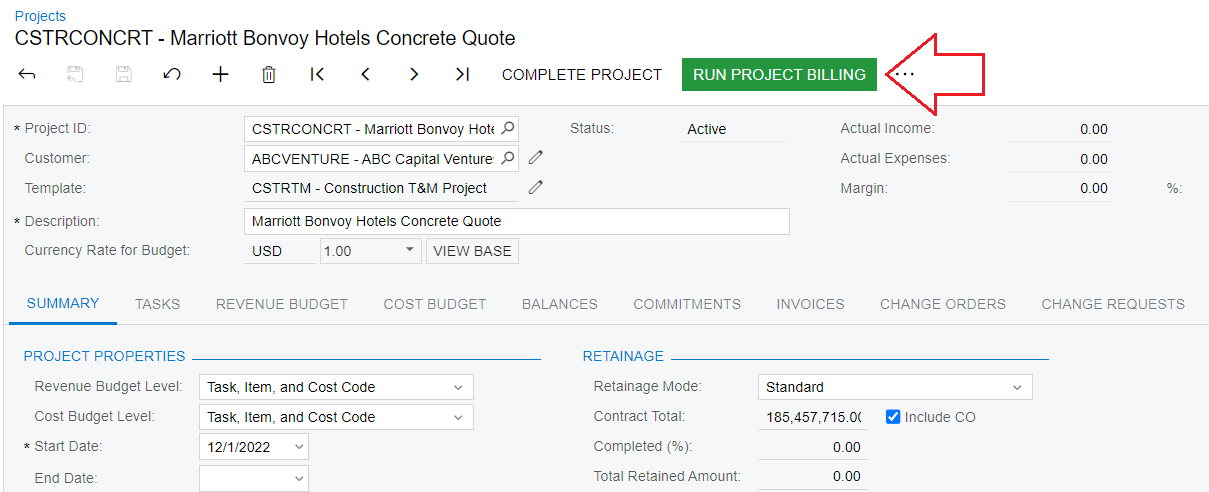Hi, each month when we Run Project Billings we get a handful of “Completed/Closed” projects that get pulled in because of “unbilled” transactions incurred for miscellaneous reasons.
There doesn’t seem to be a default field or parameter to control this.
Is there a way to exclude projects from the Run Billing process based on Status?