Show Row Selecting Cuztomize Screen
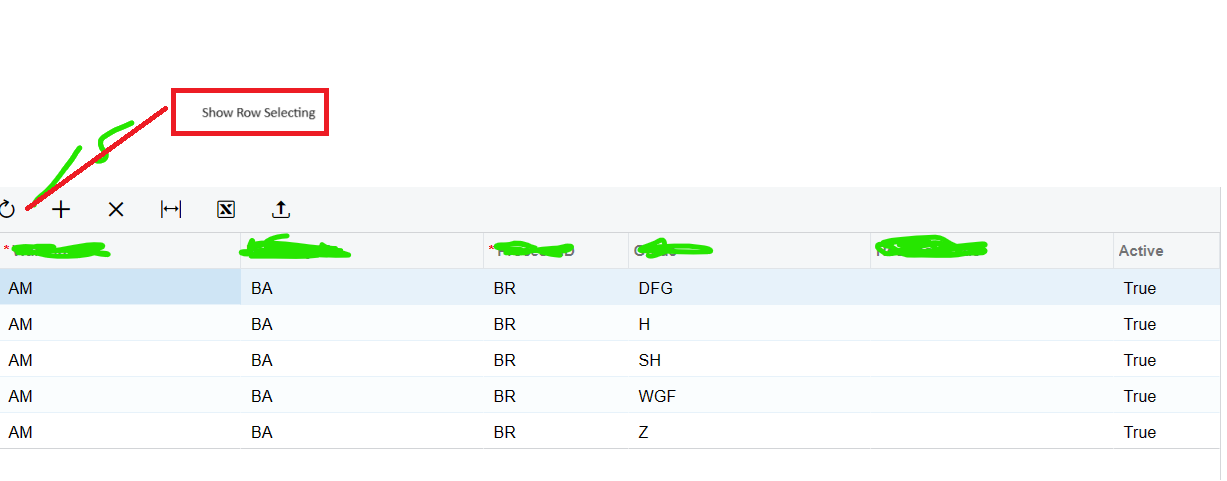
can help me show like this

Can u help for this case ?
Thanks
Show Row Selecting Cuztomize Screen
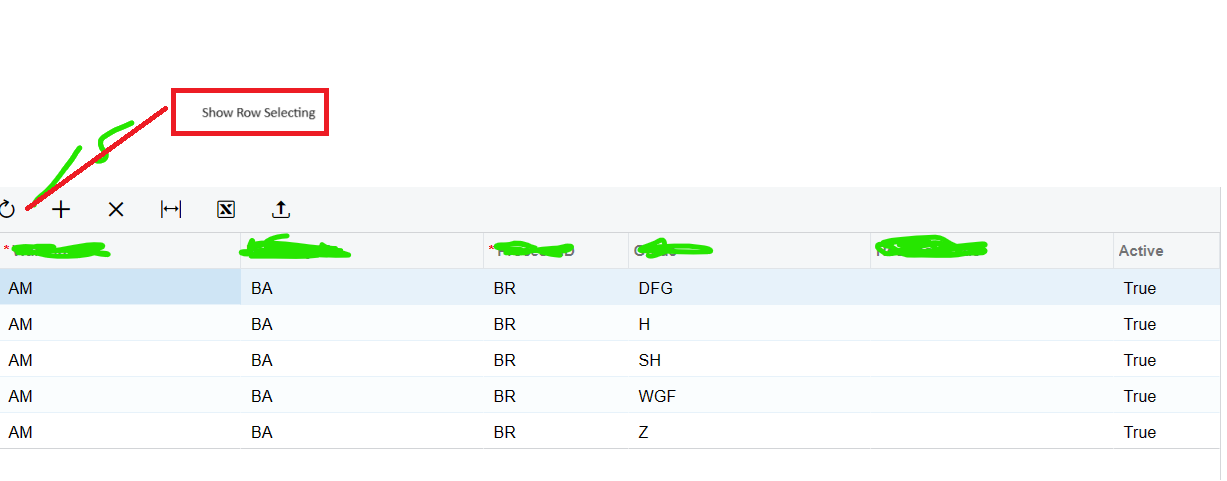
can help me show like this

Can u help for this case ?
Thanks
Best answer by jharris
Hi
Please check out the Developers blog article here: https://asiablog.acumatica.com/2015/10/customizing-selector-attributes.html
It talks about adding the selector you’re looking for. There’s also additional information in the comments.
Happy Coding! ;)
Enter your E-mail address. We'll send you an e-mail with instructions to reset your password.