I have a number of reports that are printing formatted for legal size paper. For example, the bank rec report. How do I change this (and likely others) to print on letter size paper?
Thanks in advance.
I have a number of reports that are printing formatted for legal size paper. For example, the bank rec report. How do I change this (and likely others) to print on letter size paper?
Thanks in advance.
Edit the report in Report Designer and the option is located as shown below.
Click on the upper left corner and then open the Page Settings.
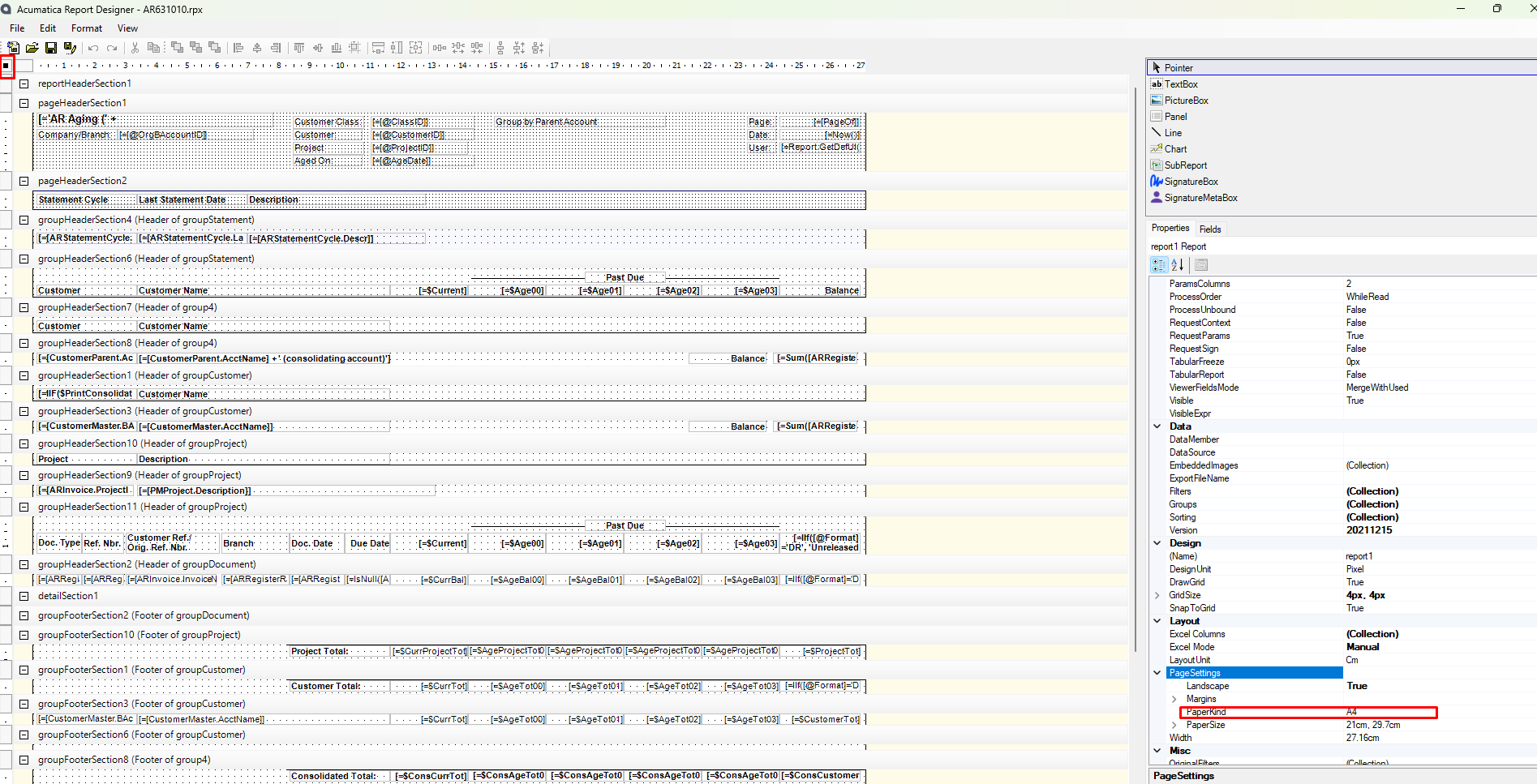
Enter your E-mail address. We'll send you an e-mail with instructions to reset your password.