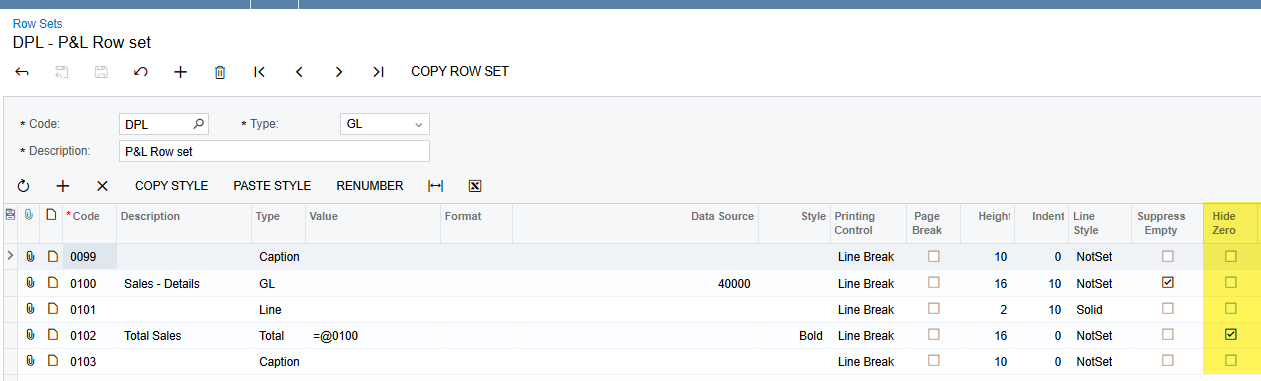I am trying to create a report with a blank column to divide out actual vs budget columns. When I run the report there are zeros on some rows but not others. I can’t figure out why it is pulling the zeros. Everything else looks correct for the actual columns.
Solved
Report column set - trying to get blank column
Best answer by srengdahl
I had to click suppress line on the column set for that column and that did the trick!
Enter your E-mail address. We'll send you an e-mail with instructions to reset your password.