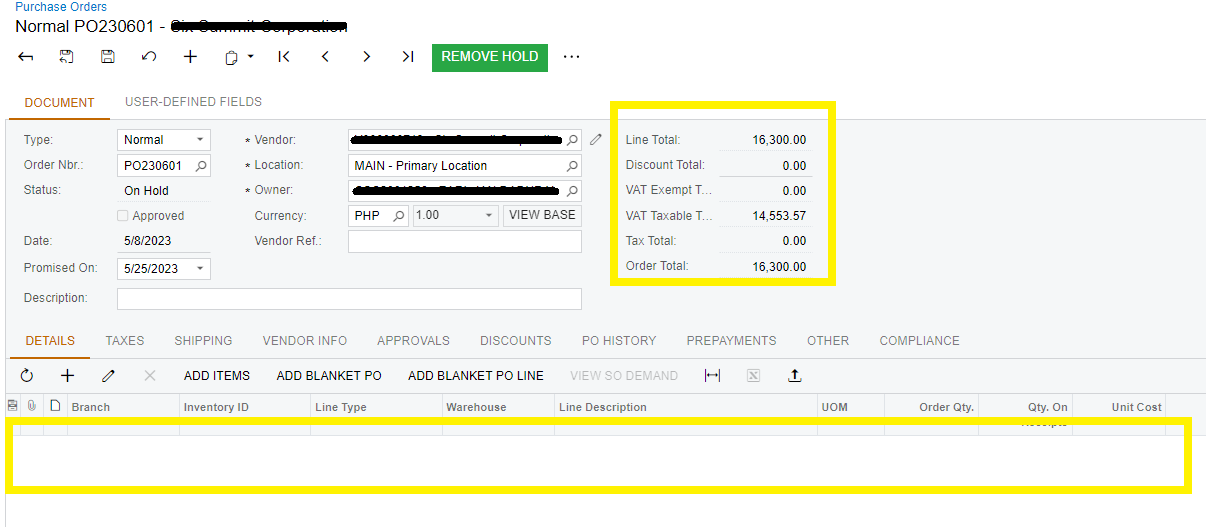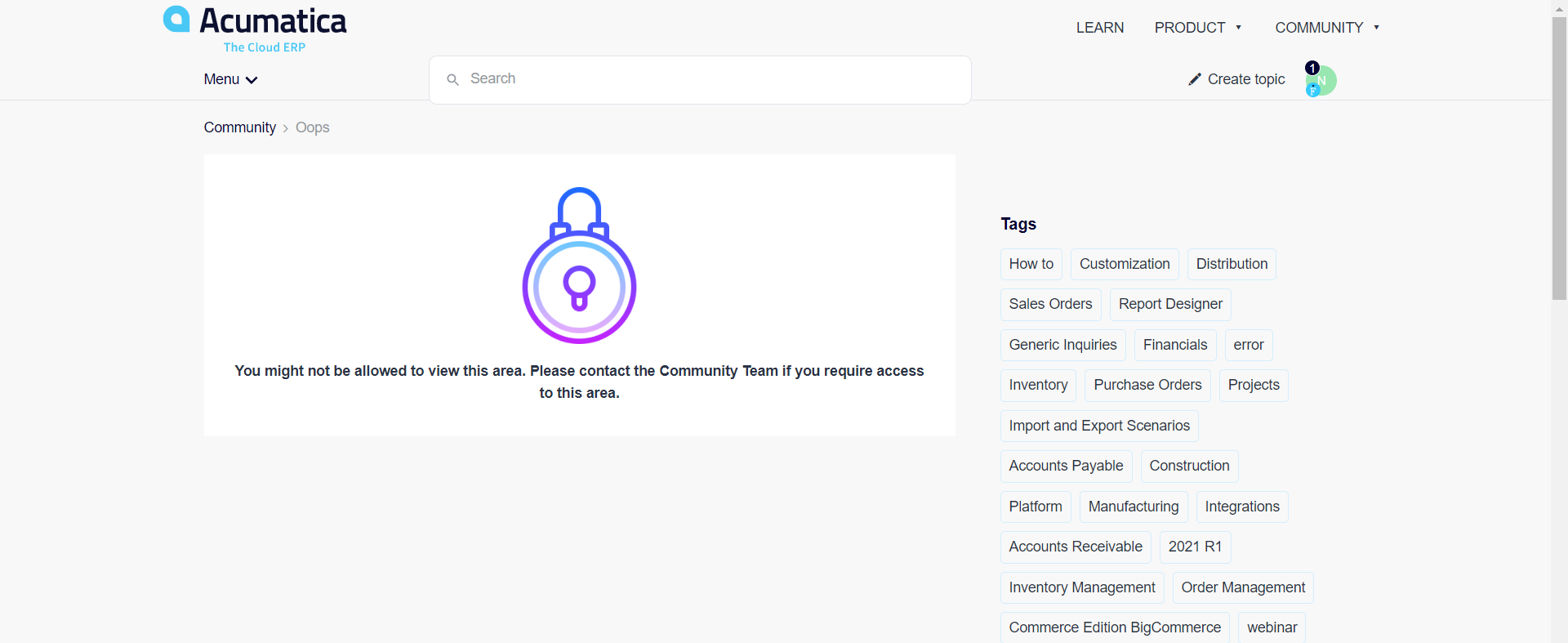Hello,
Are you using an External Tax provider? What is your Acumatica version?
The solution posted by Manikanta states that specific versions of Acumatica had a known error only when version is in the list below and external tax provider is used. When PO amounts are altered, the unbilled and unpaid amounts on the PO were not properly updated and later documents created from the PO could throw an error.
Please contact your support provider if you need help with an upgrade or the work-around:
This is a known issue for the following builds of Acumatica ERP:
- 2022 R2 Update 9 (22.209.0029) and earlier
- 2022 R1 Update 17 (22.117.0016) and earlier
- All builds of the 2021 R2 Version
- All builds of the 2021 R1 Version
- All builds of the 2020 R2 Version
- All builds of the 2020 R1 Version
Update to one of the following builds of Acumatica ERP:
- 2022 R2 Update 10 (22.210.0020) or later
- 2022 R1 Update 18 (22.118.0022) or later
Step 1. Use the copy-paste option from the form toolbar to create new purchase orders from the corrupted ones.
Step 2. Delete the corrupted purchase orders.
Contact your Acumatica support provider to receive the workaround instructions and any assistance with using them.