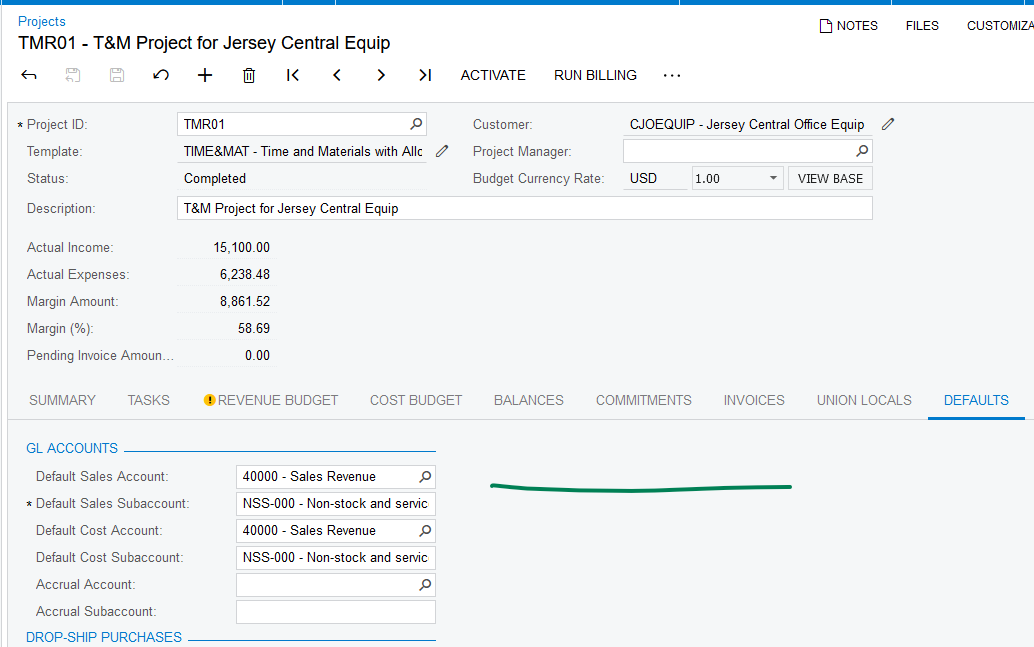I’m setting up a construction project that will have its own specific cash account. How can I link them together so that when someone is entering AP bills across many different projects, they won’t have to edit anything in the financial tab for this specific one? I want it to automatically know which cash account to use.
Solved
project specific cash account
Best answer by Laura03
Hello,
If you want to hire someone to perform development/customizations, the next step is to contact your VAR - your Acumatica Partner or reseller. If you already work with a developer to customize your Acumatica site, then you could contact your developer.
If you want to become an Acumatica Developer, check out Reporting and Customization courses on Acumatica Open University.
Laura
Enter your E-mail address. We'll send you an e-mail with instructions to reset your password.