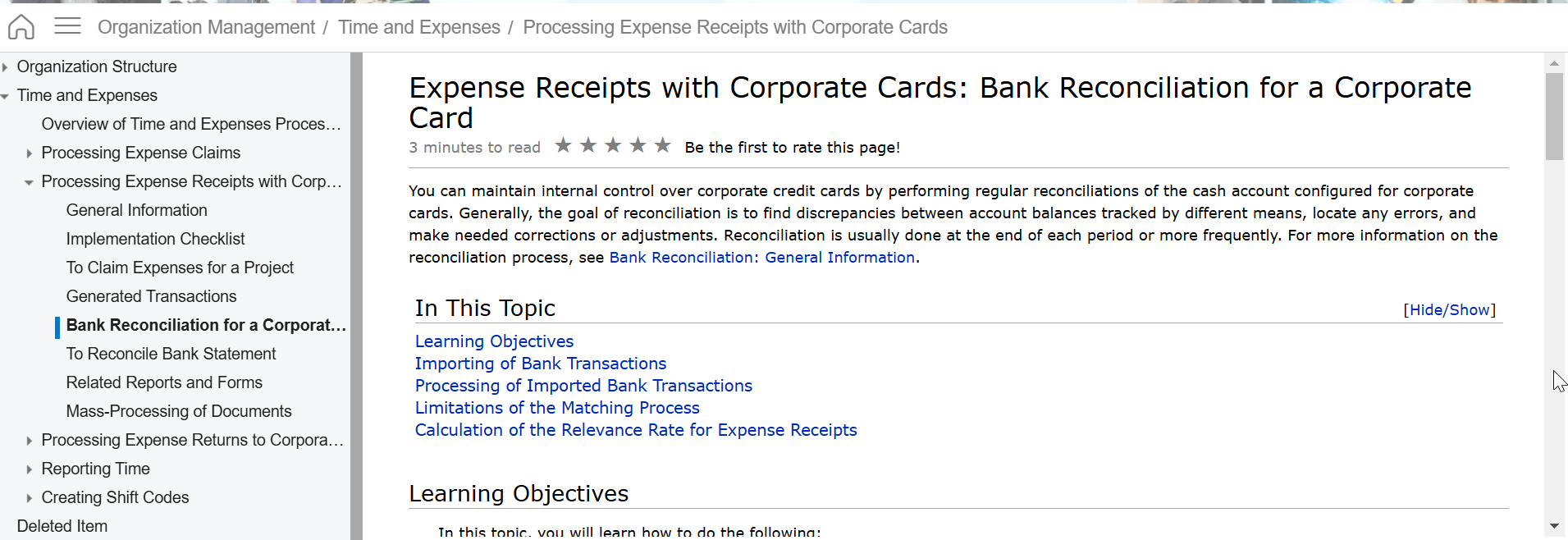Hello,
I am looking for clarity on the Process Bank Transactions > Match to Expense Receipts workflow
- Submit (but not claim) expense receipts.
- Import bank transactions
- Process Bank Transactions > Auto-Match
- System found a match
- Process Bank Transactions > Process
- Nothing happened to the matched expense receipt. Ie. Same status and not claimed
Is this how it is supposed to work? Do I need to manually claim the expense receipt?