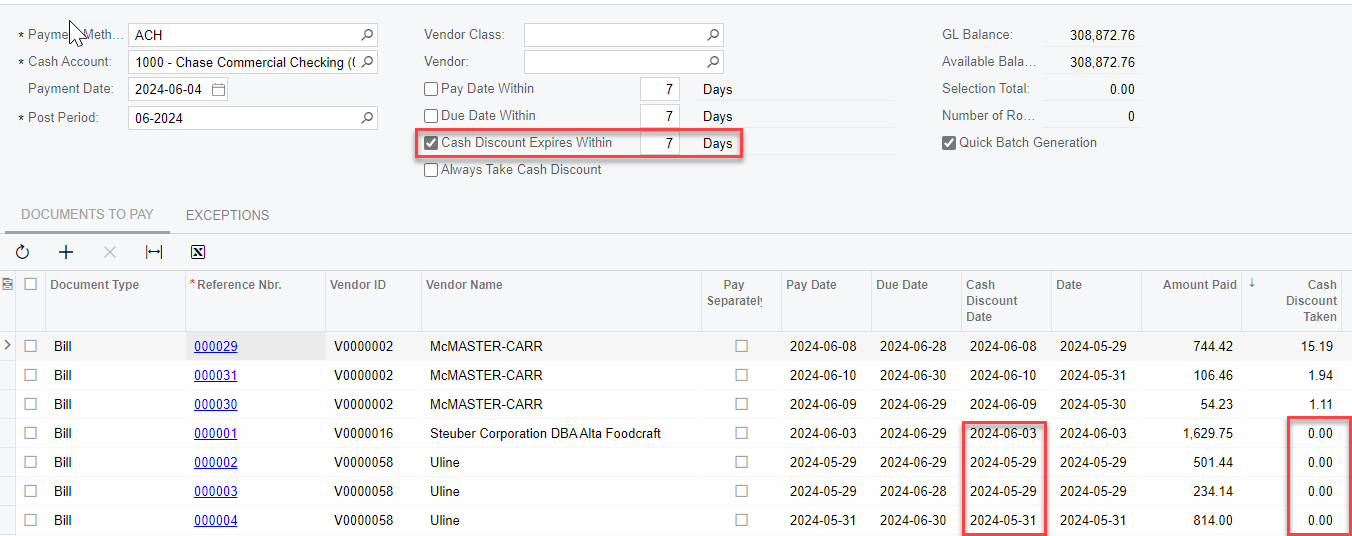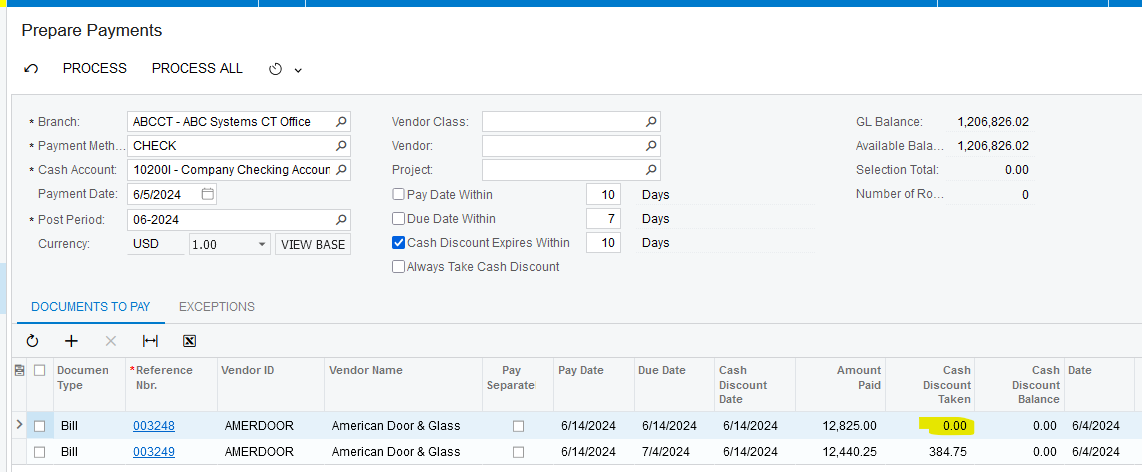In our Prepare Payments screen, there are multiple vendors with Credit Terms that do not allow a discount. On these bills, the system sets the Cash Discount Date = Document Date, even though no cash discount applies. Therefore, when you try to filter on the Prepare Payments screen for ‘Cash Discount Expires Within _ Days’, these bills get erroneously included. A second filter is currently required to be added to the Cash Discount Taken column where Amount > $0.