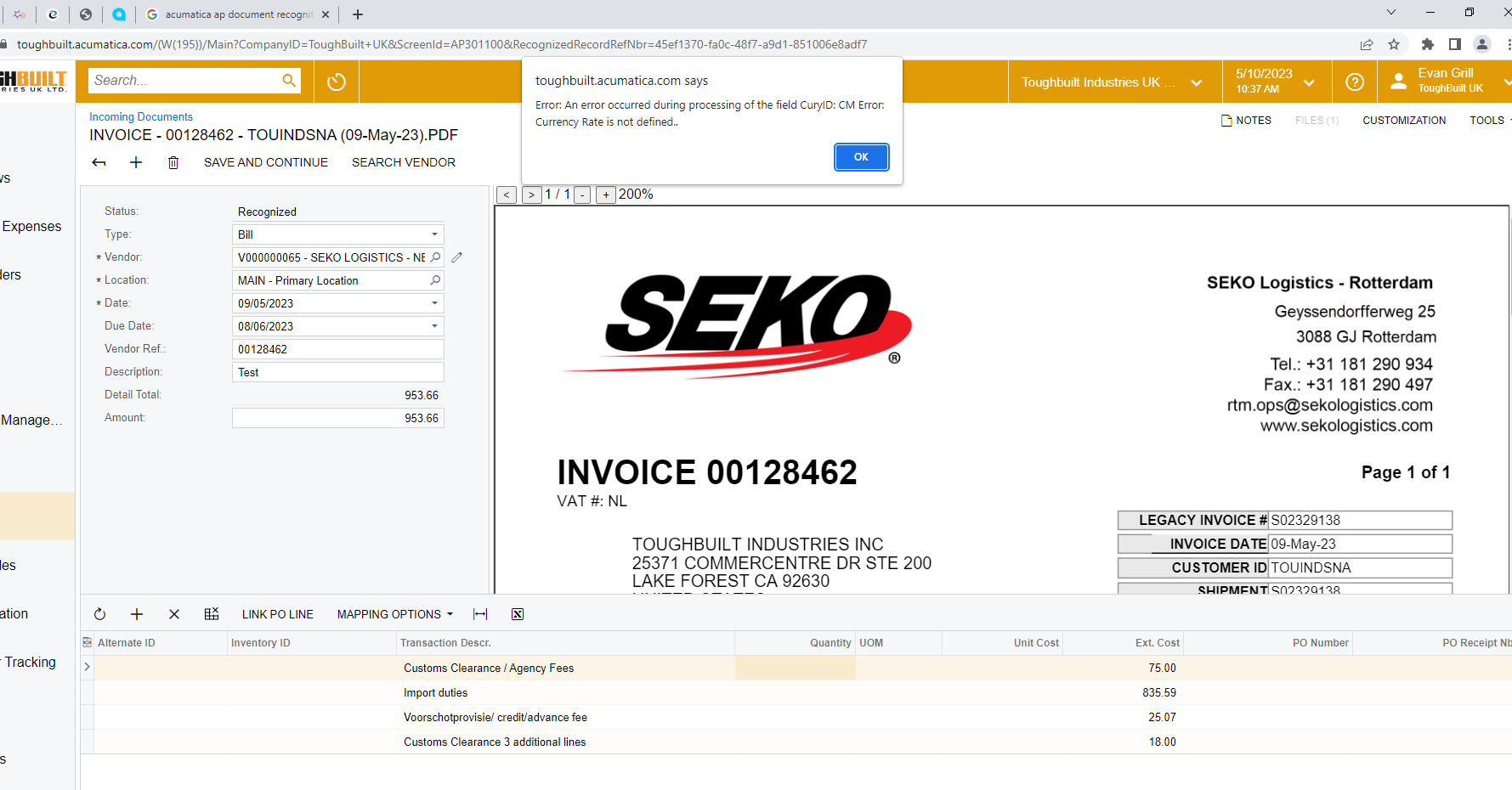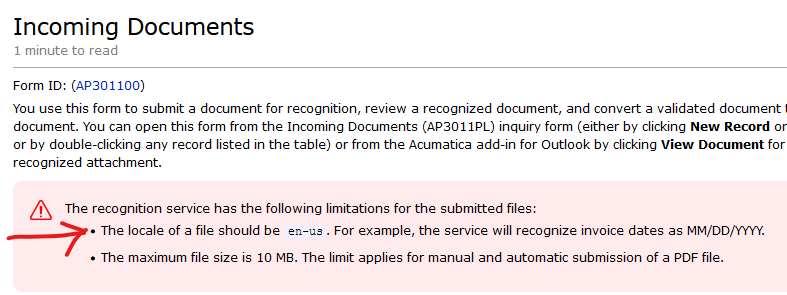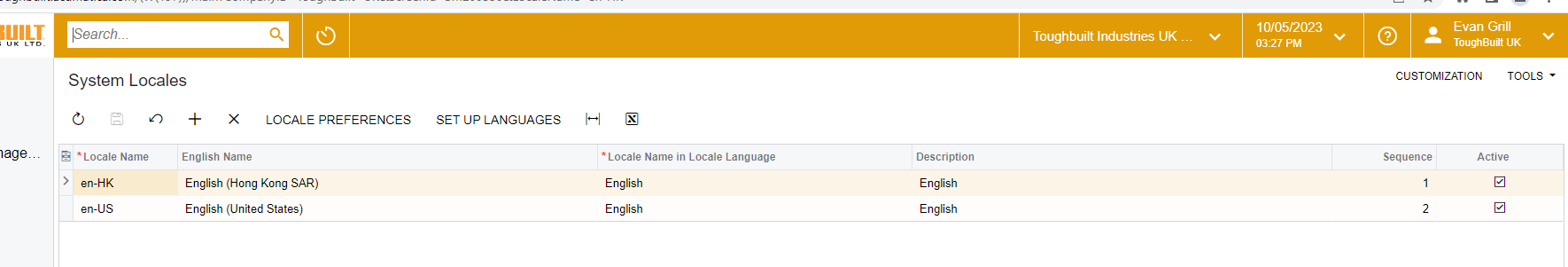Good day,
We just started using the Payables Incoming Document feature. It works fine in my US tenant however, when I tried to demo it in the UK/EUR instance for other currency (GBP/EUR) I get the below message. The vendor profile is correct in the currency types.
Any ideas or solution on fixing this issue. It the currency rate is defined however, could this be a date issue on the currency effective date?
Thank you