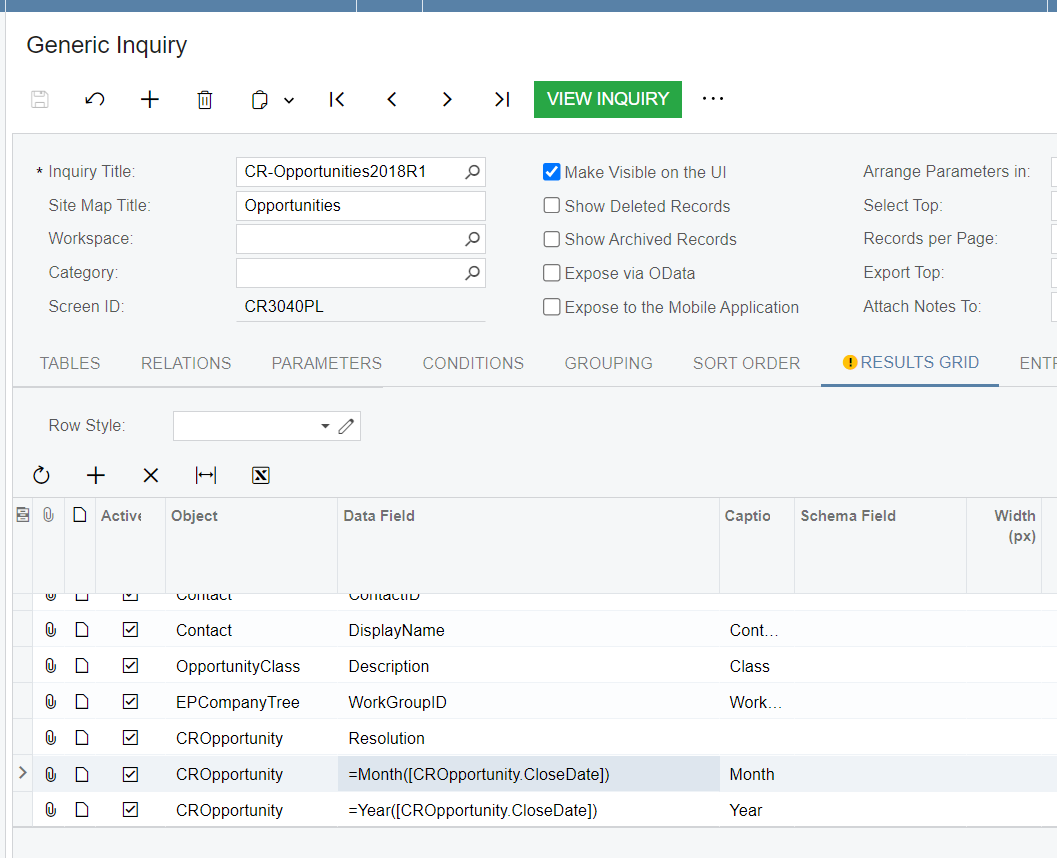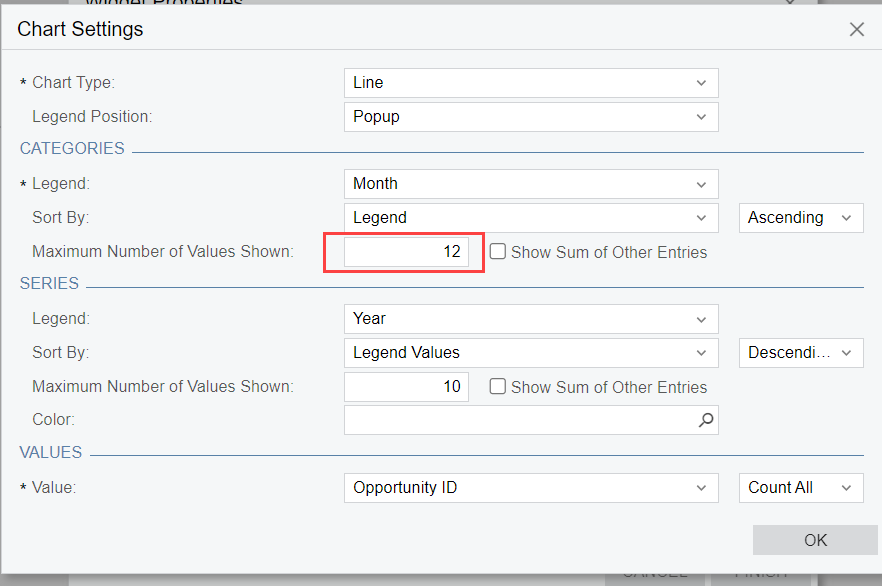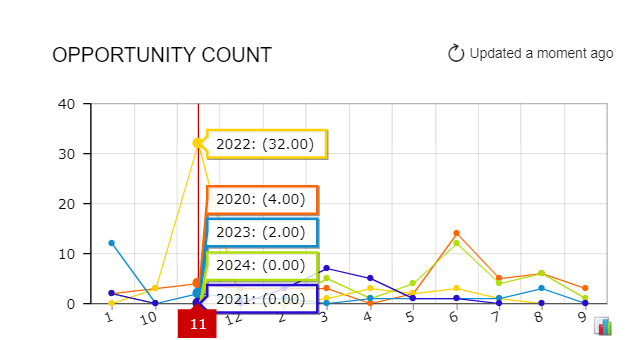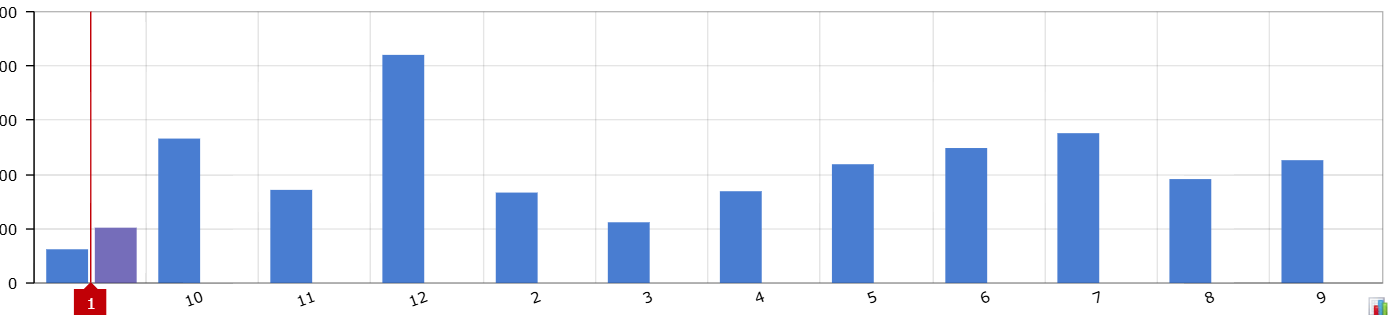I am trying to build a line graph widget to show opportunities by month year over year:
- Lines by year (2022, 2023)
- x-axis of each month - Jan, Feb, Mar, etc.
- y-axis quantity of opportunities
I can’t get it to show generic months and have all years on the 12 months vs actual month 1-2022, 2-2022, etc.
Please let me know if you have a solution.
Thanks!