Hi Team,
I am facing the below error and couldn't able to set up the IN preferences form. I can see the "In transit Branch field” but not able to pick any.
Is there any setting missing? Kindly assist.
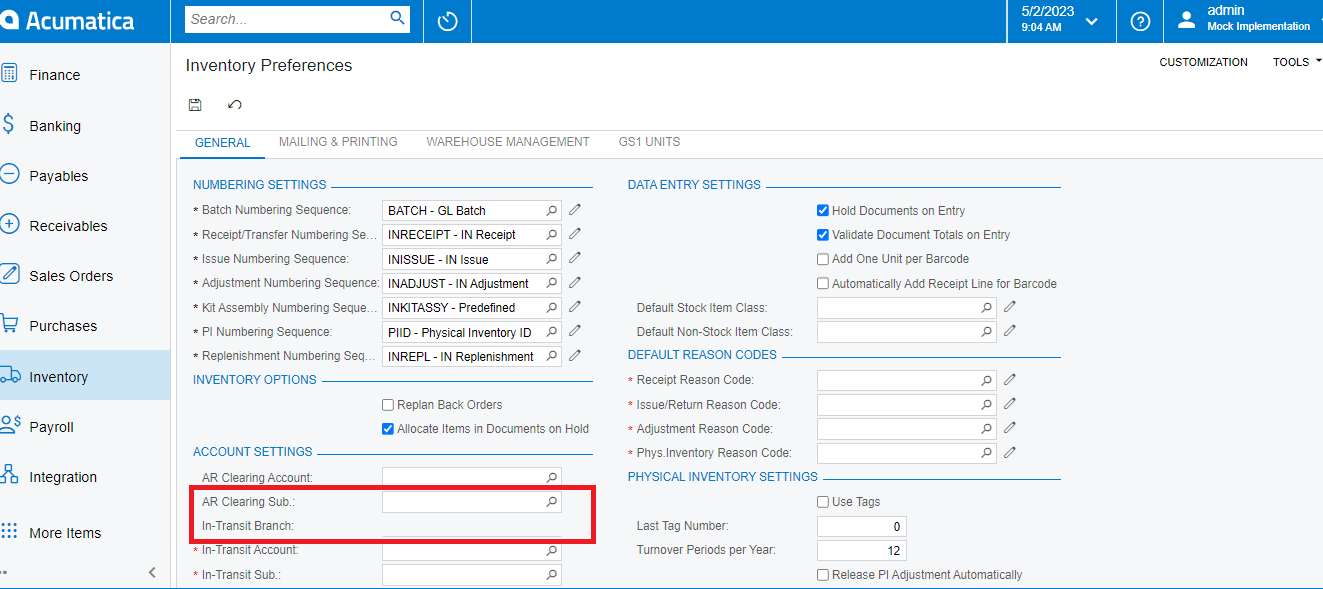
Hi Team,
I am facing the below error and couldn't able to set up the IN preferences form. I can see the "In transit Branch field” but not able to pick any.
Is there any setting missing? Kindly assist.
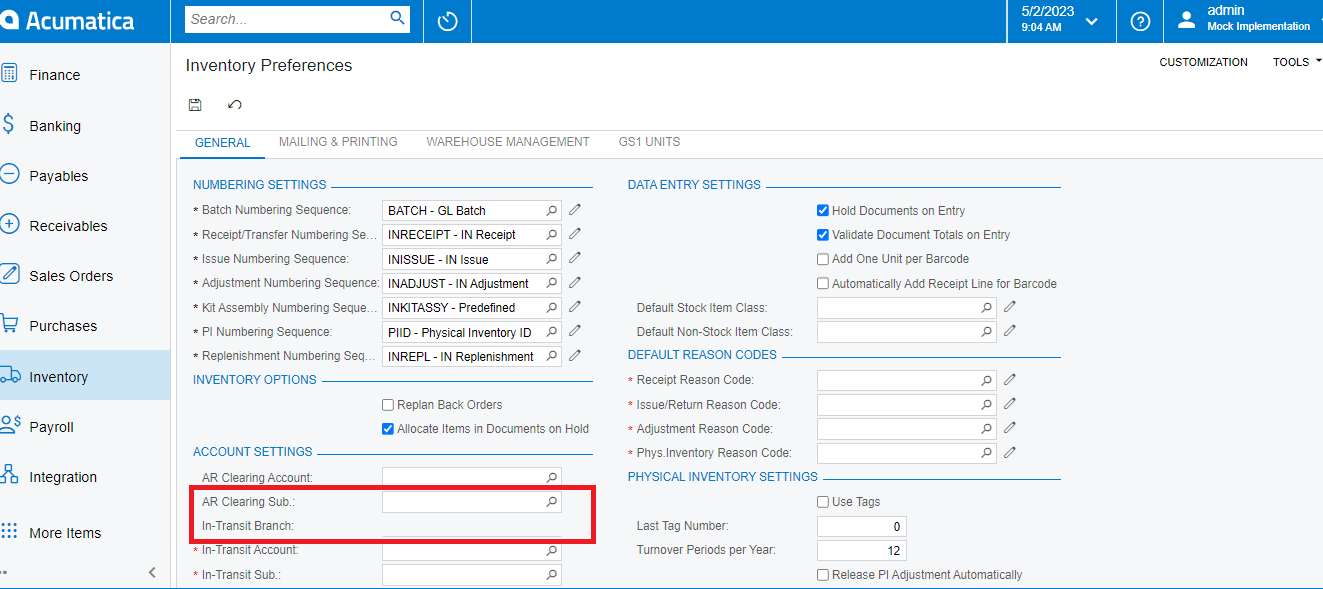
Best answer by Manikanta Dhulipudi
Do you have access to branch ? I don't see any branch/company in your screenshot,
May be that is the reason?
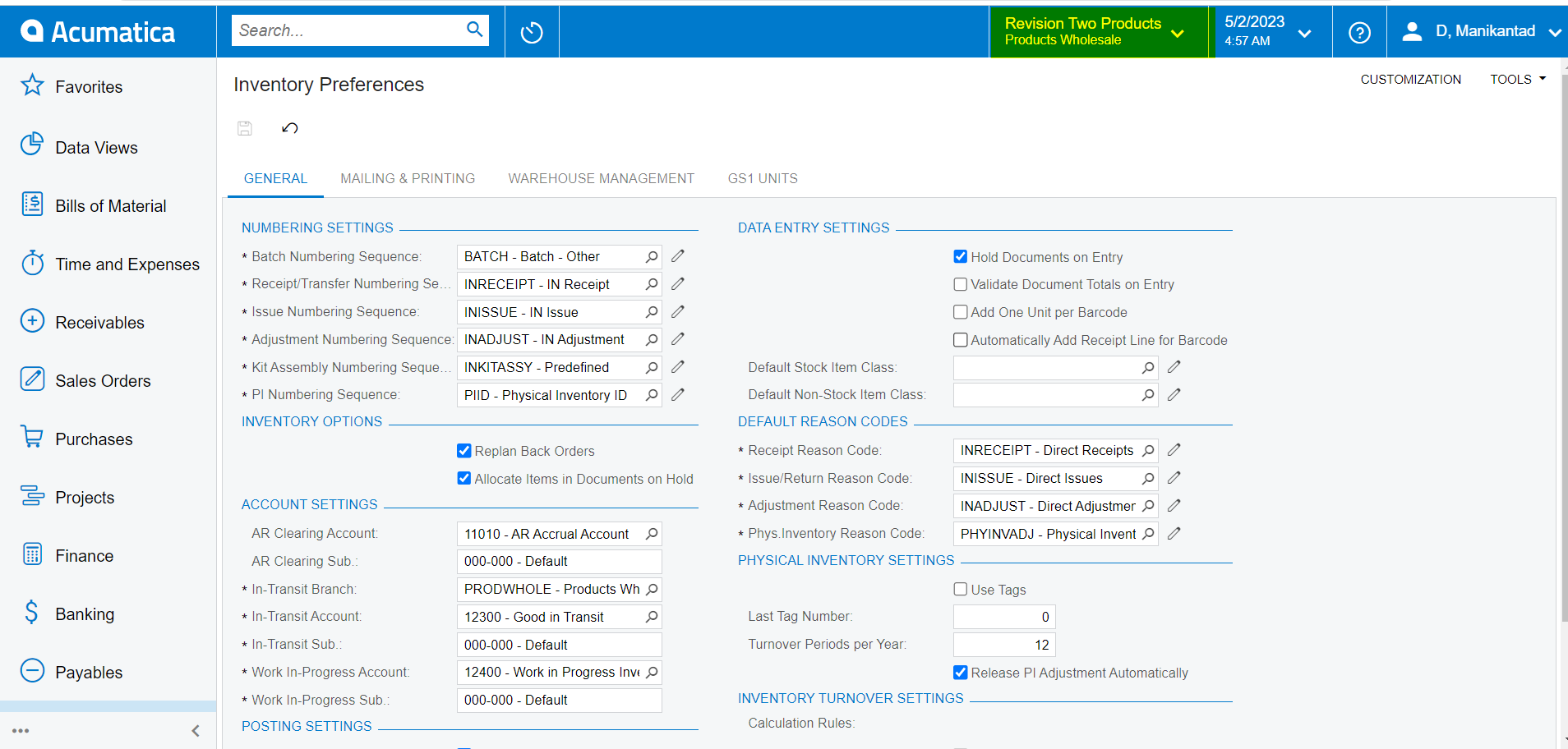
Enter your E-mail address. We'll send you an e-mail with instructions to reset your password.