Hi All, when I import Interest Account (4212), the system show “account cannot be mapped”. Does it mean I cannot import the balance for this account or what’s wrong?
Hi All, when I import Interest Account (4212), the system show “account cannot be mapped”. Does it mean I cannot import the balance for this account or what’s wrong?
Best answer by vkumar
Hi
The GL account may have been selected on your GL preferences screen and set as ‘YTD Net Income account’. One cannot create GL transaction to this account manually as its calculated automatically for Financial report generation.
Refer to the documentation highlighted below:
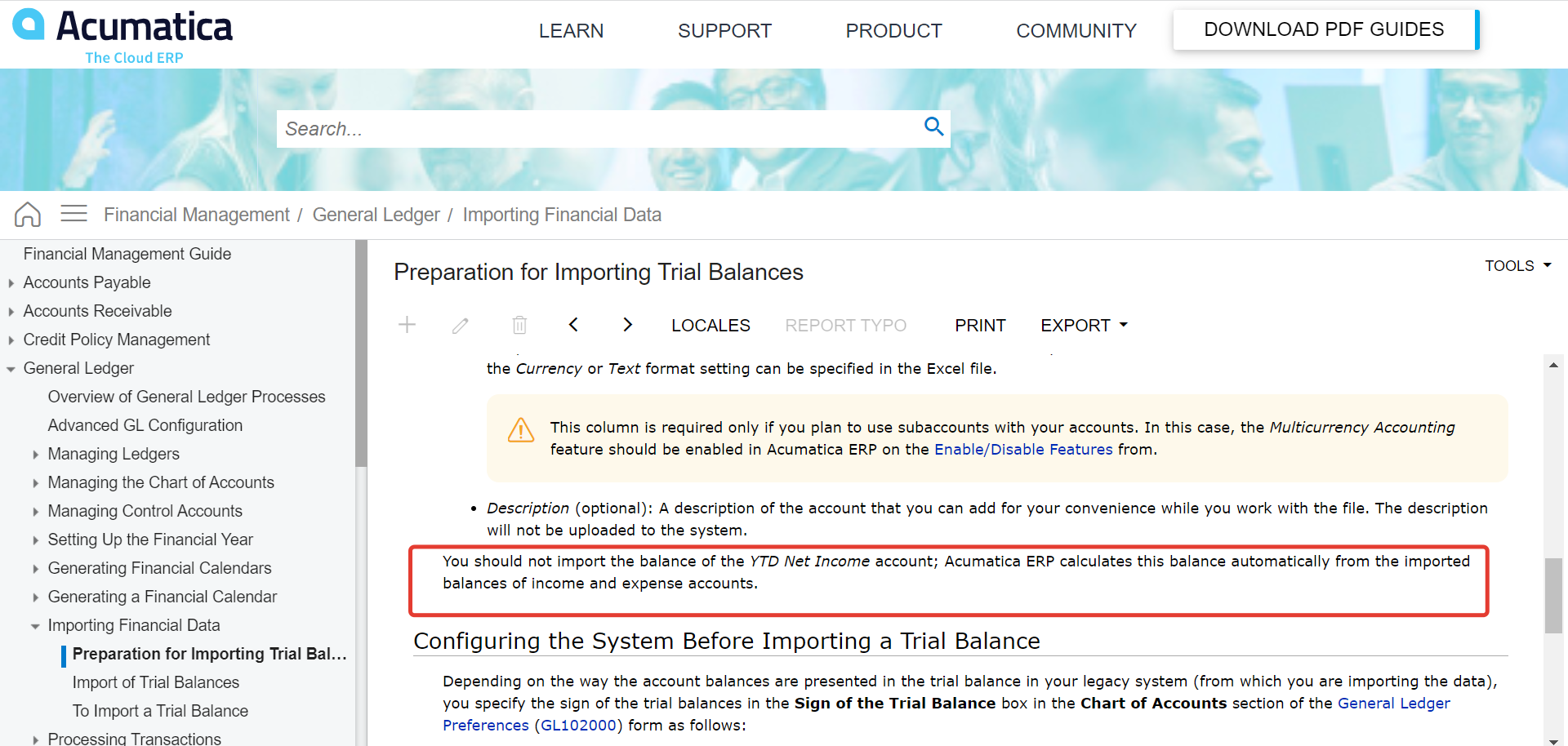
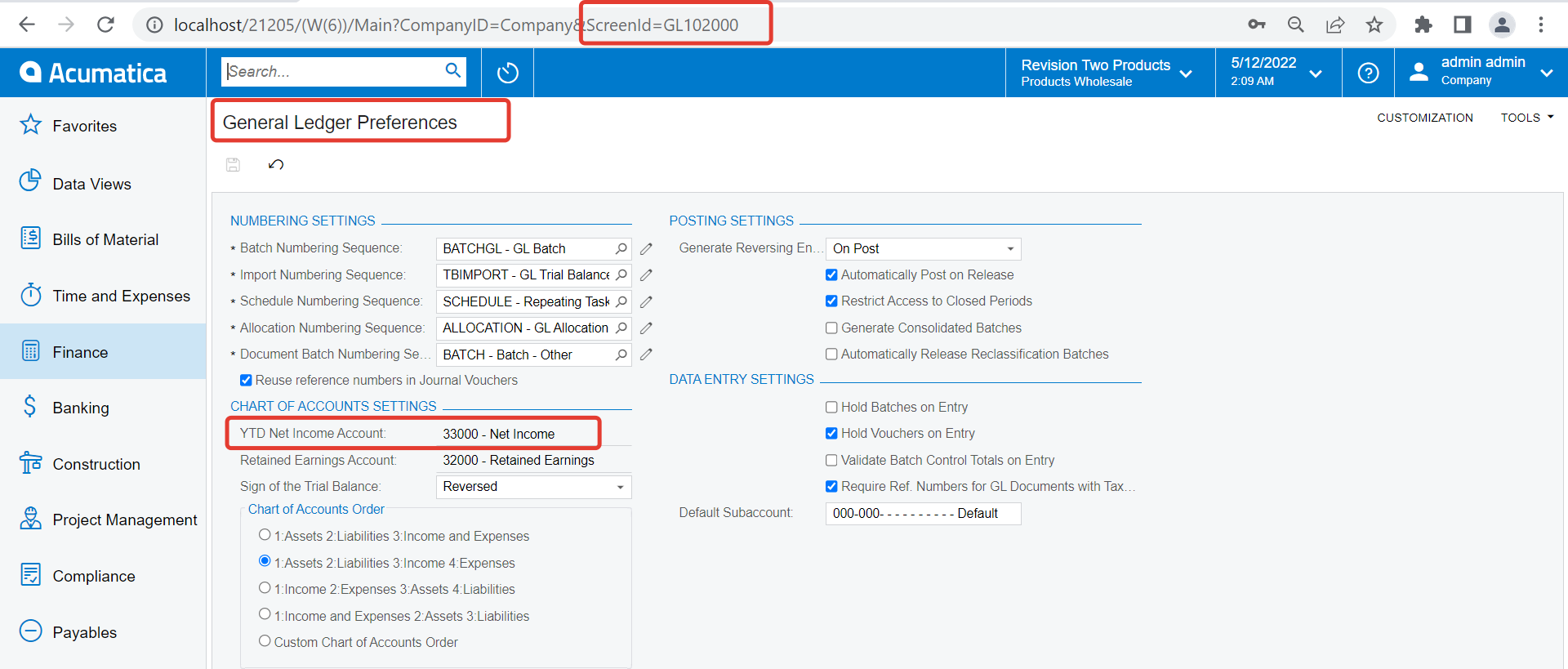
Hope this helps,
Regards,
Enter your E-mail address. We'll send you an e-mail with instructions to reset your password.