Currently User A do not have the AP Clerk role assigned . Suppose that someone gave AP Clerk access to this User A . How to find out who made the changes and when was it made ? How to enable this type of tracking ?
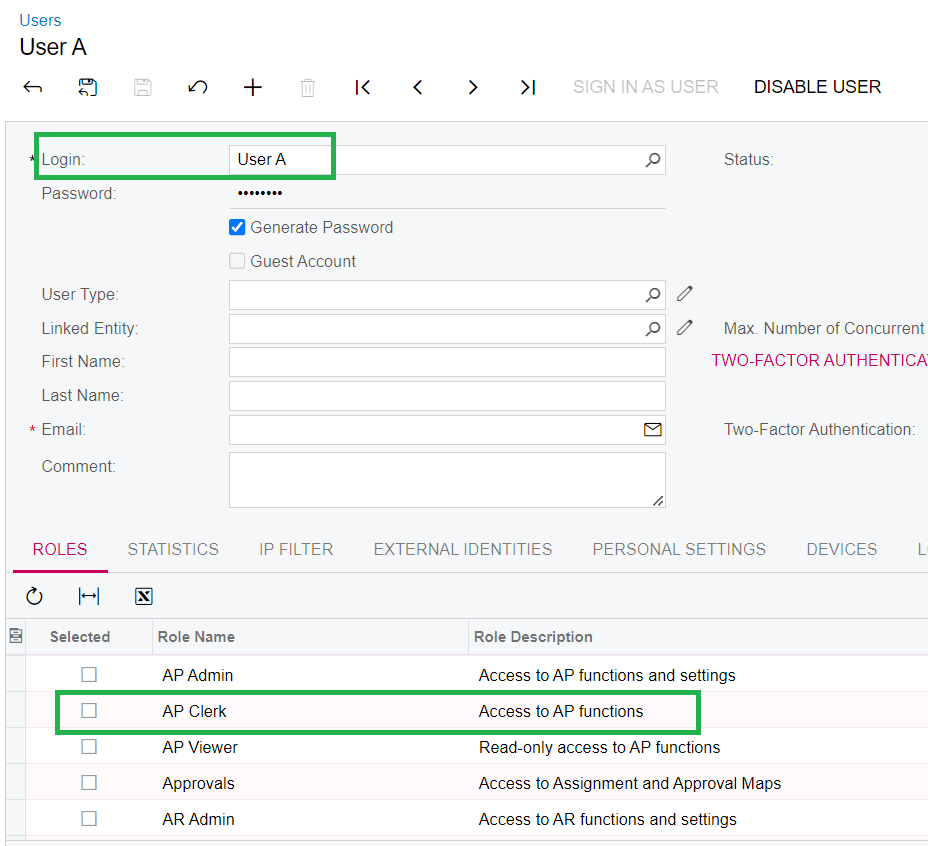
Currently User A do not have the AP Clerk role assigned . Suppose that someone gave AP Clerk access to this User A . How to find out who made the changes and when was it made ? How to enable this type of tracking ?
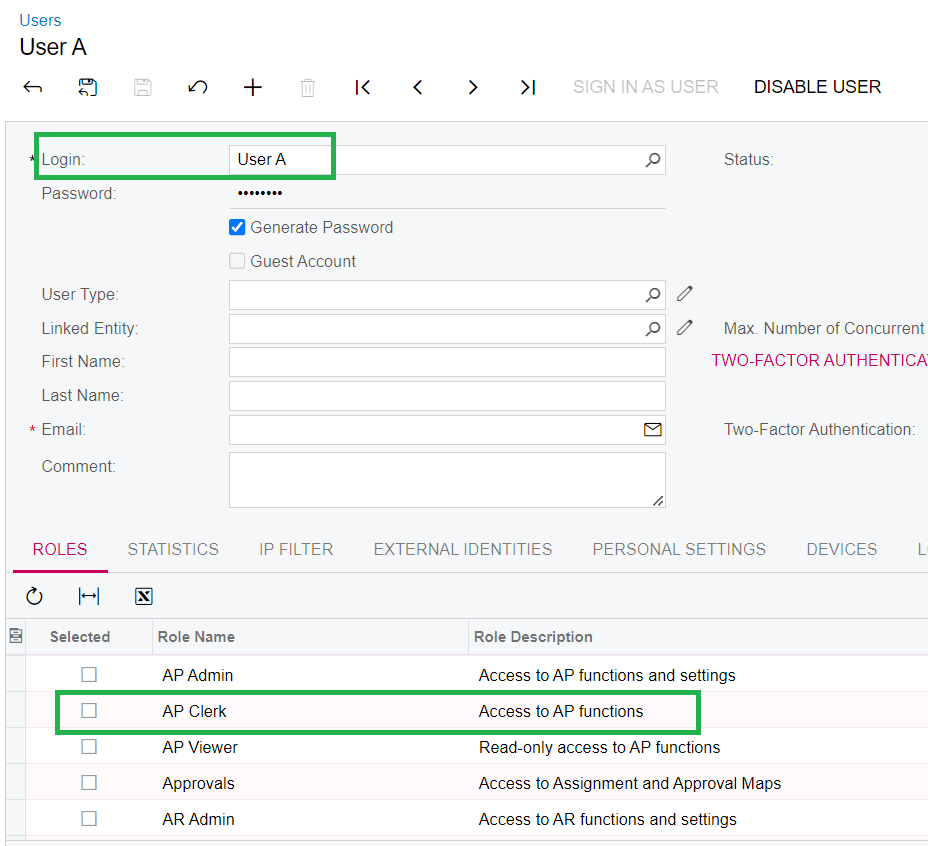
Best answer by quinnobryan
1. Enable Audit Trail: - Go to the Audit Configuration (SM205510) screen in Acumatica. - Enable the Audit Trail feature if it is not already enabled.
2. Configure Audit Settings: - In the Audit Configuration screen, you can configure which tables and fields you want to track changes for. Ensure that the User Roles and Permissions tables are included in the audit tracking.
3. View Audit History: - After enabling the Audit Trail feature, you can view the audit history to see changes made to user roles and permissions. - Go to the Audit History (SM205025) screen to search for audit records related to changes in user roles.
4. Identify Changes: - In the Audit History screen, filter the records to show changes made to user roles and permissions for User A. - Review the audit records to identify who made the changes and when they were made.
Enter your E-mail address. We'll send you an e-mail with instructions to reset your password.