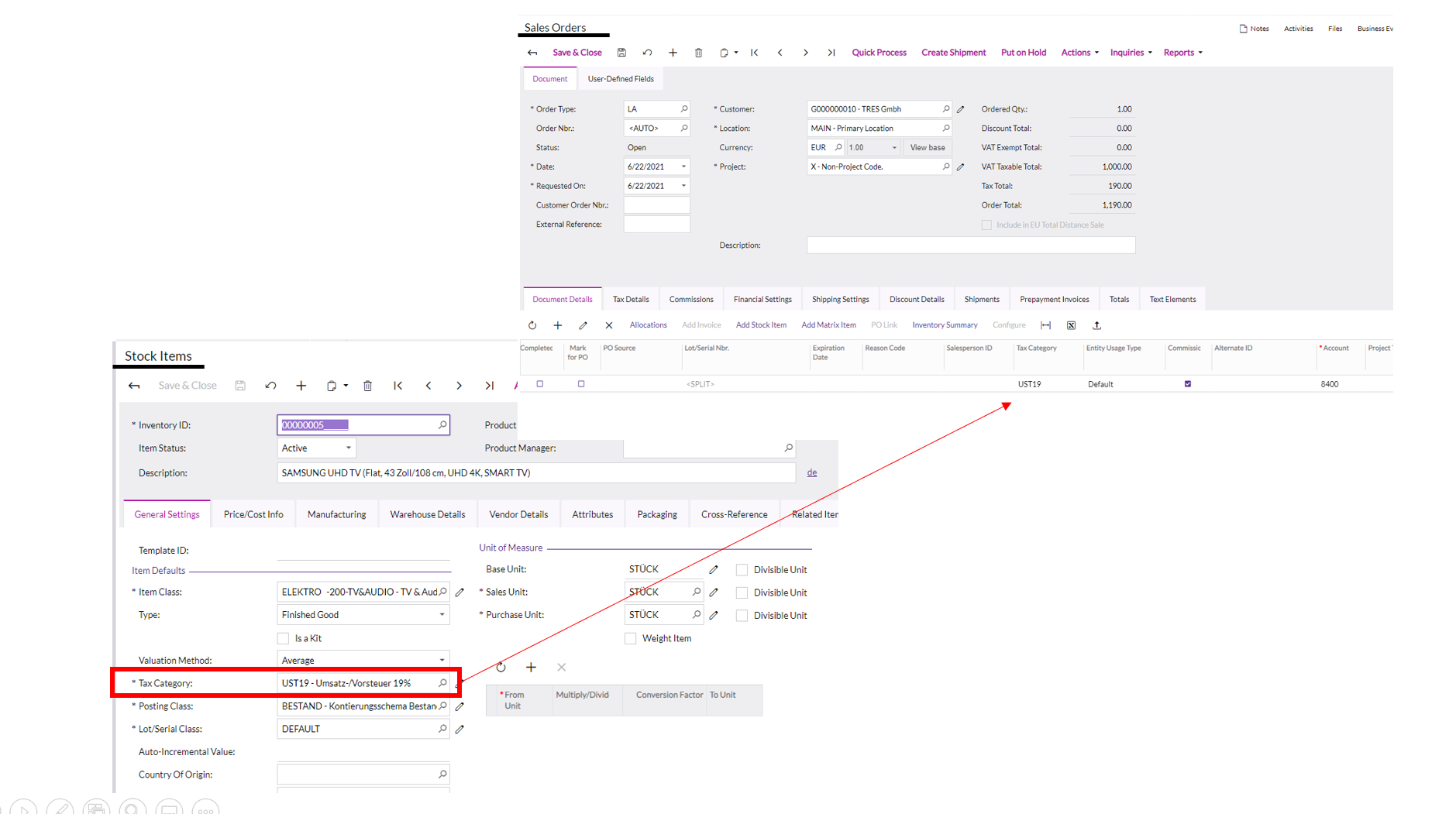Hello,
Can you help me with following issue?
How do I make the tax that I enter in Sales Prices (AR202000) for a given Price type, Price Code and Inventory ID appear and calculate when creating a Sales Order? I have created a special customer and a special Customer Price Class for him. Then I have set in Sales Prices for this Customer Price Class the prices for the given stock items and taxes. When creating a Sales Order, I would like the price and tax to be transferred from the Sales Prices after entering the Customer and Inventory ID. Currently, when I select the inventory ID in Sales Orders (SO301000), the tax category set in the Stock Items (IN202500) pops up. Is it possible to overwrite it ?