How to generate a GL detail report for a range of GL accounts? Can the report sorted by GL accounts instead of batch numbers?
Solved
How to generate GL detail report for a range of GL accounts?
Best answer by Laura03
Hello, Transactions for Period offers the From/To account parameters, to print for a range of accounts.
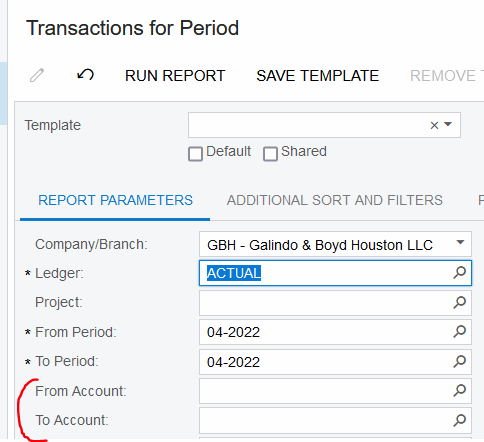
On the Additional Sort & Filters tab, you may be able to change the sorting by removing the Batch Number sort and replacing it with Account number. YMMV - sometimes changing sort works and sometimes it doesn’t. I think it’s because the grouping in the report design comes into play as well. Pay attention to the totals after re-sorting to verify your new sort will work. Good luck.
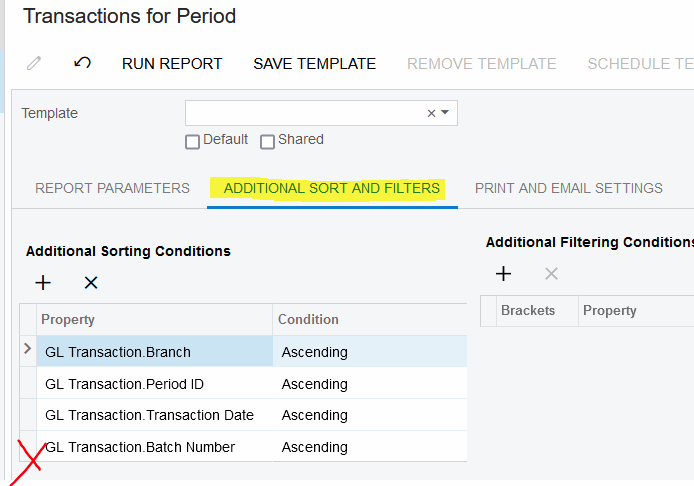
Enter your E-mail address. We'll send you an e-mail with instructions to reset your password.





