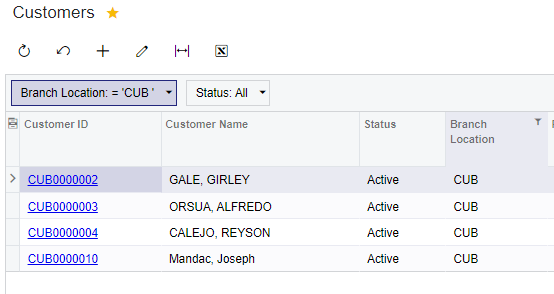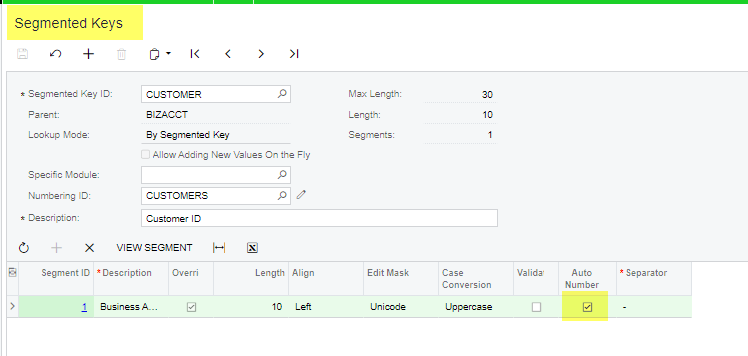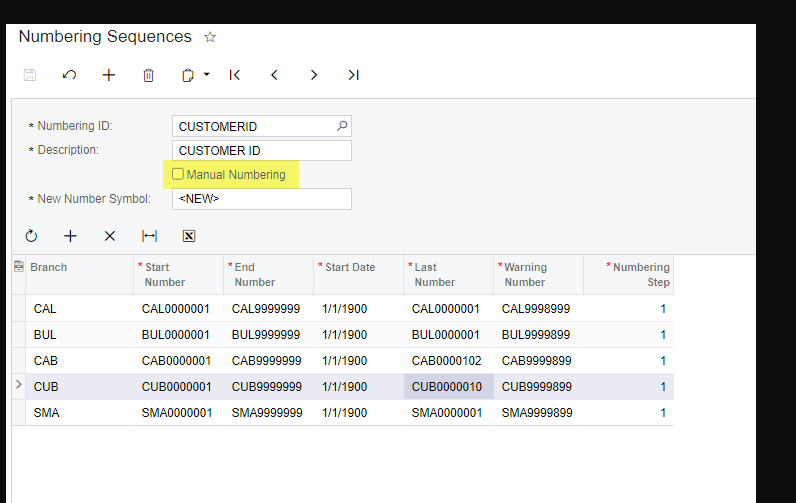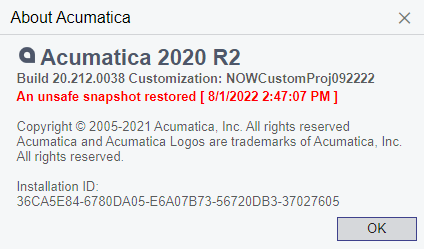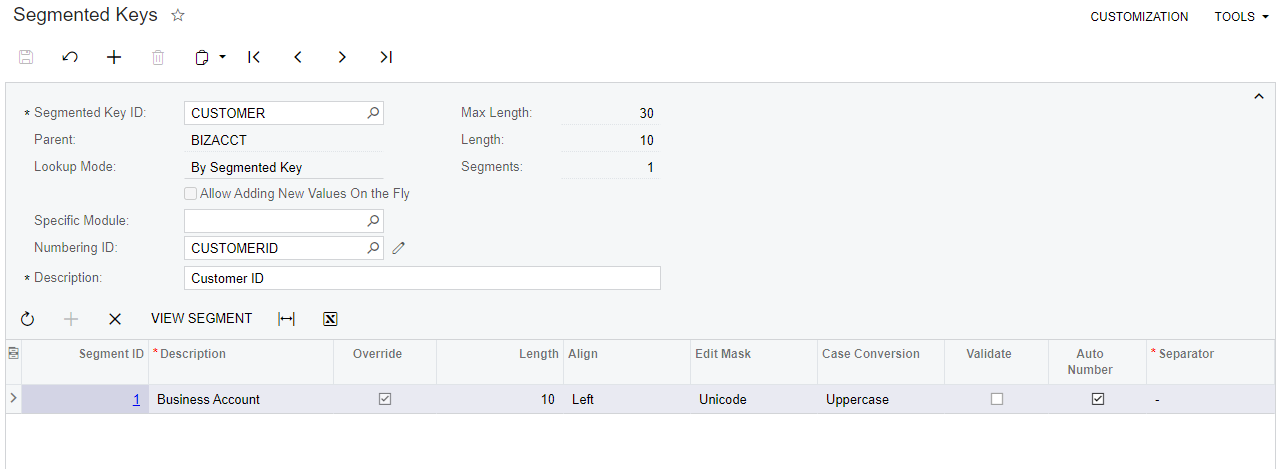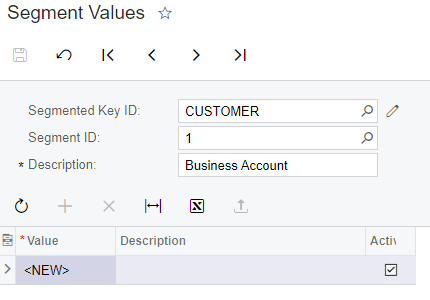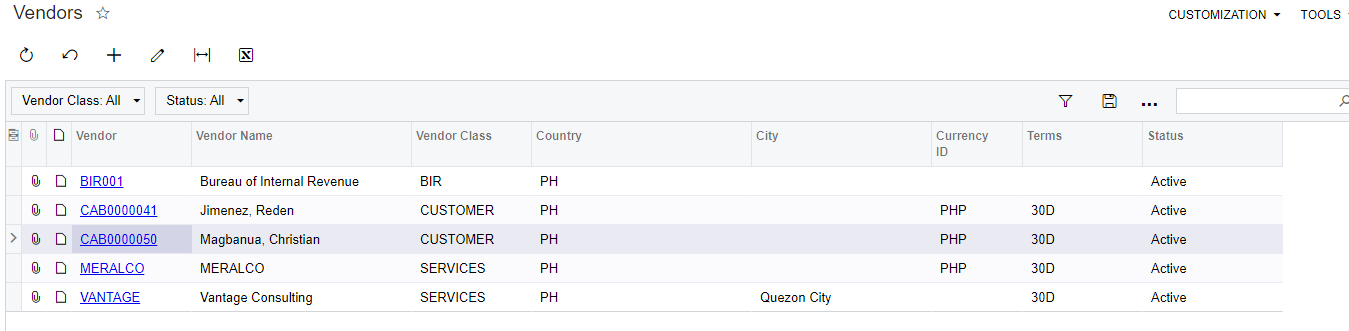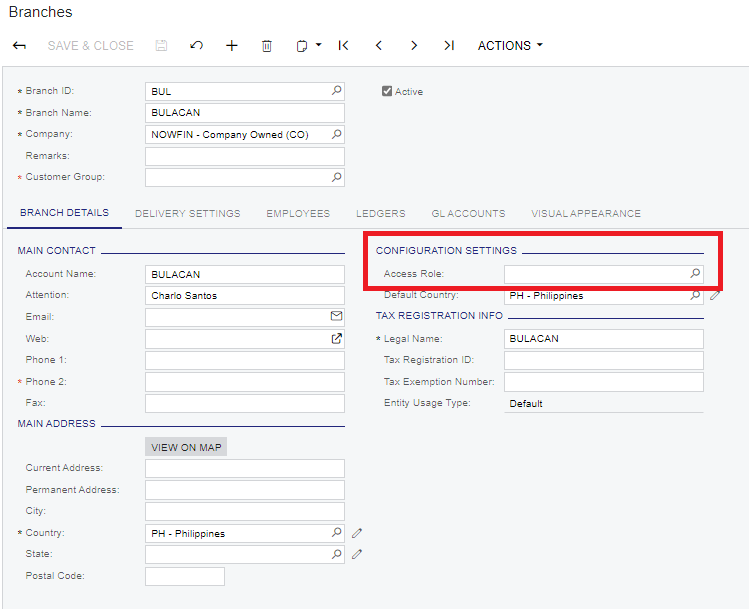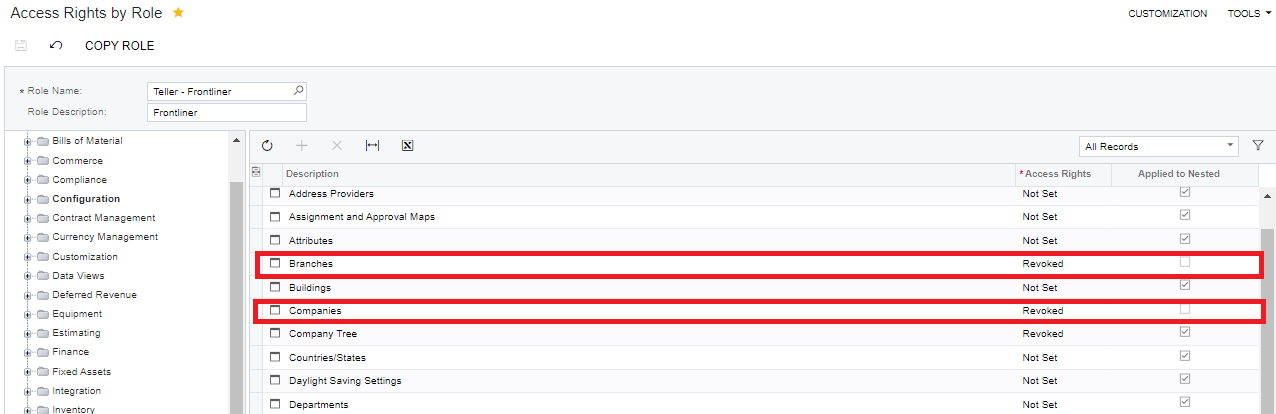Hi all,
How do I fix this error when encoding of customer. At first, I was able to encode the details of customer, but in the past few days, it suddenly got an error and I don’t know what happen.
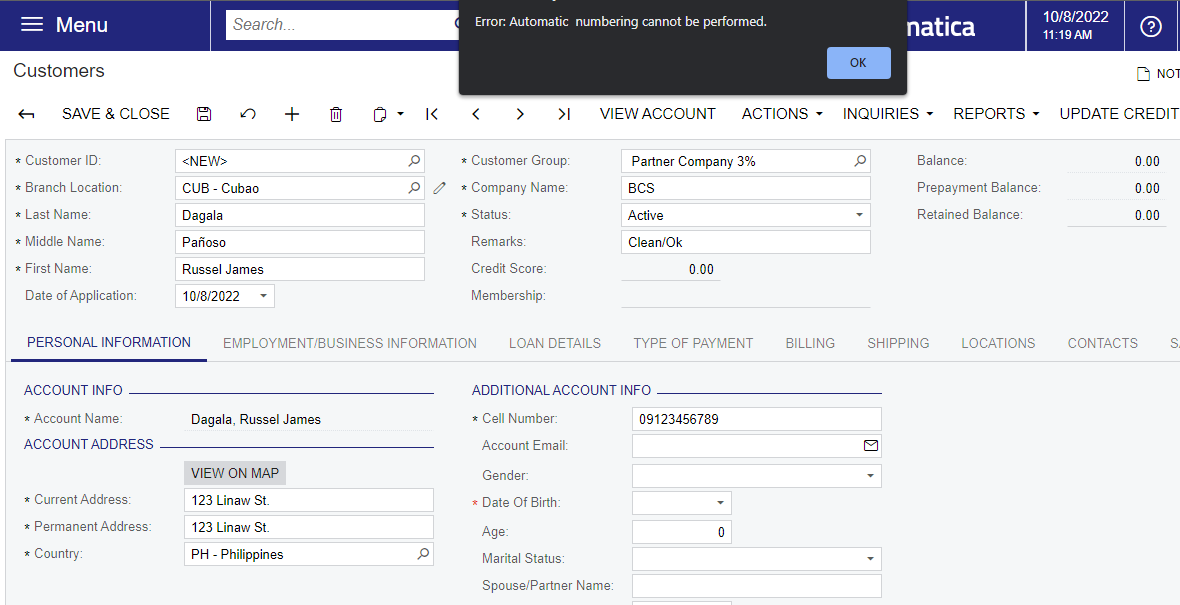
I’ve already checked in numbering sequence module and the sequence are correct
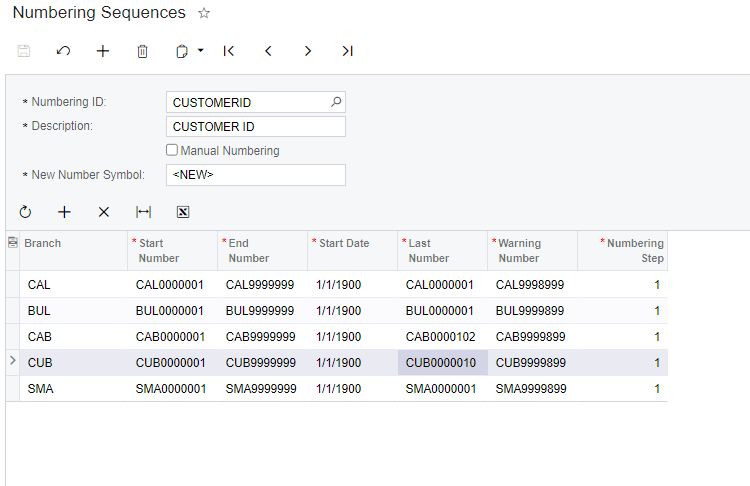
List of customer in branch of CUB