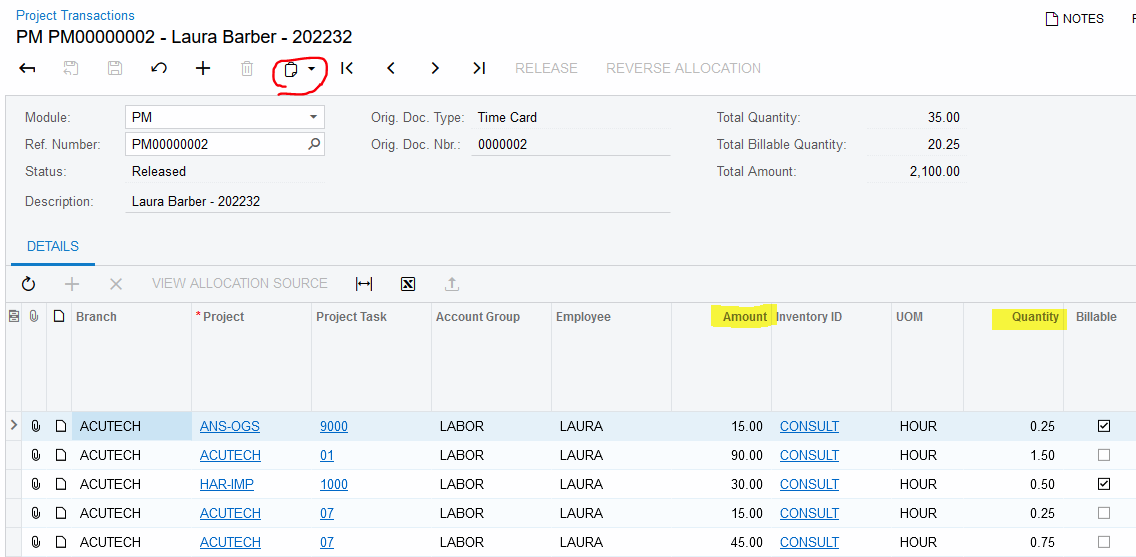In our system setup the Employee Time Cards do not generate GL batch, only Project Transaction.
We have a situation where duplicated time cards were released and two transactions booked at the project.
Question is how to delete one of the transactions to eliminate the double cost allocation?
-Reverse button is inactive because GL batch is not generated (which is expected as mentioned before)
-Delete button is inactive because transaction is with Released status