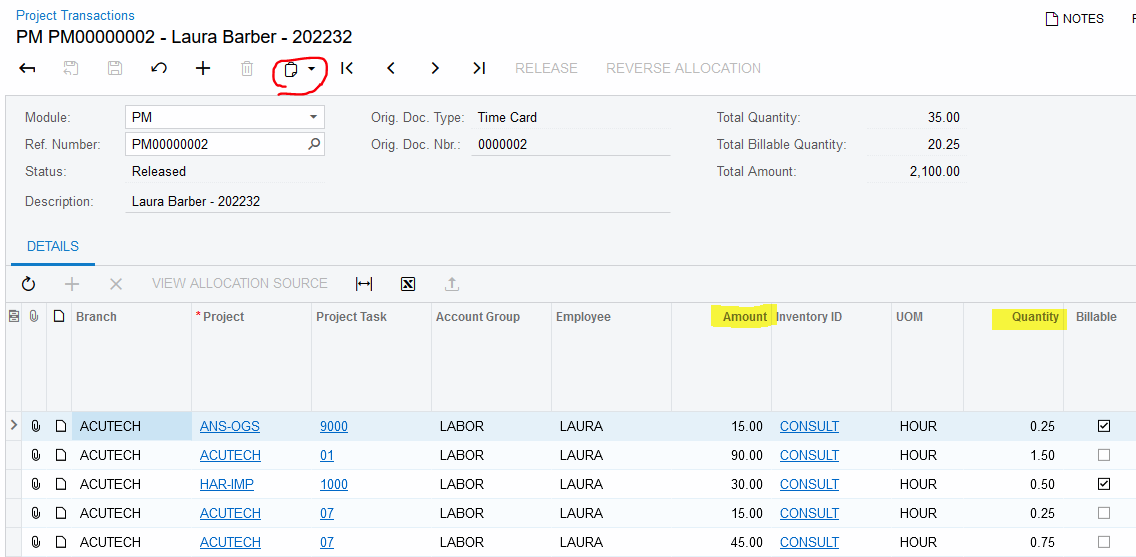Hello, I can think of 2 ideas.
First, Timecard has a Correction option. You could Correct the duplicate time card to zero out the time.
Second, Can you find the duplicate Timecard Entry in the Project Transactions screen?
In Project Transactions we can reverse a duplicate with the following steps:
- Use Clipboard to copy the Time transactions.
- Use Clipboard to paste the Time transactions on a new batch.
- Manually reverse the signs on Quantity and Amount for every line. Make no other changes.
- Release the batch.
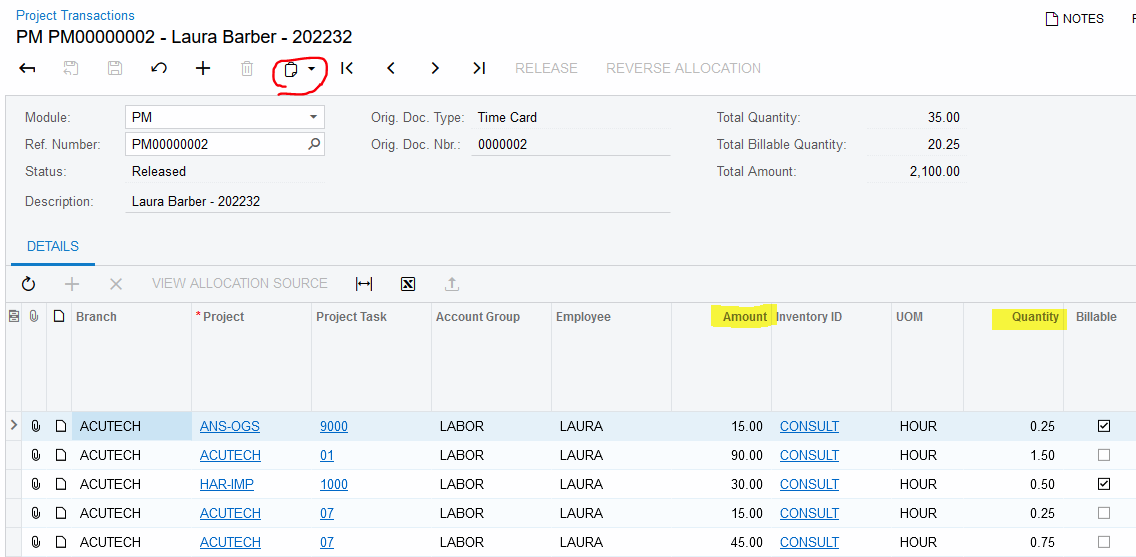
Maybe you want to try these options in a test environment to see the results, and then repeat your correction in your live timesheet.
Did you also run Process Allocations ? If so, you can re-allocate to pick up the negative adjustments.
Thank you Laura.
I have tried the copy/paste Transaction with negative value and that worked fine, project balance was updated as wanted.
Time entry correction option was not possible. System showed error saying that activity was already released.