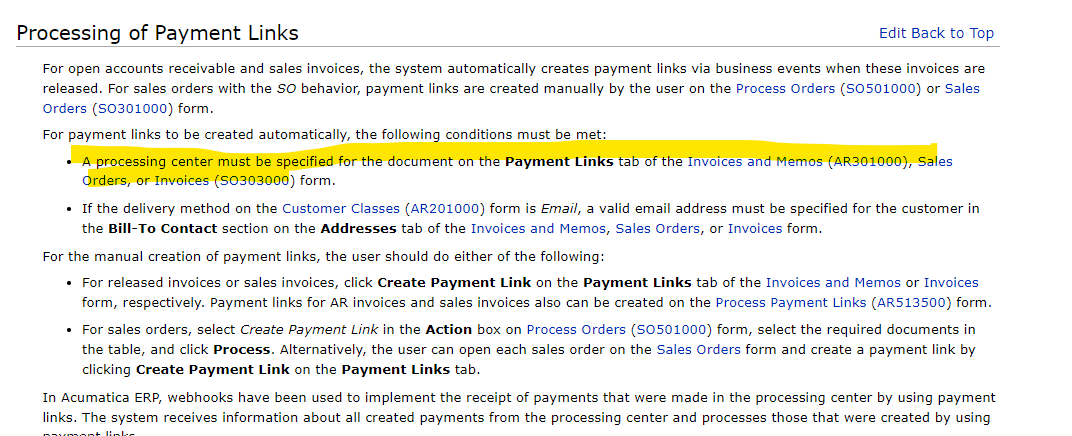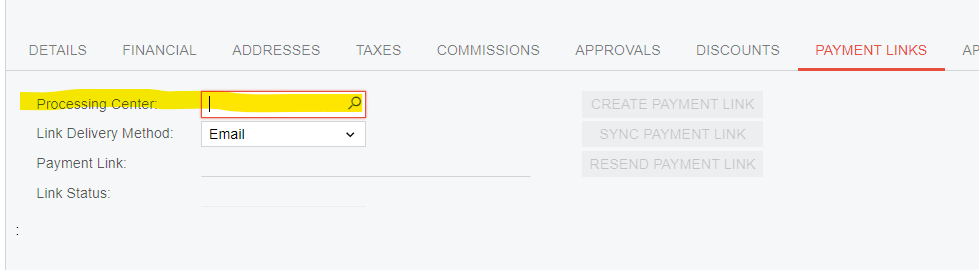Hello! We recently went live with Acumatica and are using the Acumatica Payments. The embedded help information says that for a payment link to be automatically sent with an invoice a Processing Center must be selected. - First screenshot
I can’t find a way to default this processing center to ACuPay (or something that’s not blank). Is there a way to do this or does our Billing Specialist have to populate this for each invoice? - Second screenshot