How do I apply a Prepayment to a vendor invoice.
Hi
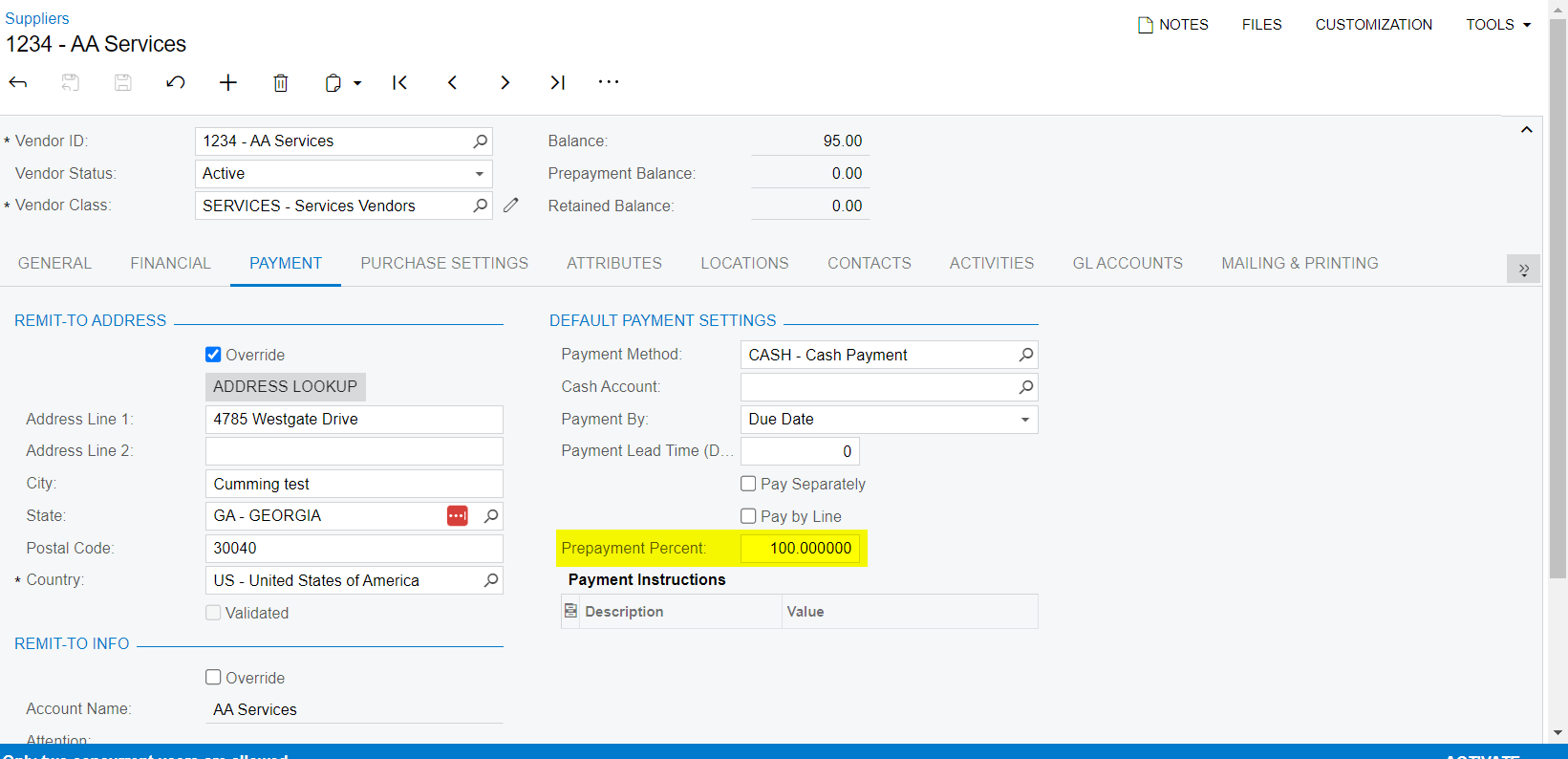
Hello
When you enter the vendor’s invoice in AP Bills & Adjustments screen, use the Applications tab to apply prepayments. Open Prepayments will automatically appear on the Applications tab of Bills - Just populate Amount Paid before releasing the AP Bill.
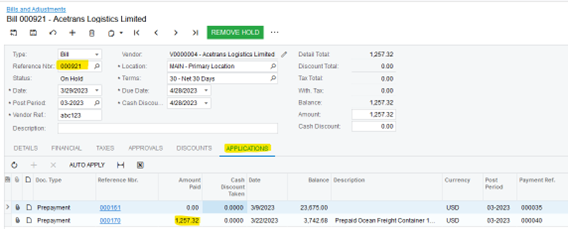
If the AP Bill has already been released without linking the Prepayment on the Applications tab, then the Prepayment may be applied after-the-fact using AP Checks & Payments screen:
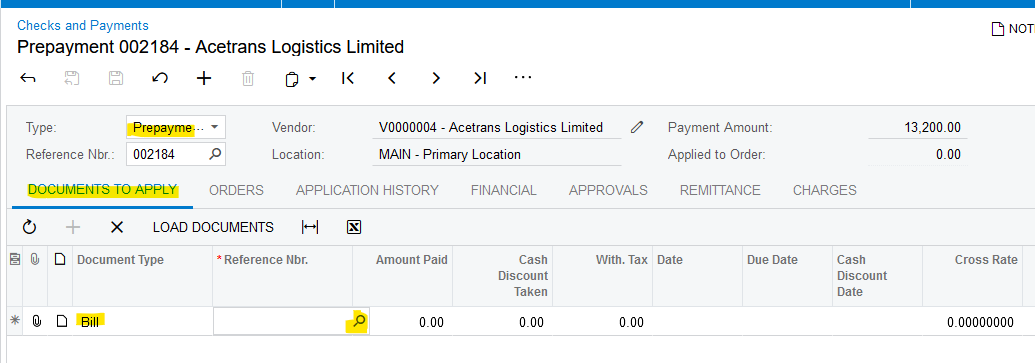
Laura
Hi
Additionally, to what Laura mentioned you can also refer these articles in order get more information.
Processing Prepayments for a Bill - https://help.acumatica.com/(W(4))/Help?ScreenId=ShowWiki&pageid=16619f1b-50d6-4170-924a-d754ea8d88f8
This Link directs you to different articles related to Prepayments for a bill
Reply
Enter your E-mail address. We'll send you an e-mail with instructions to reset your password.