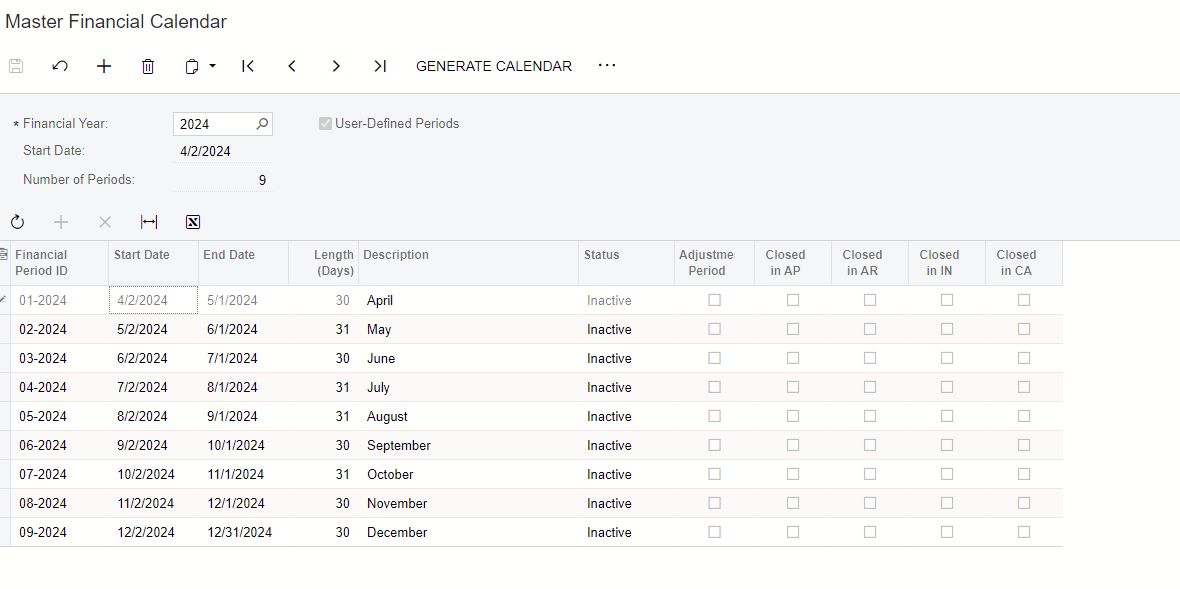I am setting up a new tenant on my production system but when I went in to create the Master Financial Calendar, it set the “Start Date” to April 2nd, instead of April 1st and now the ENTIRE financial year is off by a day. (see screenshot)
How do I correct this so that all of the periods match the months correctly?? (I HAVE to correct this before I can activate any of the periods.)
As you can see from the screen shot the Start Date is greyed out and I am not able to manually change that.