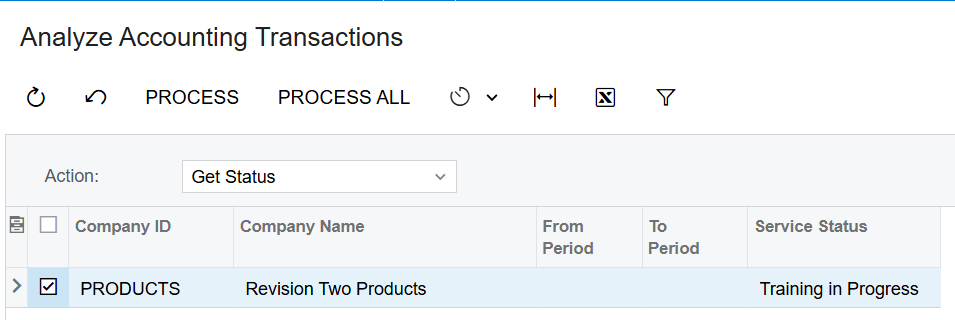Has anyone managed to successfully setup the GL Anomaly Detection within the Sales Demo environment?
I’m trying to train a model using the PRODUCTS company but the training keeps failing and the following warning is displayed:
‘The model is not ready for analysis. Not enough data was sent to the model for accurate analysis. You can attempt to train the model after adding transactions.’