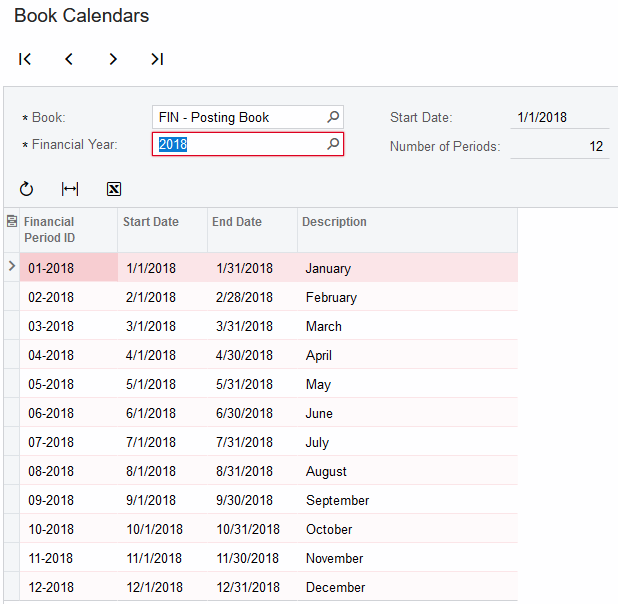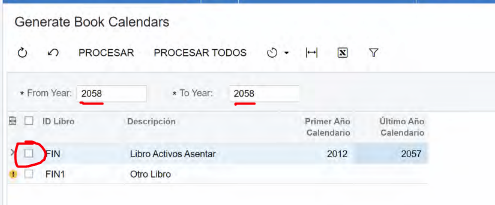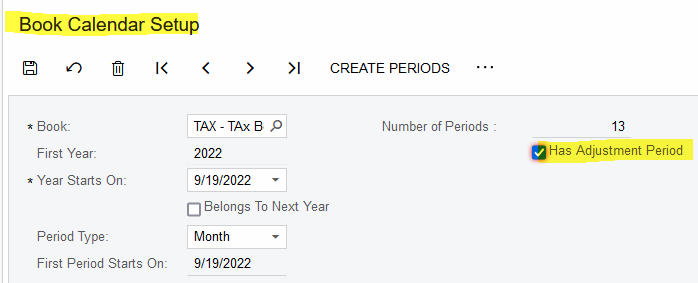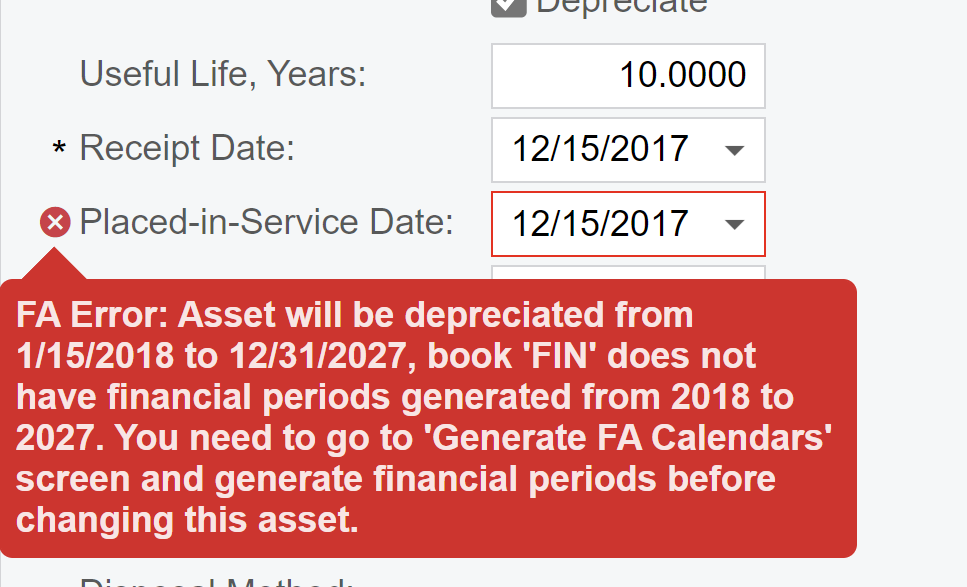Hi, everyone,
I have error when y create a new Fixed Asset, I trate to explain
When enter receipt date “12/12/2017” and in te field Placed-in-service date “01/12/2022”
i have a error
Asset will be depreciated from 01/12/2018 to 12/31/2027, book 'FIN' does not have financial periods generated from 2018 to 2027. You need to go to 'Generate FA Calendars' screen and generate financial periods before changing this asset.
has it happened to someone?
the periods has ben created!
thanks