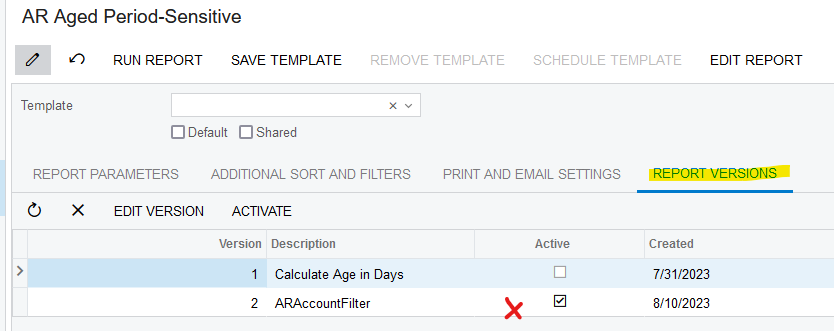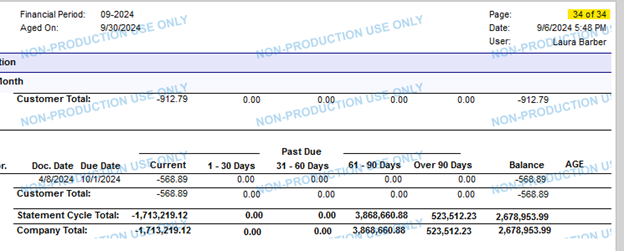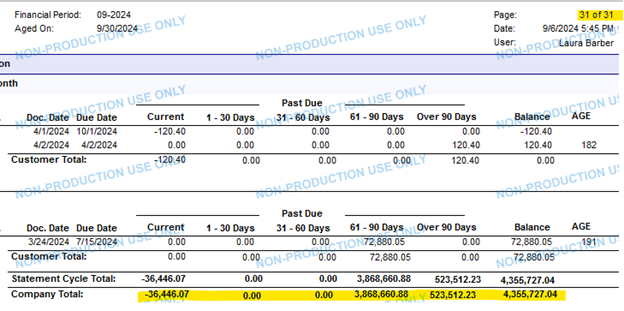Hi,
Has anyone successfully removed prepayment and payment amounts from the calculation of the aging buckets on the AR Aging report. I have the report filtering out the prepayment and payment transactions so they do not show up on the report but those prepayment and payment amount are still showing up in the aging balances. I need to remove the prepayment and payment amounts from the aging balances.
Thanks!