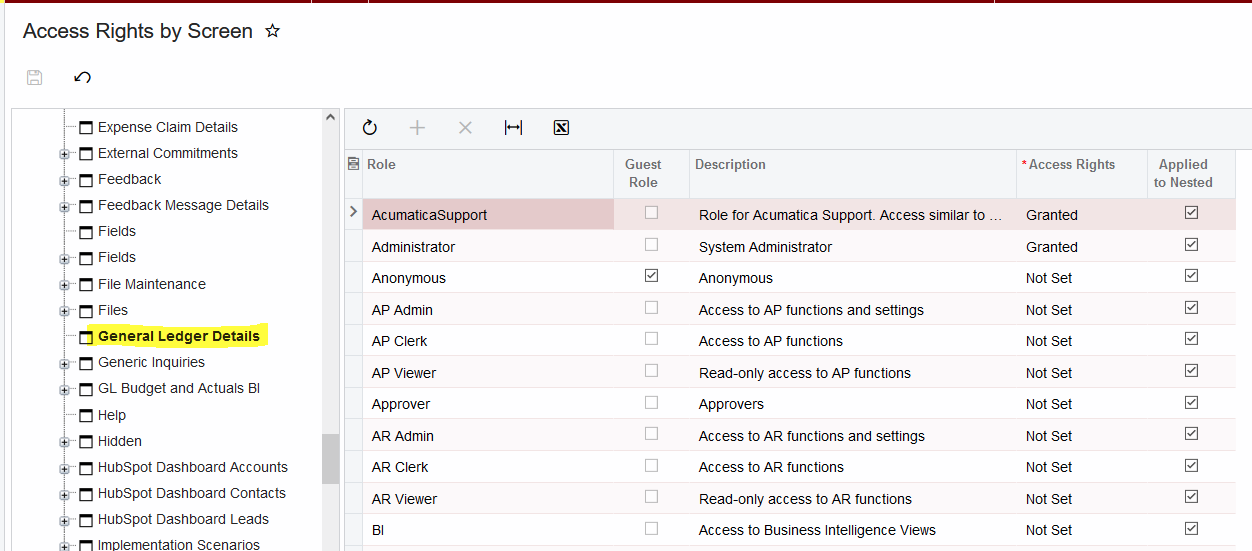Our users (but not administrators) are experiencing the following.
- They run the profit and loss statement (we have various formats but this problem occurs in all, also standard Acumatica P&L report)
- They try to drill down on a figure
- They all get the same error - Error: You have insufficient rights to access the object (CS600000).
The screen that the error is referencing is not related to financials at all, it is a configuration screen. Any ideas what access is required for this drill down to work?
Edited to add - my apologies, the screen that it is trying to reference is this one:
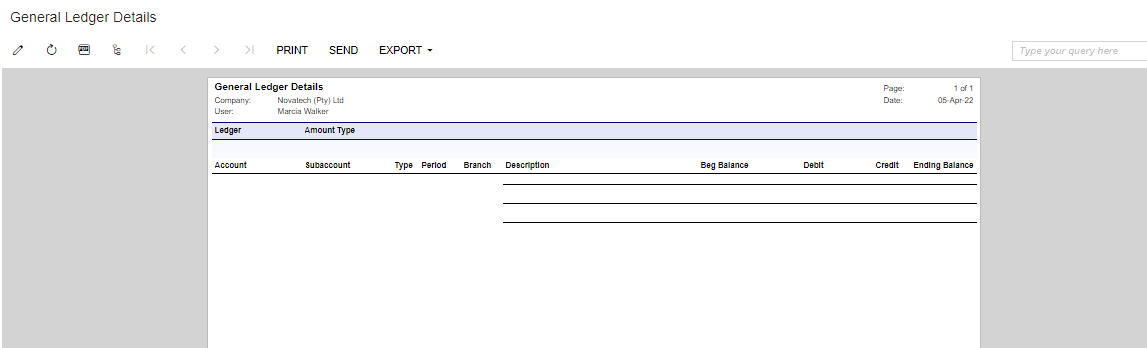
However this is not in the Finance Workspace of Access Rights by Screen. How do I find it?