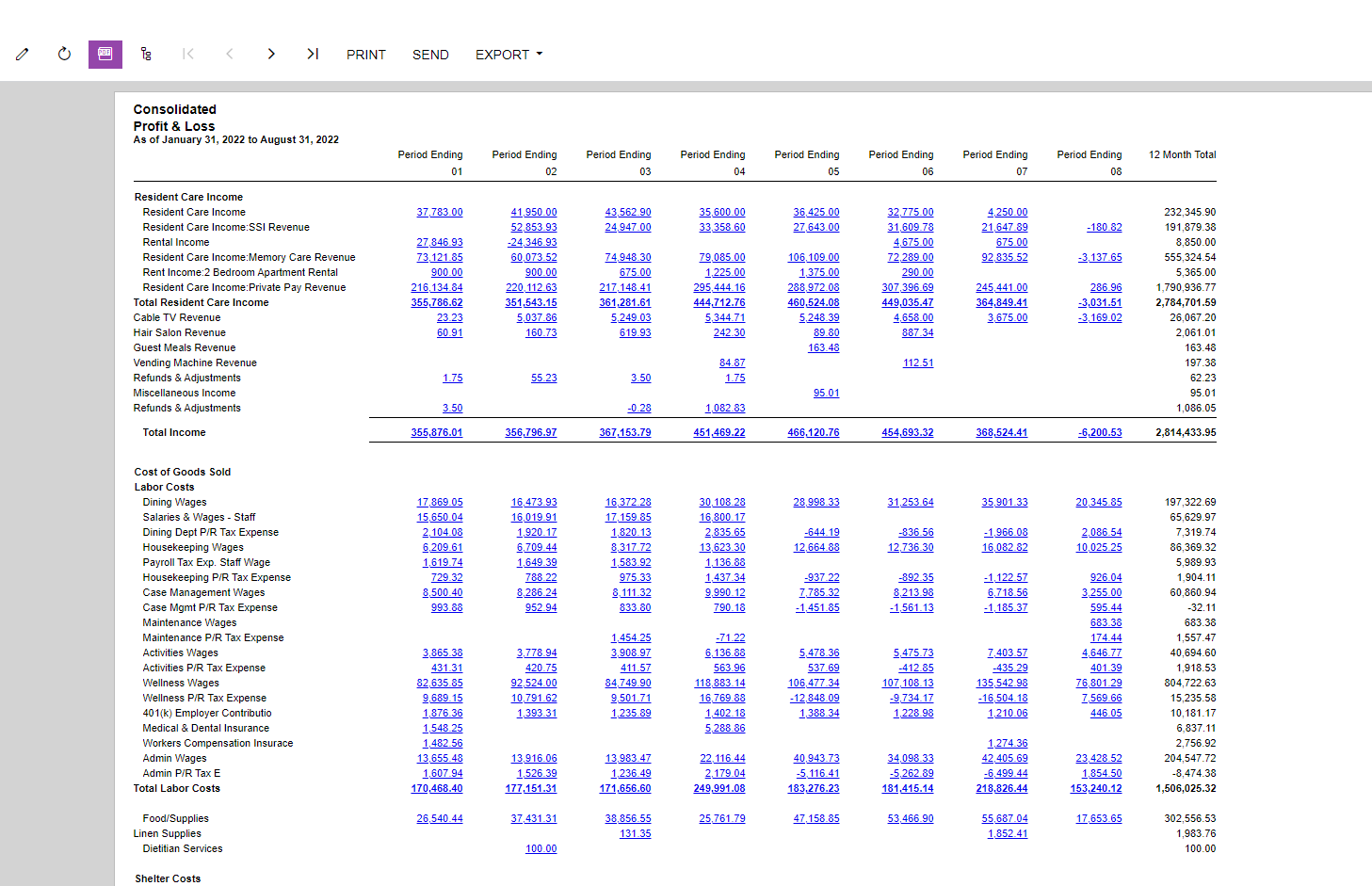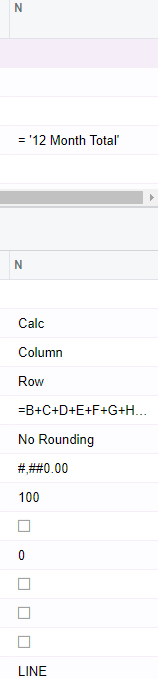Hi,
I created a 12 month Financial using a formula to print only the date ranges selected. Here is an example. However, I need to format the totaling column so it only pulls totals for the date range selected and not for all the columns. Second screenshot shows what I have setup in the column set and it’s a static formula. Can anyone let me know the formula to use to pull totals for the date ranges selected. Note: I do have a IIF statement so I can run the report by a certain date range.
Thank you,
Frances Pantelidakis