Within the AR Invoice process screen (Print Invoices and Memos), there is an option to MARK AS DO NOT EMAIL. We automate this function for $0 invoices through an automation schedule. However this same functionality does not exist in the Sales Order Invoice Process screen (Process Invoices and Memos).
Until this functionality is added, any ideas on how to automate this? My first instinct would be an import /export scenario to check the DON’T EMAIL box inside the Sales Order Invoice Screen.
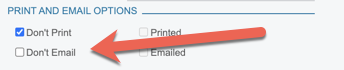
Ideas?





