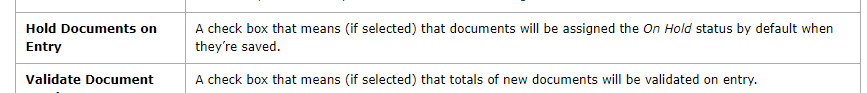.
Solved
Does acumatica have batches to release invoices in bulk ?
Best answer by meganfriesen37
Acumatica transactions are not “batched” like older systems were. If you have lots of documents to release, check out the mass processing screens. I’m assuming you’re taking about AR Invoices. In the AR workspace, check out the Release AR Documents screen. You can select and release multiple documents at once.
Reply
Enter your E-mail address. We'll send you an e-mail with instructions to reset your password.