Hello!
Is there a reason there would be a balance left in my deposit clearing cash account after i have already done all the deposits and “cleared” the cash out?
Any help would be appreciated! :)
Thank you!
Hello!
Is there a reason there would be a balance left in my deposit clearing cash account after i have already done all the deposits and “cleared” the cash out?
Any help would be appreciated! :)
Thank you!
Hello,
Yes, it’s possible to have a balance in a cash clearing account after deposit screen is used to move payments to the parent cash accounts. Could transactions came from a source other than AR payments?
Here is an example from Sales Demo where I’ve entered a transaction to updated a Cash Clearing account:
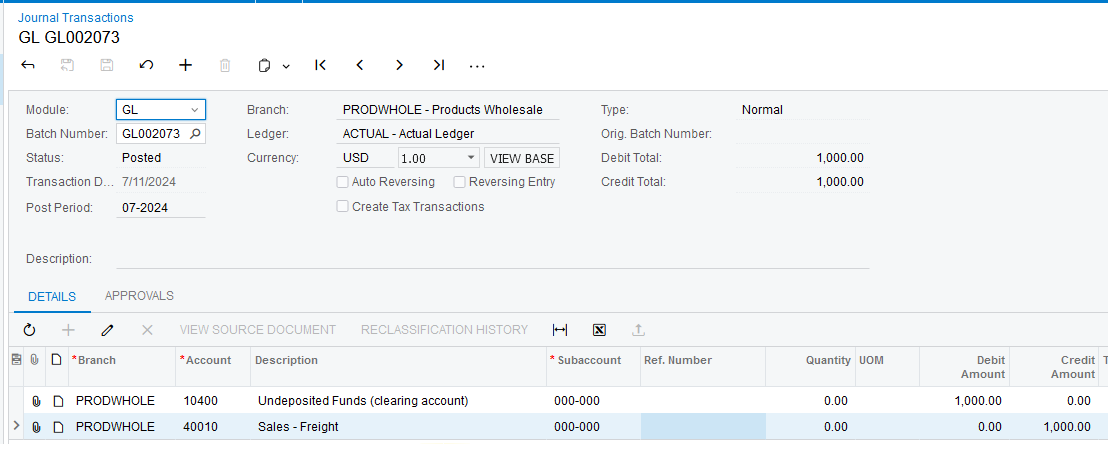
First, use Banking → Recalculate Account Balances to make sure the cash balance in Banking is picking up all prior transactions. If you still see a difference or incorrect balance, study the Finance → Account Details screen and try to find the source of your difference or incorrect balance. Look for entries that did not come from Cash or AR modules.
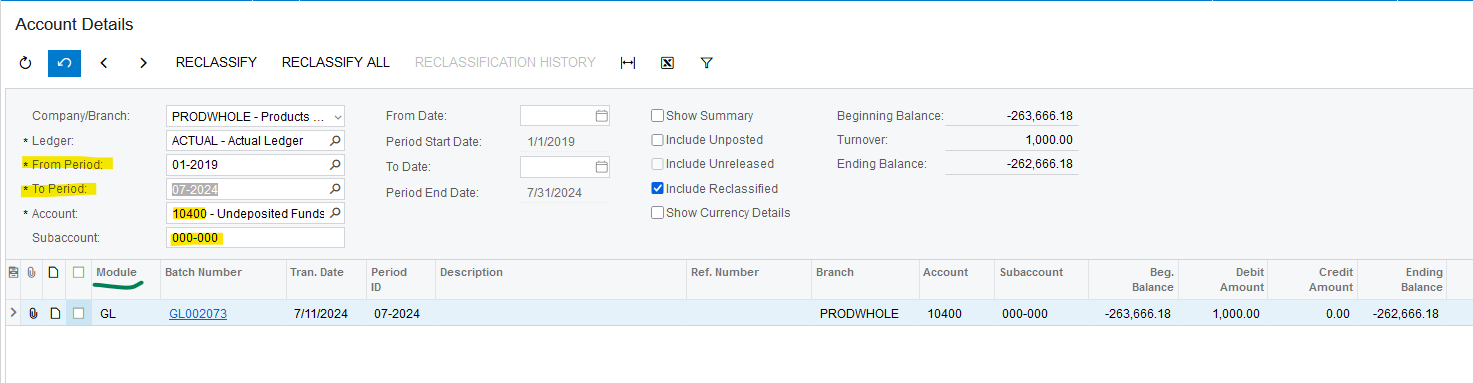
Laura
Hi
So I found out that the balance is from 3 payments that were voided after they were deposited in bank deposits. Any idea on how to fix that?
Hello
If the customer is not already using 2024 R1 -- a warning was added when users try to Void a Payment that has already been deposited:
Here is another idea where Megan F. recommends an approval map to prevent voids for deposited checks:
I wonder whether a simple Journal could correct the balances in the clearing account and the parent cash account? If not, Acumatica recommends the following steps to void/re-enter deposits that contain voided payments.
Laura
Okay I read through that, however the issue is that the deposit went through with non-voided checks on it. Then later those checks were voided.  i tried to follow the steps but it doesn't match my situation unfortunately. I am going to try a journal transaction to see if that works. Thank you so much
i tried to follow the steps but it doesn't match my situation unfortunately. I am going to try a journal transaction to see if that works. Thank you so much
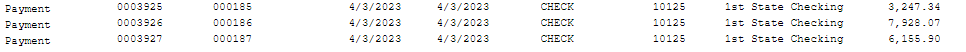
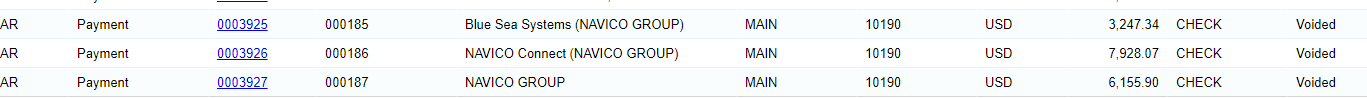
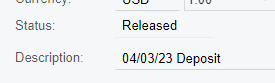
If they checks have been voided, then likely the AR invoices associated with them may have been re-opened. So prior to doing a journal entry, make sure that your AR is correct.
Hi
Enter your E-mail address. We'll send you an e-mail with instructions to reset your password.