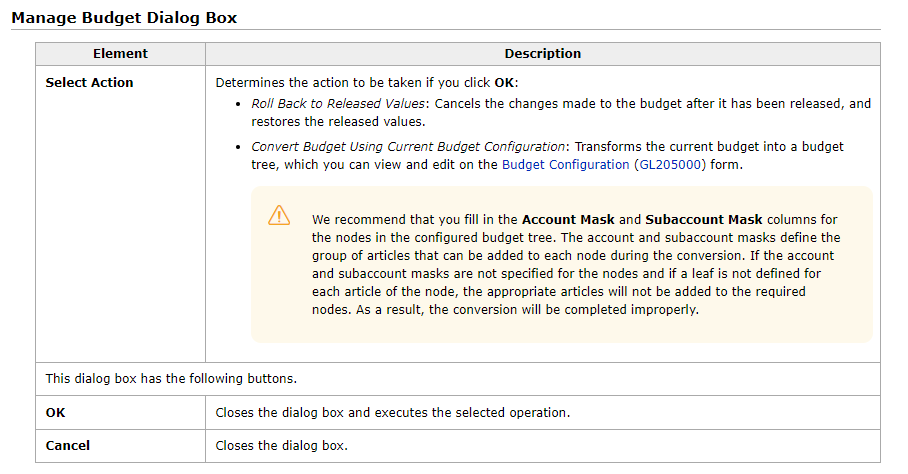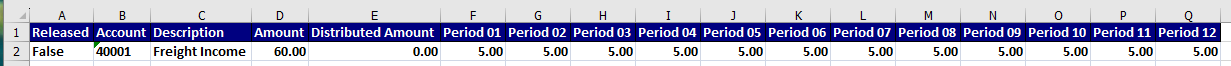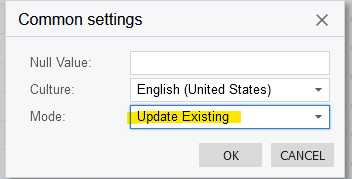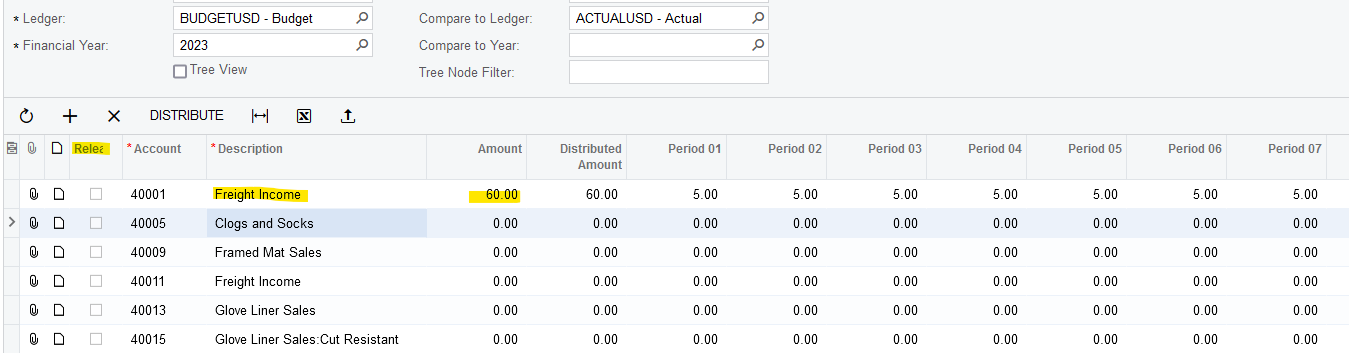How does one delete unreleased budget lines.
Example: I imported $1 per month for a specific account
I release it.
I now update the $1 to $2 per month. I realised I made a mistake, and want to delete this $2 upload. How do I do that?
Currently the system errors , because there was a previous released article. I can't Upload zero, because it also wants to be released and then I zero out everything, which I don't want.