I don’t know how I got a Debit Adj in “reserved” status.
How can I get rid of it?
Sue
I don’t know how I got a Debit Adj in “reserved” status.
How can I get rid of it?
Sue
Best answer by Laura03
Hello
Usually Reserved status means someone began to apply a Debit Adjustment to another document, but did not release the application. If you go to Checks and Payments and select the same Debit Adjustment to the screen, can you complete the application by releasing it?
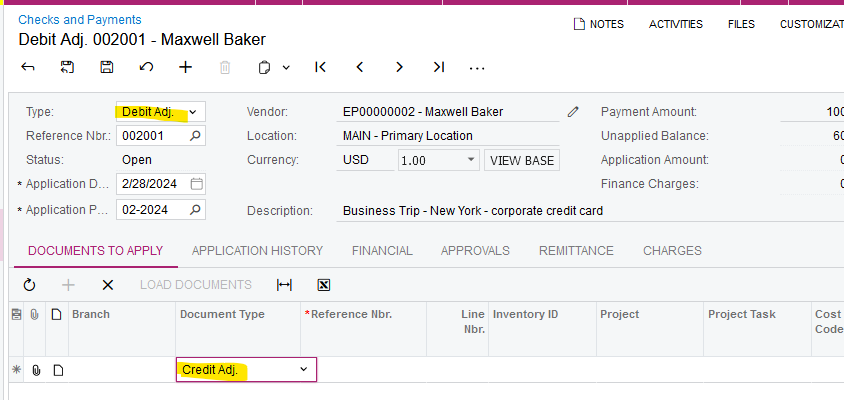
Laura
Enter your E-mail address. We'll send you an e-mail with instructions to reset your password.