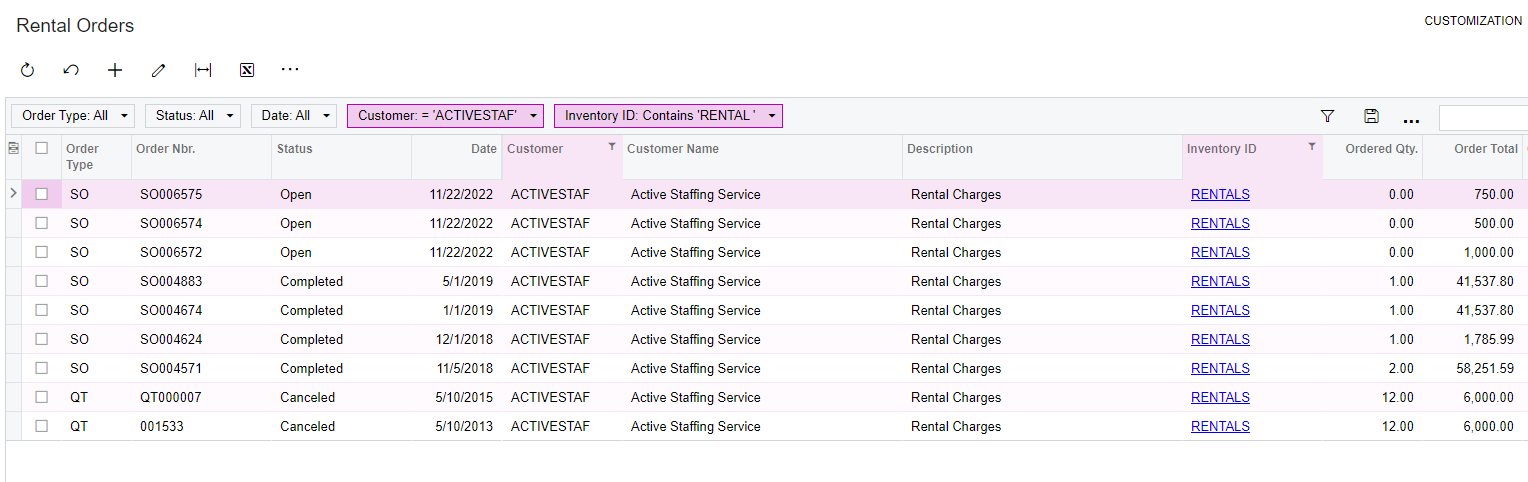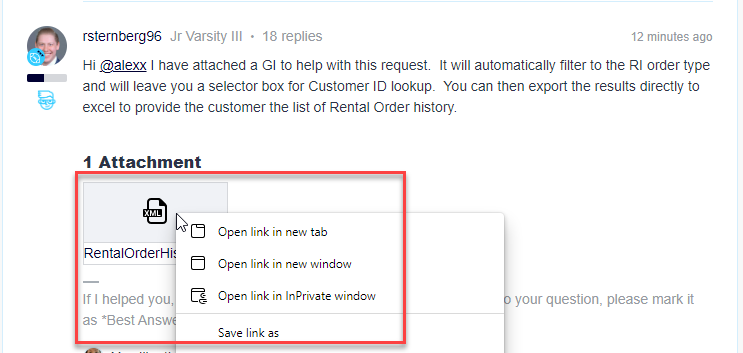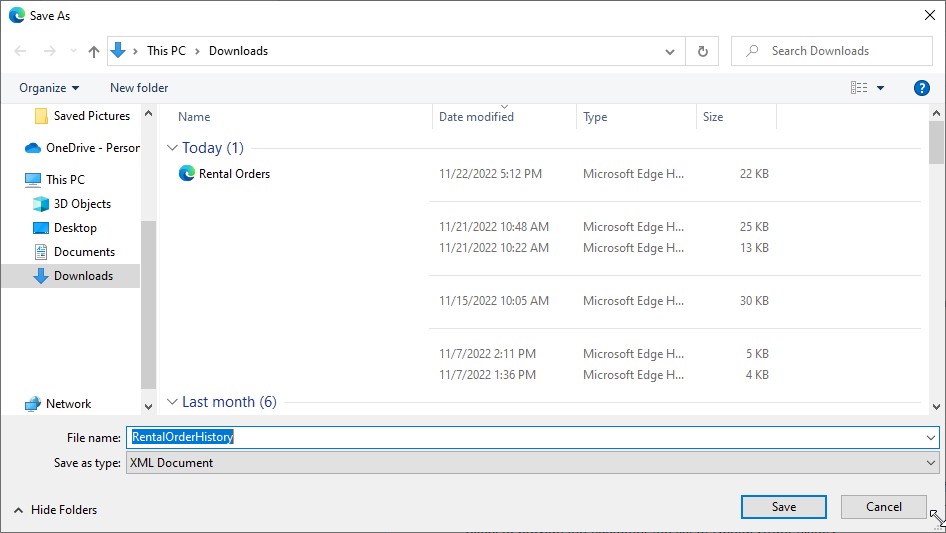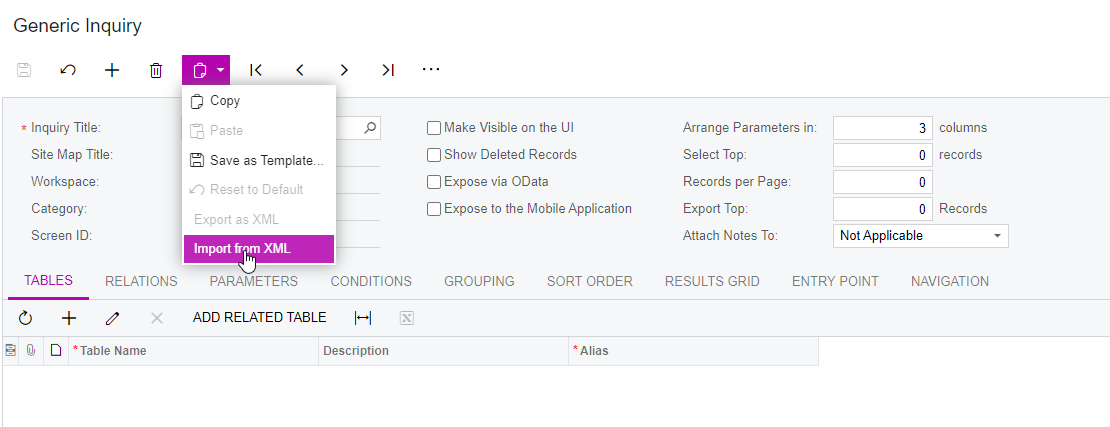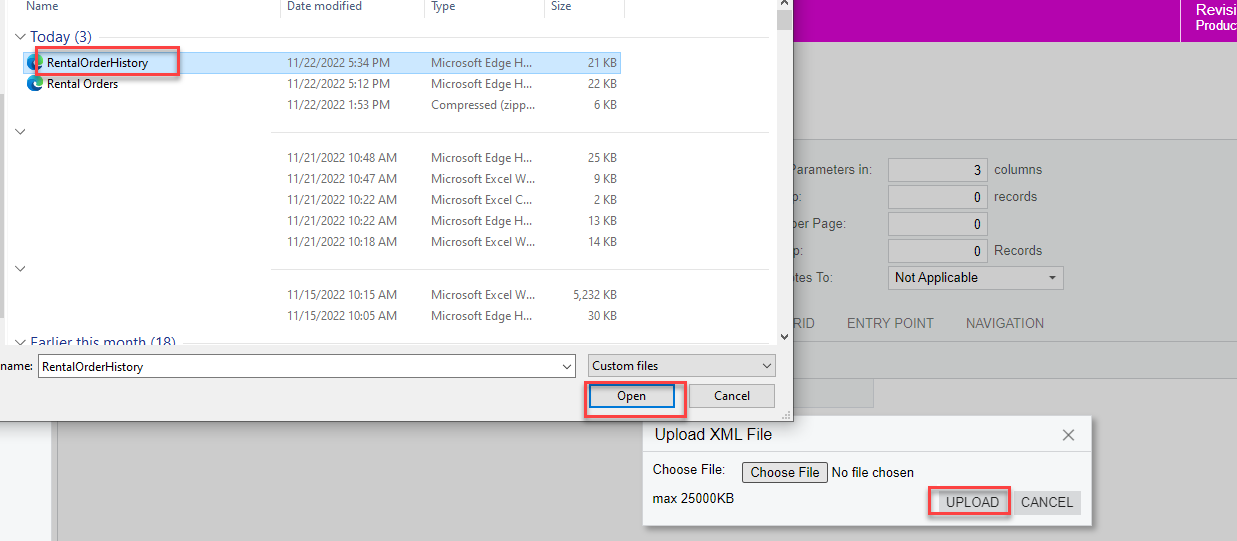I have a customer requesting a report of everything they have rented from us, with prices included. Is there a report out there that has this information on one report?
Enter your E-mail address. We'll send you an e-mail with instructions to reset your password.