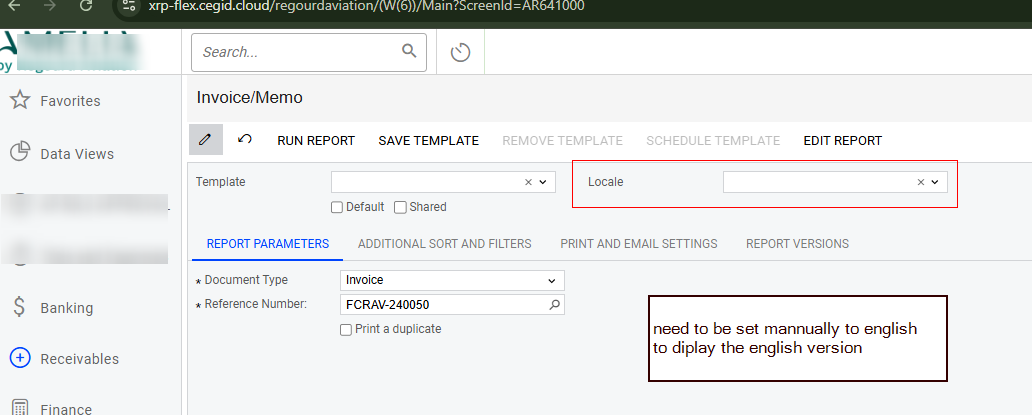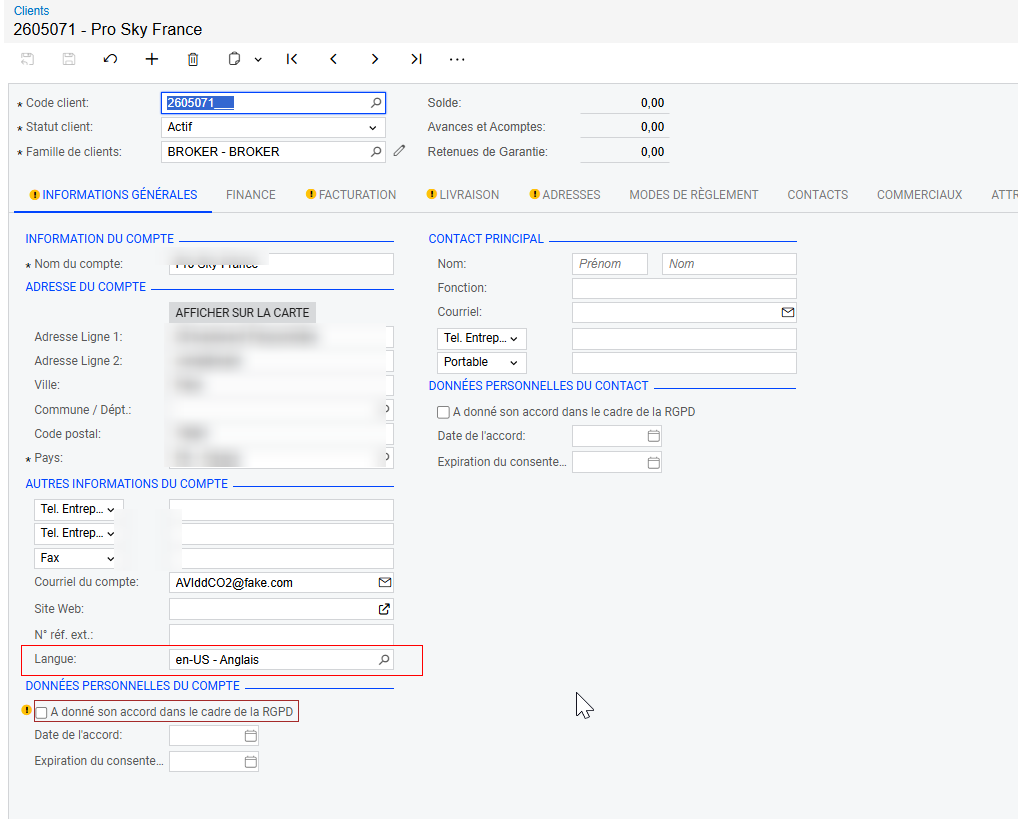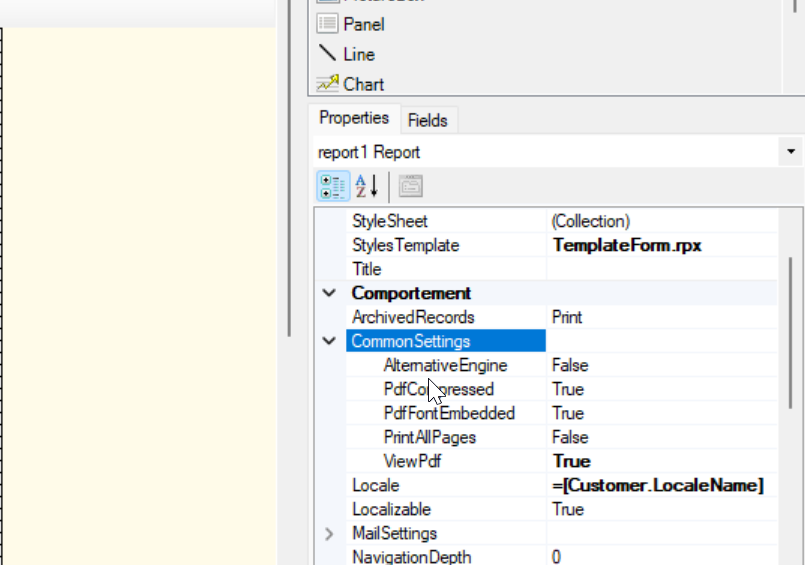Hello,
Two languages are set and active in my Acumatica instance : English and French.
I currently log with french localization.
Several of our customers need to receive their invoice in english version.
I thought that set the local field on the customer screen would provide the correct the result but no :
The printed invoice is always displayed in french version.
The only way I found to get the english version is that :
- The user who clic to print/ send the invoice is logged with english on the logging page
- The user set “En-US” of parameters besore executing the repport .
Is there any other way to send to english customer, english version of their invoice ?