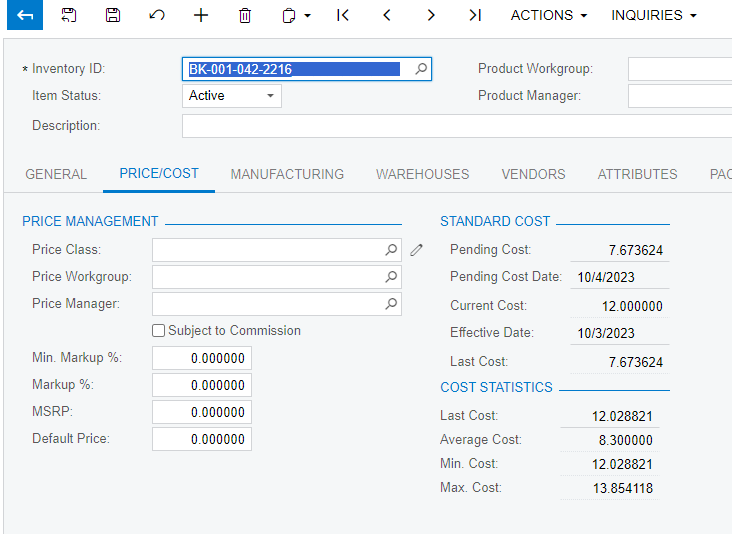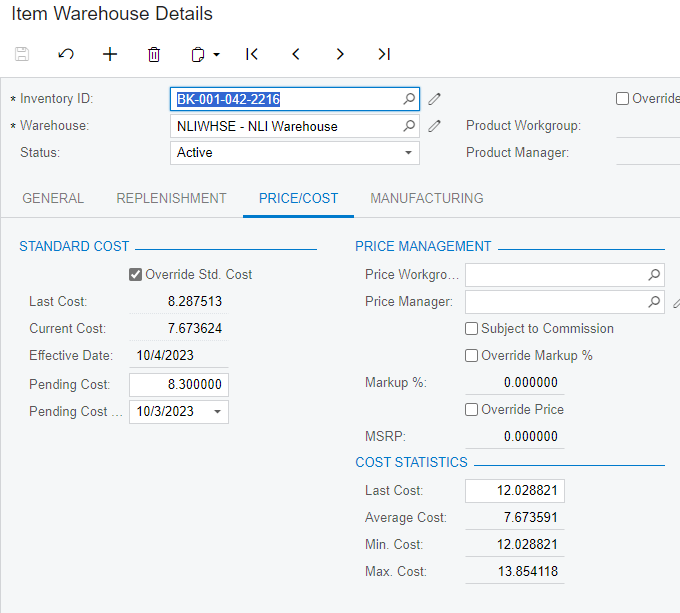I am having a hard time understanding exactly where these costs are coming from and how to adjust.
Standard cost section
Pending costs - ???
Last cost - ???
Current cost????? - where can I update this??
Cost Statistics Section
Last cost - this is the last cost that it was moved into inventory at (looks to be actual cost of materials issued against production order)
average Cost - this is the number that I just entered under Item warehouse Details, then rant updated standard costs
min/ max - looks to be actual cost from production orders
my questions are 1. - how come EVERY time I update cost on the warehouse details, it automatically goes back to what I just updated it from? 7.67. updated to 8.30 and now it looks to be going back to 7.67 tomorrow
- - where and how do I update current Cost. what is this number and where is it used?
- when I update standard costs, why does it go to the average cost, vs the standard cost last cost?
am I missing something???
thank you!