Hello Linkies,
I have been stuck in a situation where I have an AP Bill created in the system (Xero). But without capturing the payments Credit Note has been applied on it. How can I record the same in Acumatica?
Thanks in Advance.
Hello,
Do you mean, the same vendor issued a Credit against the Bill? The same vendor gave you a Bill and a Credit? If yes:
- Create an AP Bill for the full amount.
- Create an AP Debit Adjustment, reducing the amount owed to the vendor.
- Select both the AP Bill and the AP Debit Adjustment for payment: the check/payment will be the reduced (combined) amount of Bill - Debit Adj.
- Or, apply the Debit to the Bill and then Pay the Bill. The Check/Payment will be the reduced amount of Bill - Debit Adj.
Laura
Hi
Here are the detailed steps with screenshots, to record and apply the vendor credits to an AP Bill. This should be useful for anybody.
Steps:
- Open the AP Bill
- Reverse Action
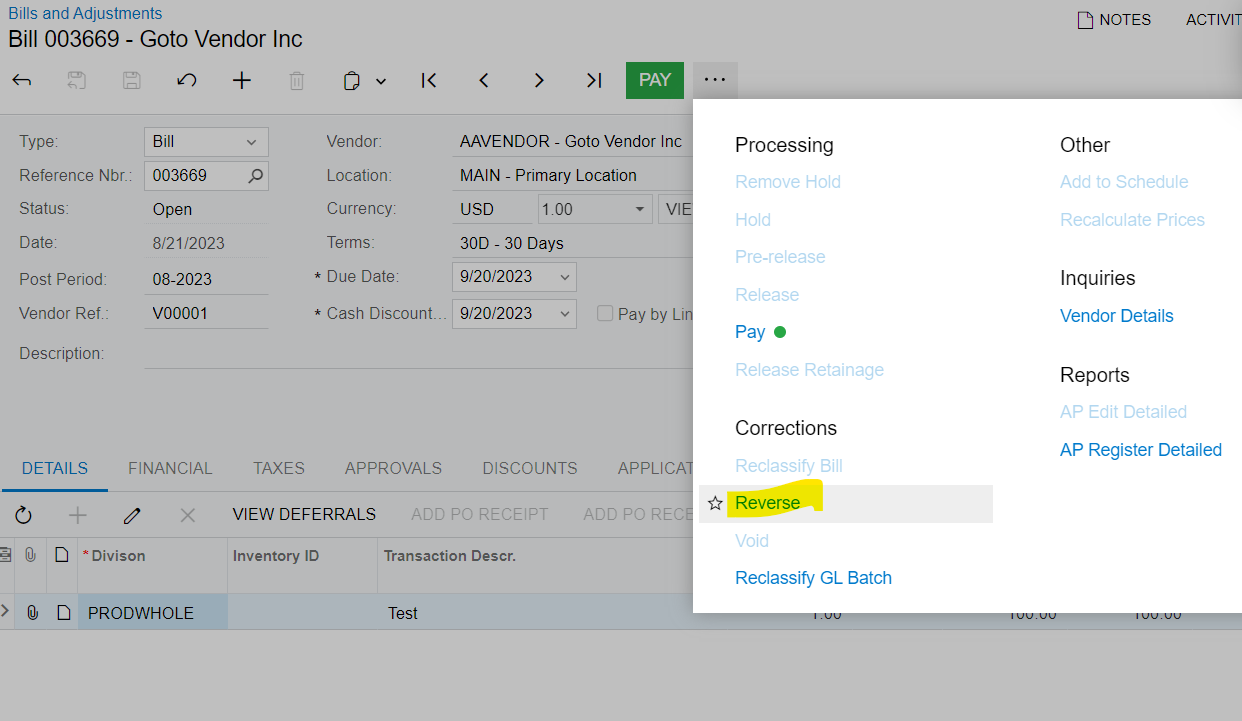
The reverse action will automatically create a Debit Adjustment, as shown below:
- Optional - If required change the Amount (for example the vendor credit was $60 in this case)
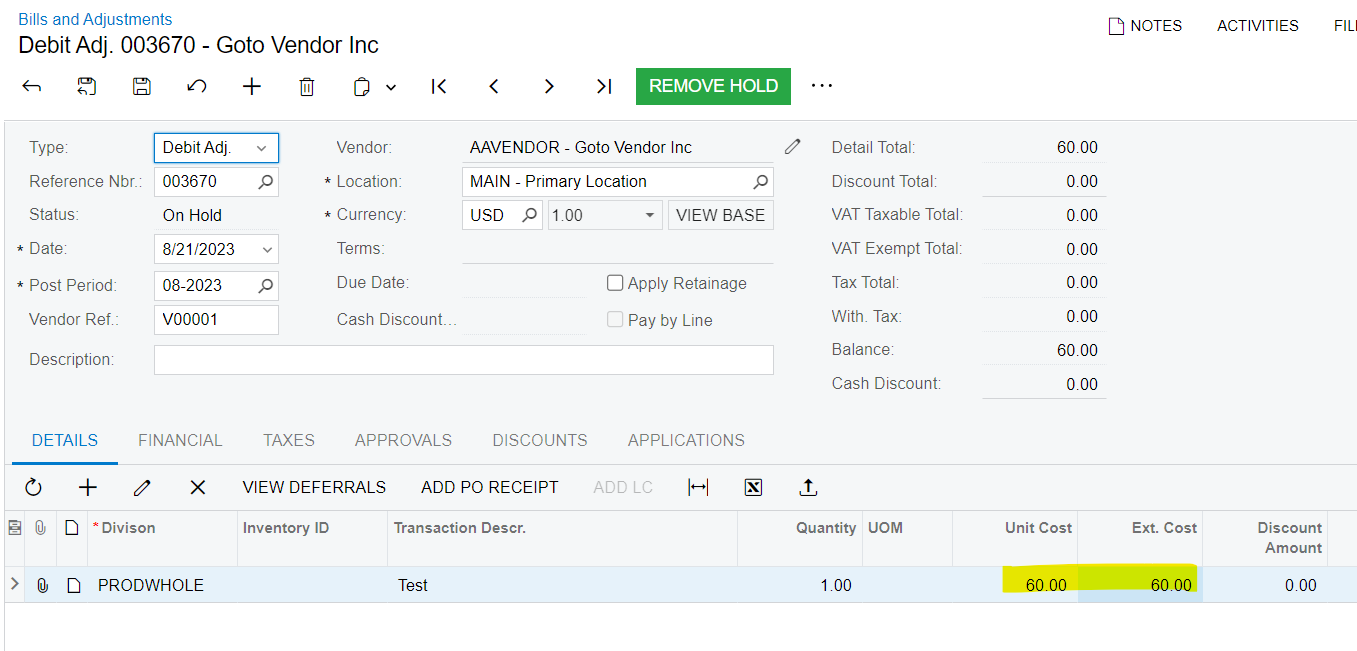
- “Remove Hold” and “Release” the debit adjustment
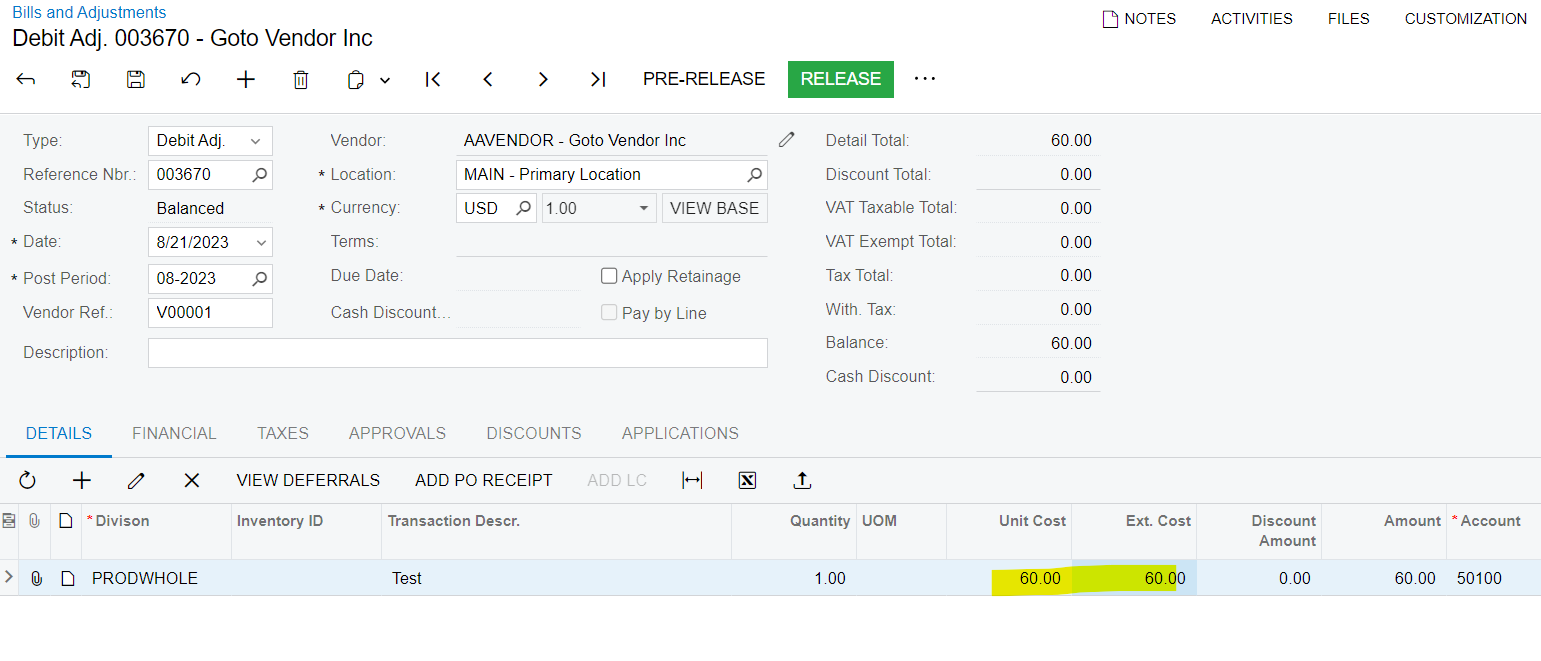
After release the debit adjustment status will be “Open”and the “Apply” action will be visible.
- Click on Apply. This will open the debit adjustment in “Checks and Payments Screen:
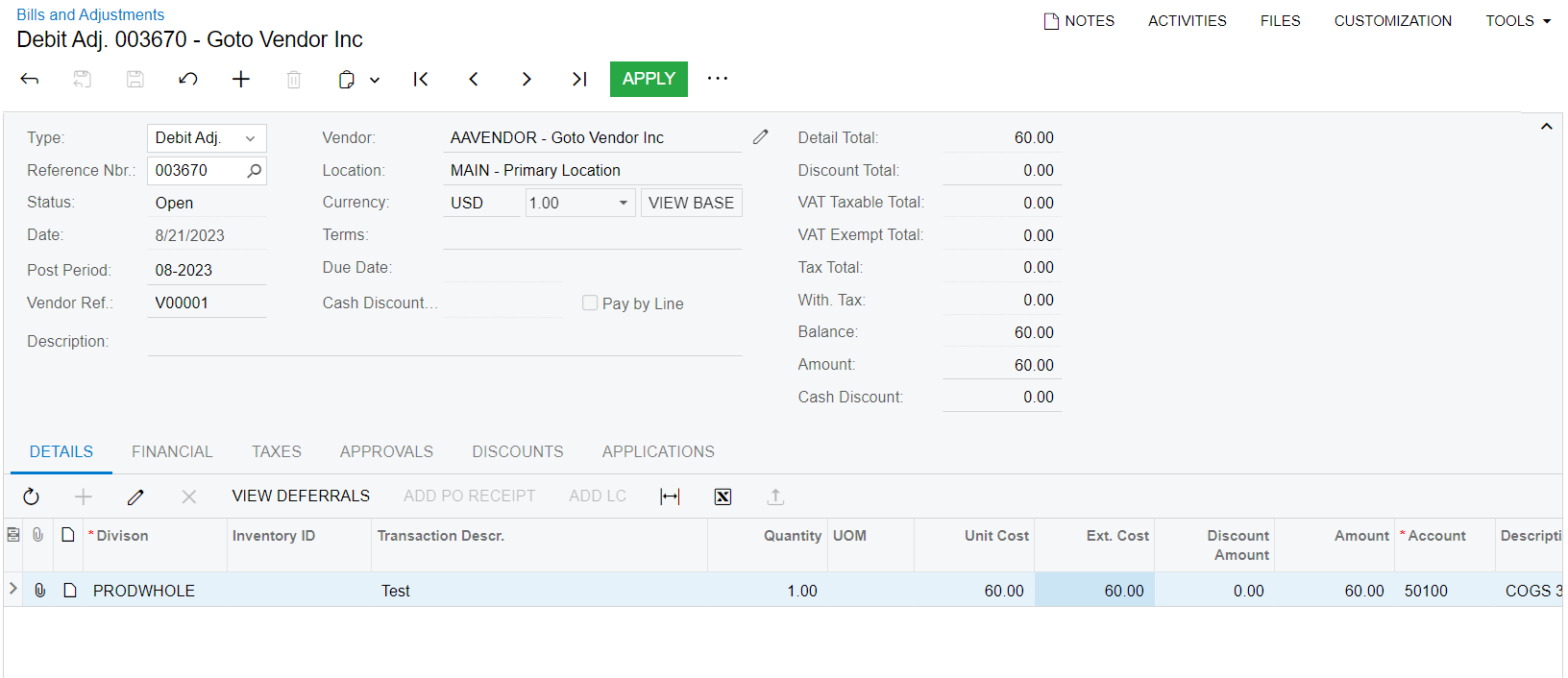
- As shown below, select the Bill that needs to be Adjusted with the new Debit Adjustment.
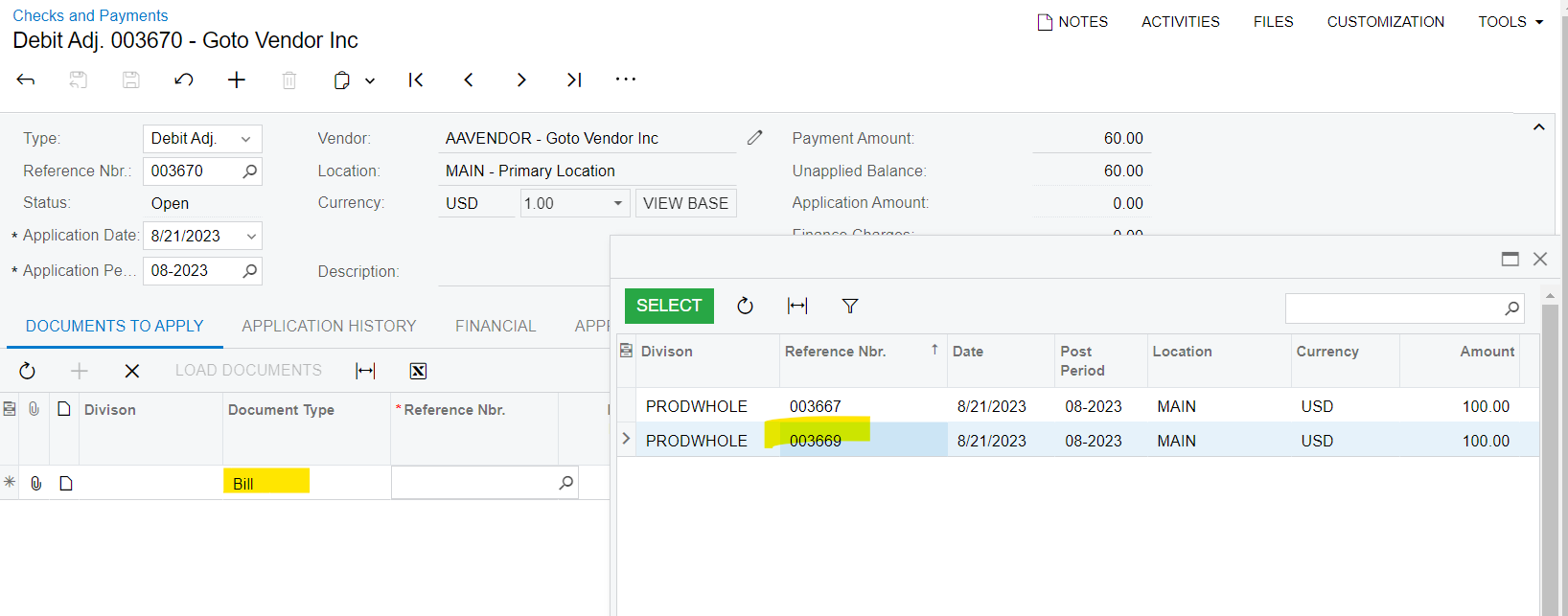
6.Optional. If required you can adjust the amount to be Adjusted with the AP Bill.
Note: You can adjust with one or more documents
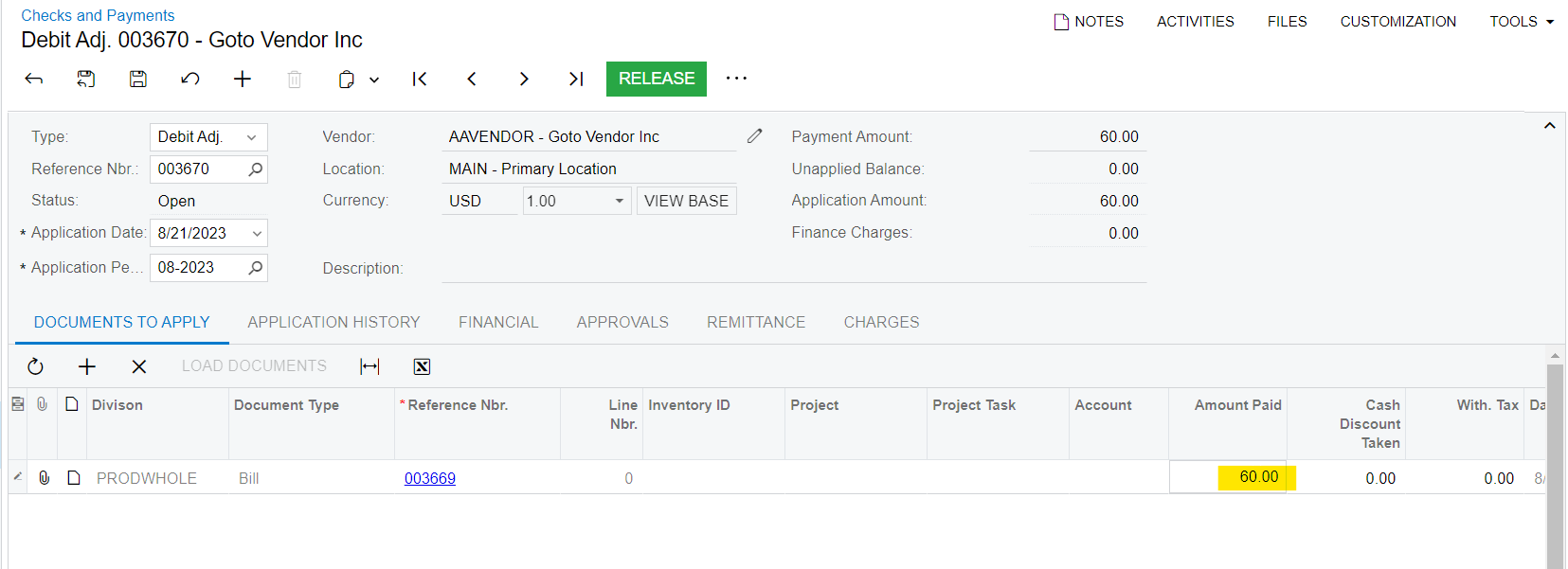
- Release the above adjustment. The Status of the document will be Closed. This ends the process.
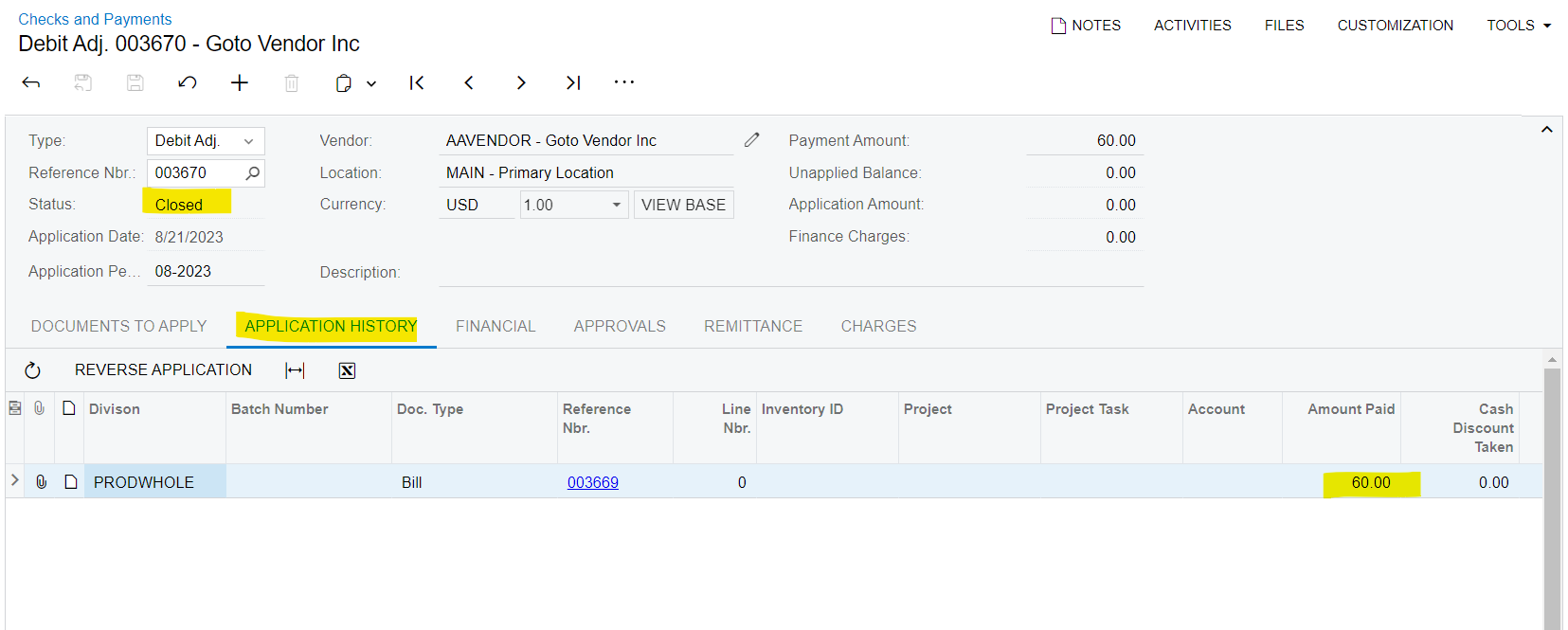
Verifying the adjustments:
- On the checks and Payments screen, verify the Application History” to see the Documents adjusted to the selected Debit Adjustment.
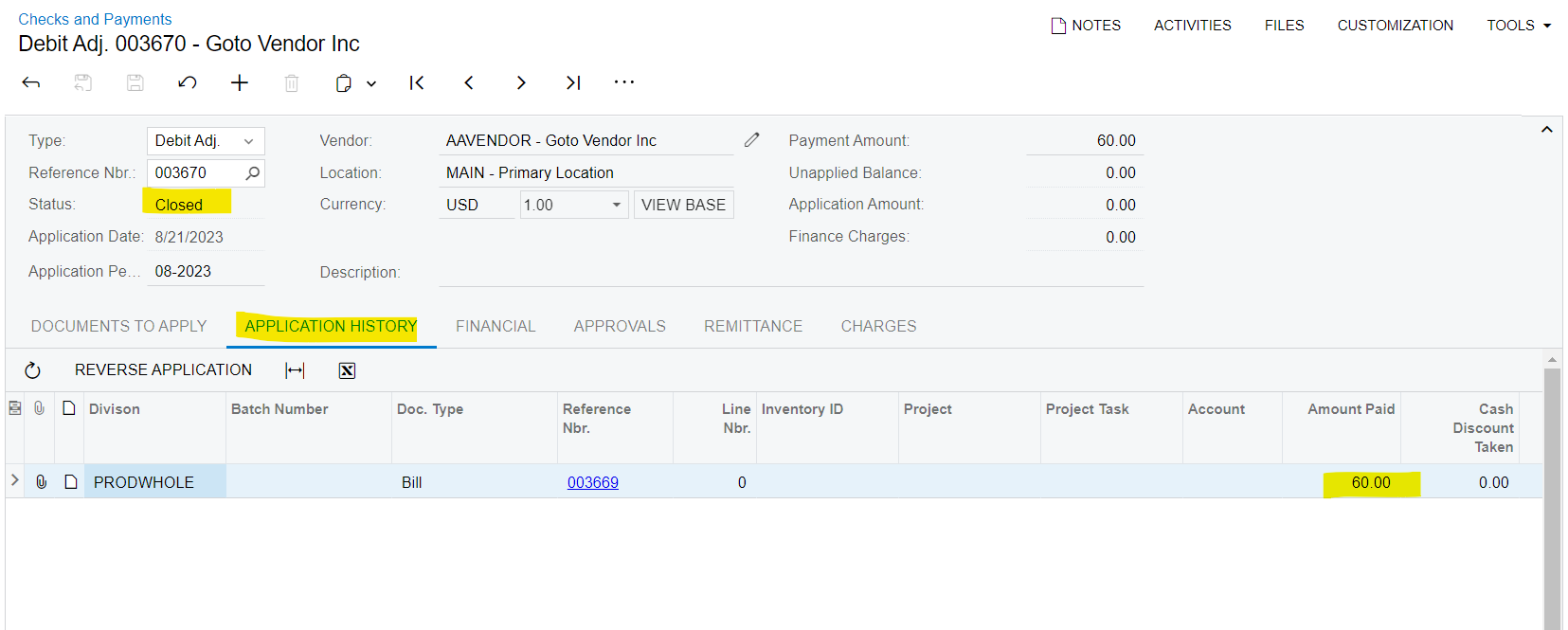
- As shown below, On the Bills and Adjustments screen, verify “Application Tab” to see the proper application of the Debit Adjustment to the Bill.
Note: The status will change to “Closed” if Debit Adjustment Amount is same as the Bill amount.
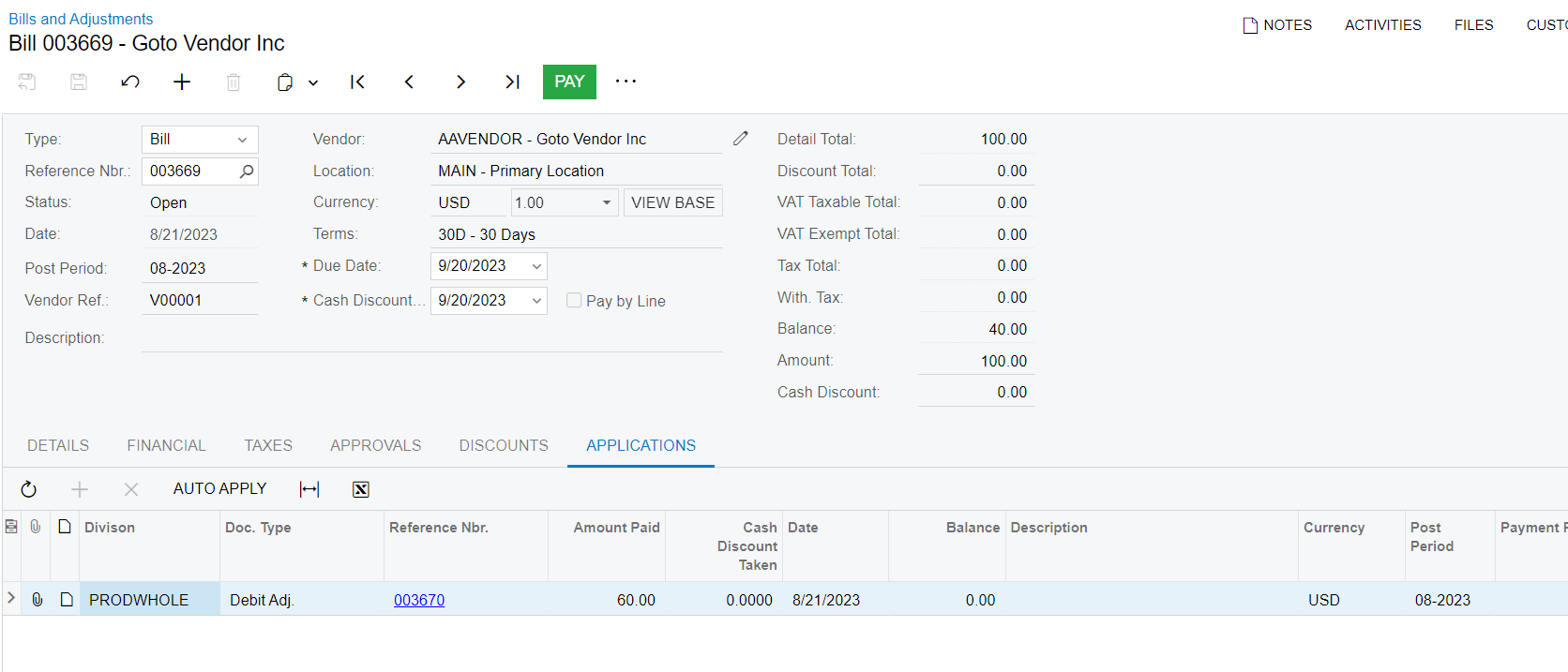
Reply
Enter your E-mail address. We'll send you an e-mail with instructions to reset your password.