I have trouble accepting that an Invoice can simply be deleted in AR Acumatica, in order to reopen a proforma Project Accounting Invoice. The audit purpose of Invoice numbering is the numbering sequence to ensure "completeness", and by simply allowing the deletion of an Invoice breaking the numbering sequence as far as I'm concerned is unacceptable. I would rather that the Invoice be left in display on the system but its status changed to "Deleted and Not Posted" (or something similar).
Solved
Concern about deleting AR Invoices to edit a Project Proforma Invoice
Best answer by di93
Deleted records are tracked, by default they do not show up in the generic inquiry views and they don’t show in all tables. In the example you provided, if you delete the AR Invoice, the deleted record is saved and stored in the ARRegister table. However, in order to see those deleted records you need to do the following:
- Write your query off the Register table, as that is where the transaction record will exist. (Note all modules will have a register table, INRegister, APRegister, ARRegister (General Ledger is an exception, that its table is ‘Batch’)
- check the flag in the Generic Inquiry to “Show Deleted Records”
- Include the field ‘DeletedDatabaseRecord’
- And make sure all your links off the ARRegister table is set to left join since those deleted records will not show up in other tables (ie ARInvoice)
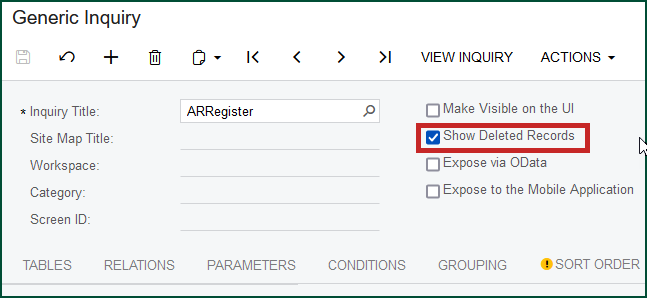
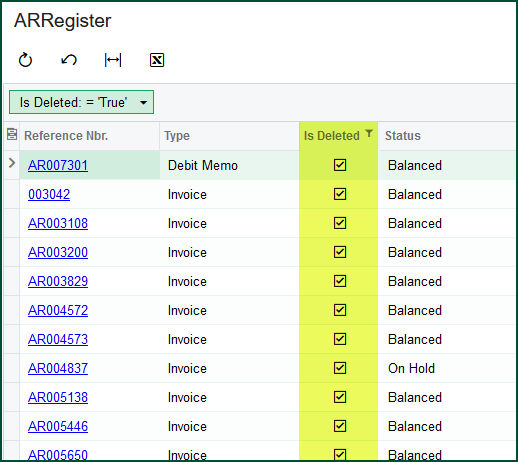
I hope that helps resolve your issue.
Enter your E-mail address. We'll send you an e-mail with instructions to reset your password.



