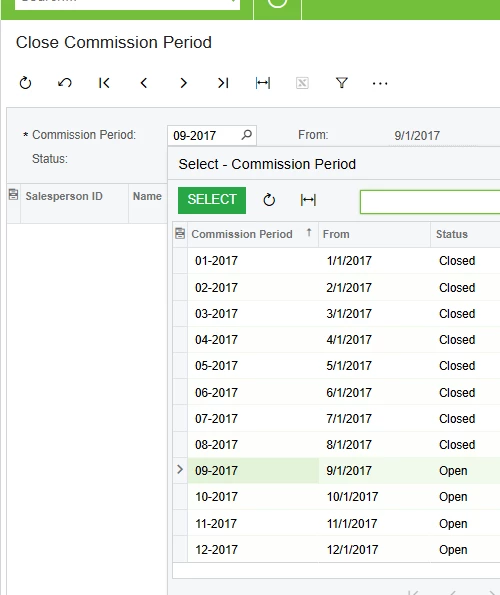I had the same issue. I opened a ticket with the ACU support team and received the following response. This is a very slow and tedious solution to perform manually, It may be worth creating an import scenario. If I end of going this route I will share it. Attached screenshots for the steps below.
The periods mentioned in the solution below are specific to my instance. In your case, start with the oldest period in the the prepared status and work forward.
Credit to ACU support team for the solution.
Below are the steps you will need to follow.
1. You will need to start closing periods from 01-2019 using the Close Commission Period form as shown on the screenshot below. You should be able to close periods up to 05-2019.
2. Once 05-2019 is closed you can Calculate Commissions for 06-2019 as shown on the screenshot below. This will change the status to Prepared for period 06-2019.
3. Open the Close Commission form and proceed with closing 06-2019.
4. Repeat steps 2 and 3 for subsequent periods.
I noticed that sometimes the Calculate Commission screen does not show the period correctly. If refreshing the screen does not help you can try to log out and log back in to resolve the issue. This seems to be a minor glitch and happens when you are closing multiple periods. Normally you would close one period so this issue will not affect you going forward.