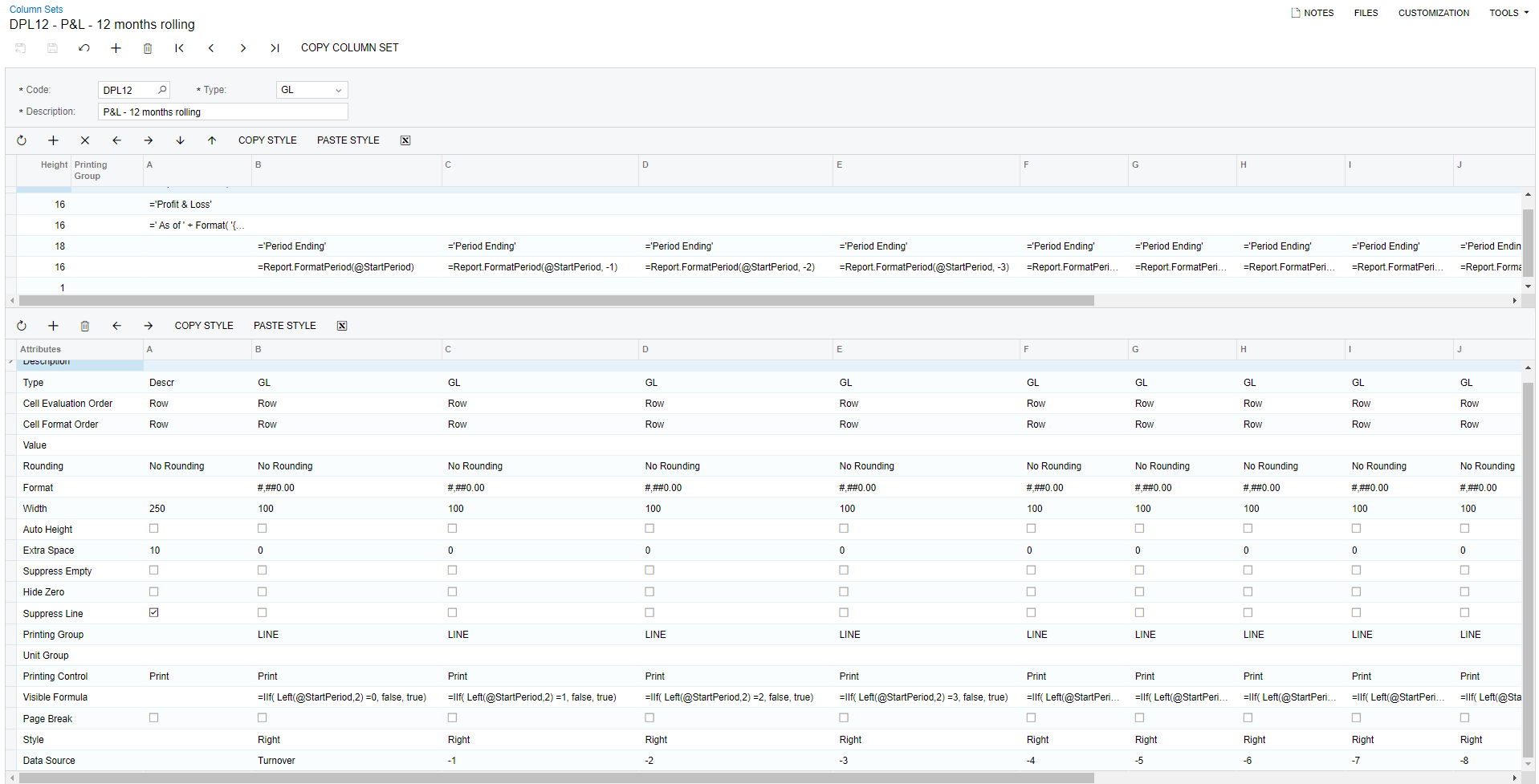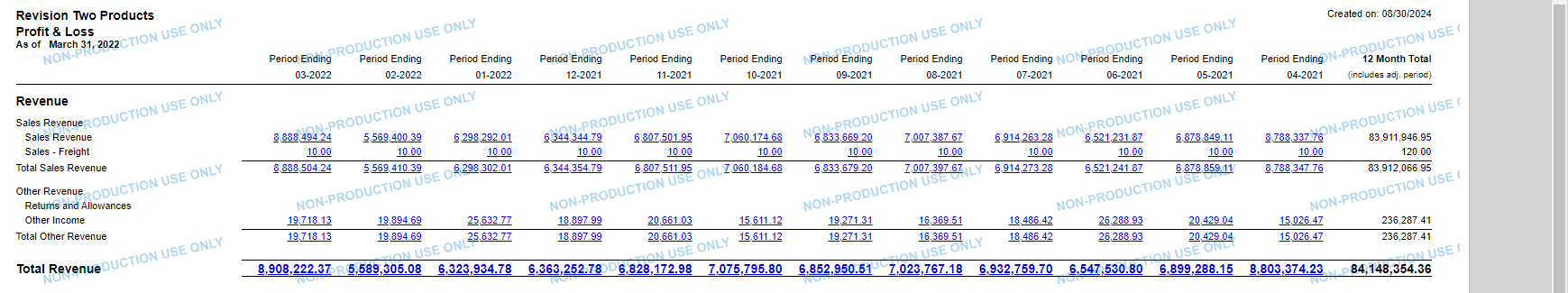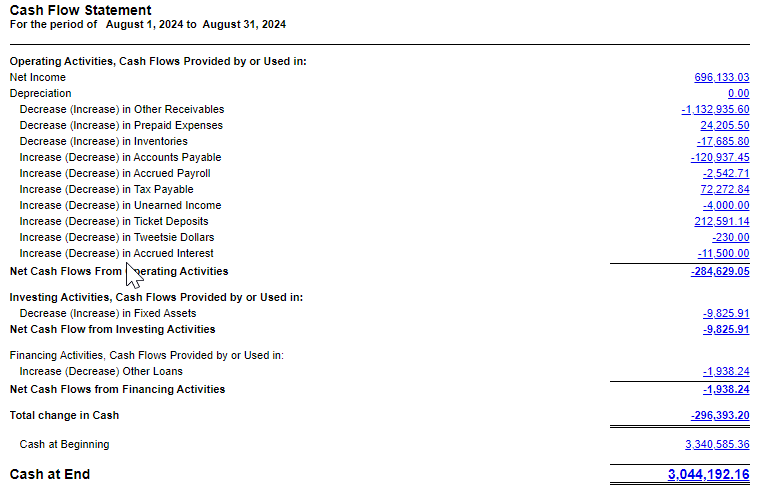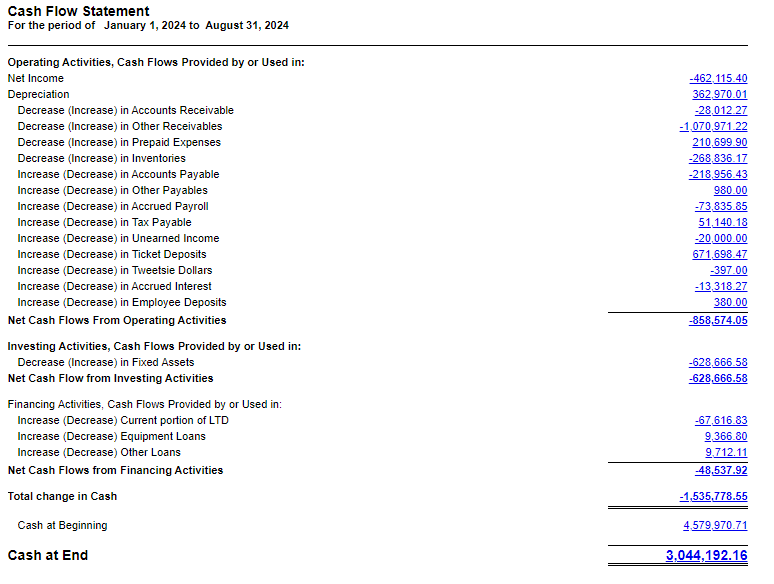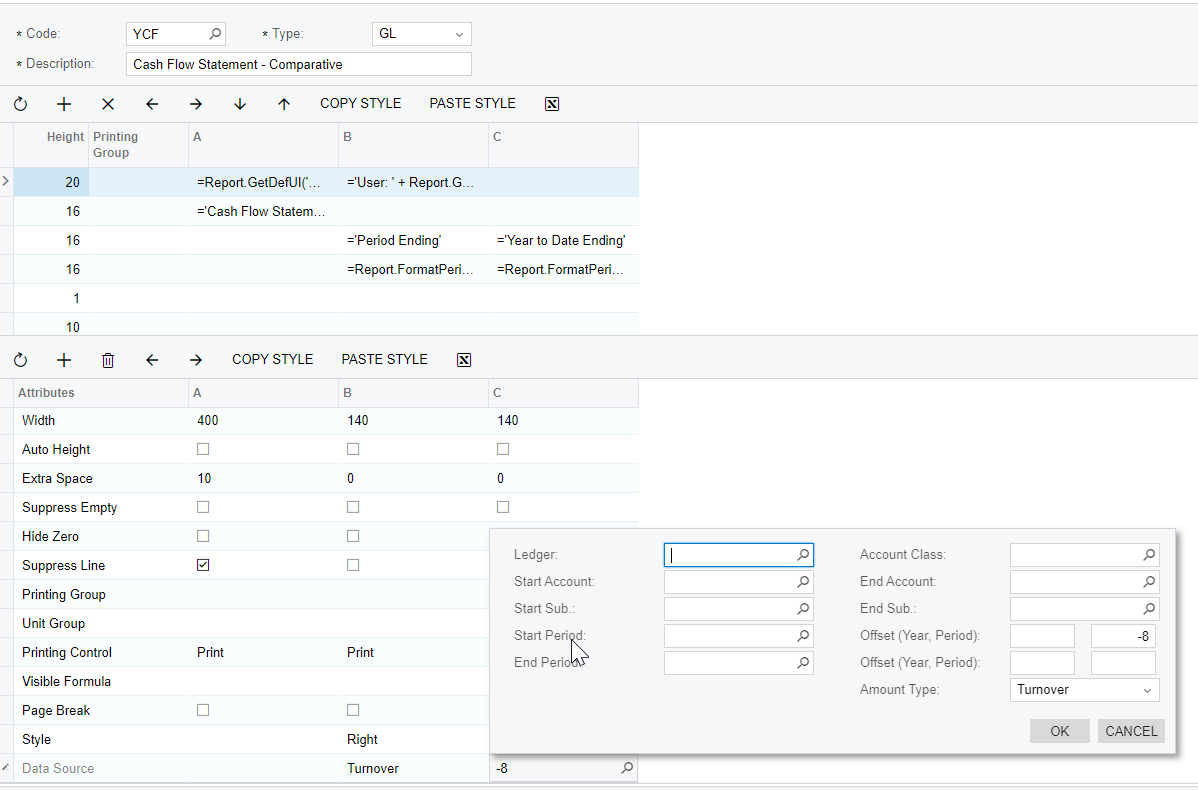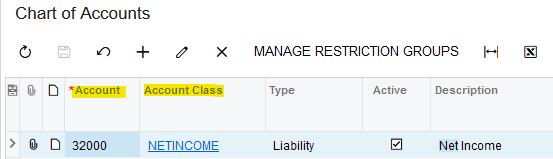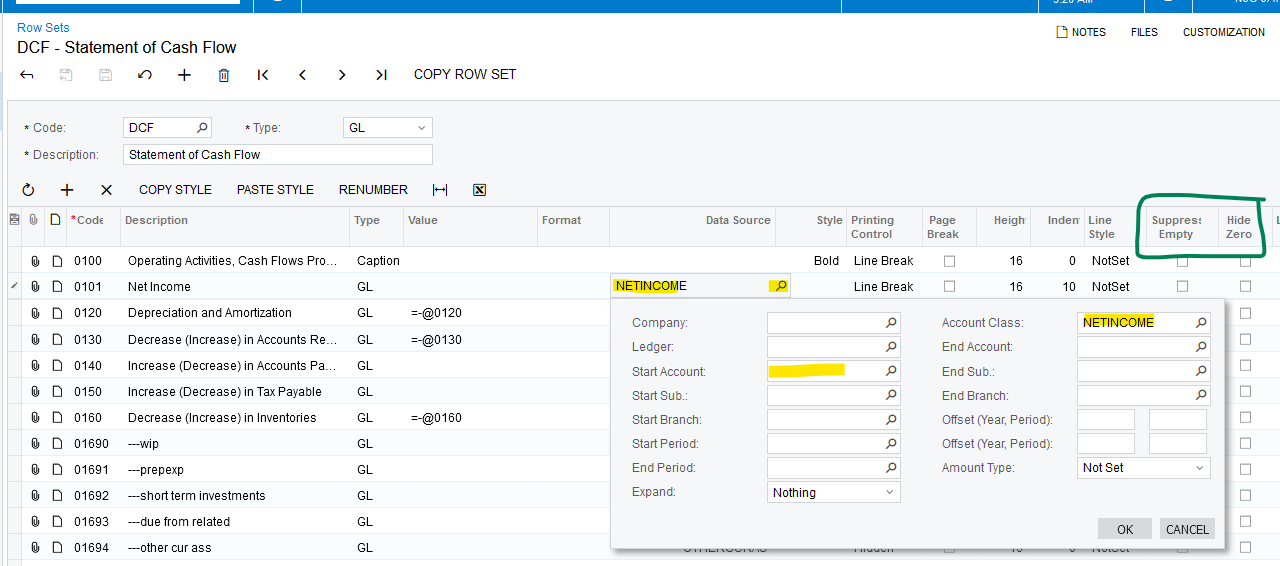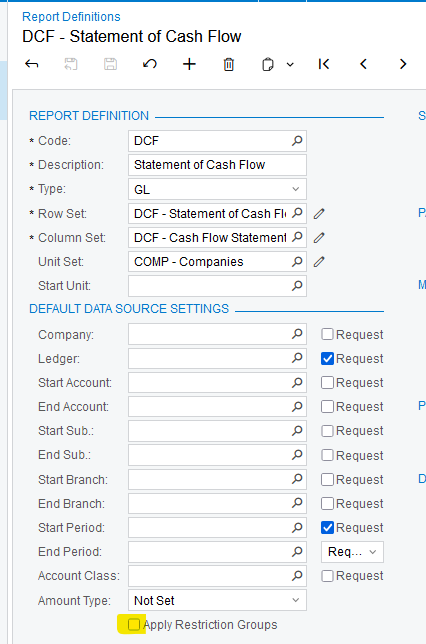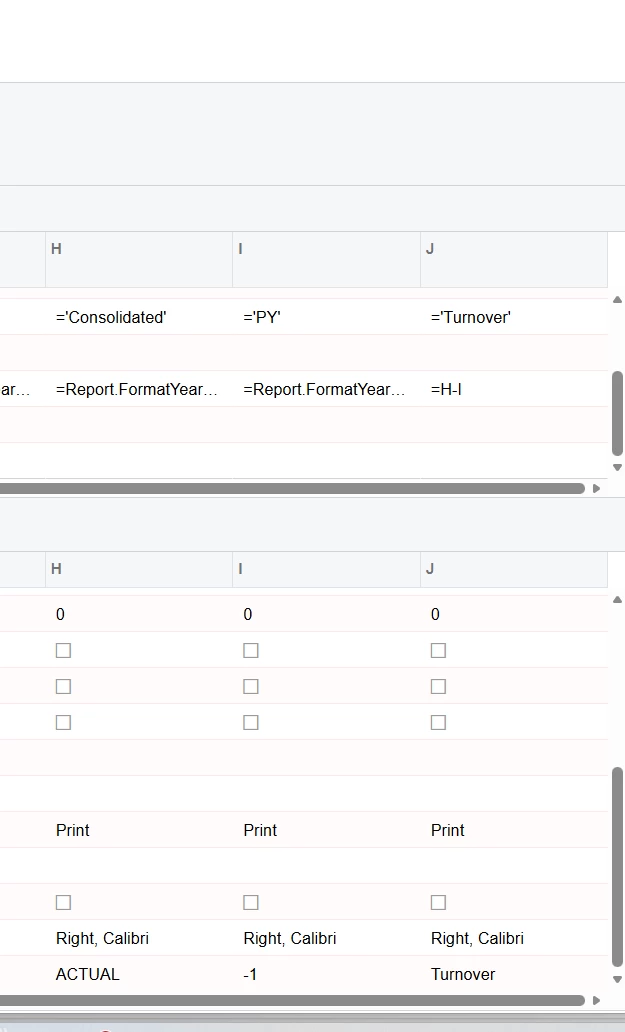Using an ARM report, is it possible to create a Cash Flow Statement with a column for the period and a column for YTD?
Cash Flow Statement Multiple Columns
Best answer by Laura03
Hello,
Your report will need to contain 12 columns of Turnover; or 13 depending on the number of fiscal periods in your year.
Your report will need to contain 12 TOTAL columns, or 13 depending on the number of fiscal periods in your year. Each total column is CalcType with Values like this:
Period 1 Total: =B
Period 2 Total = B+C
Period 3 Total = B+C+D
Etc.
Each column of figures needs a Visibility formula, to hide/show proper columns in response to the user’s Parameter selections.
Here are some formula examples that can be used to build a flexible report that will work great no matter what period or year is selected by the users:
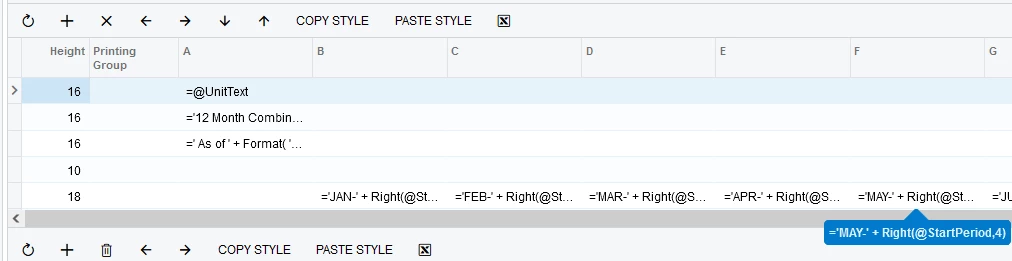
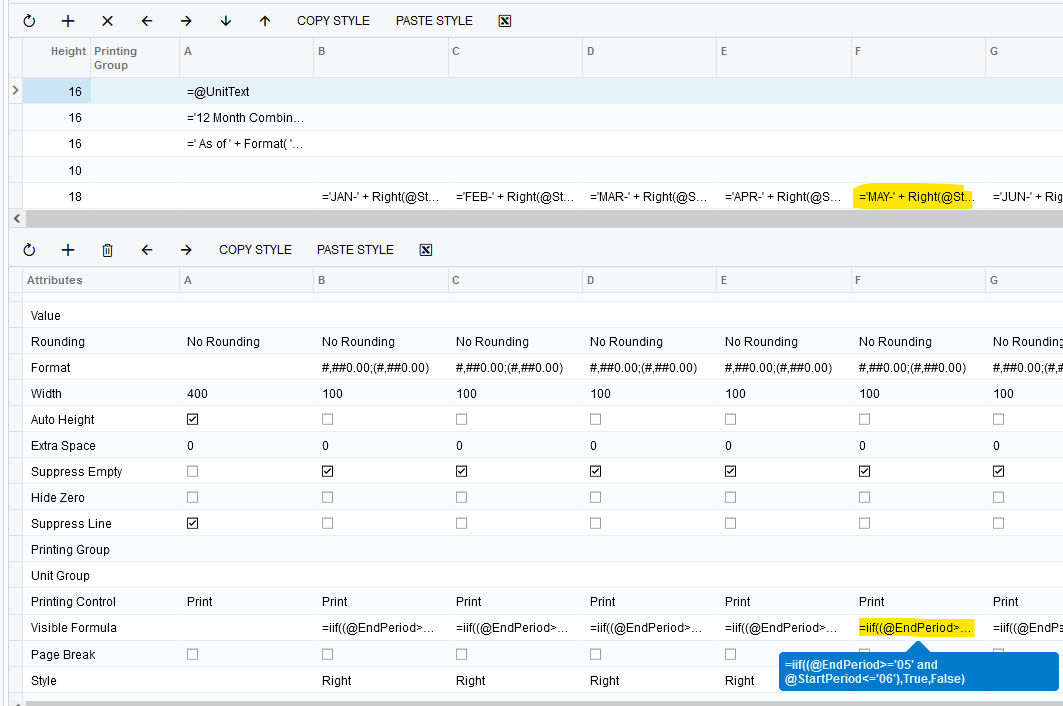
The following example is from a Quarterly report where one or more quarters is shown based on the User’s choices:
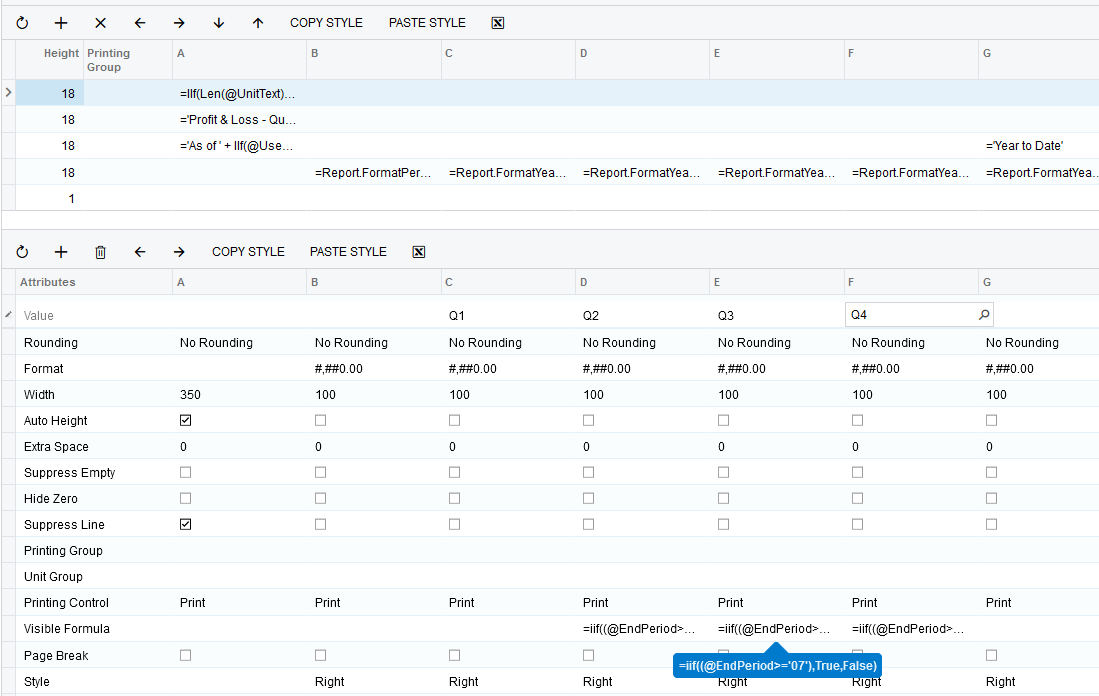
I hope these examples help you.
Laura
Enter your E-mail address. We'll send you an e-mail with instructions to reset your password.