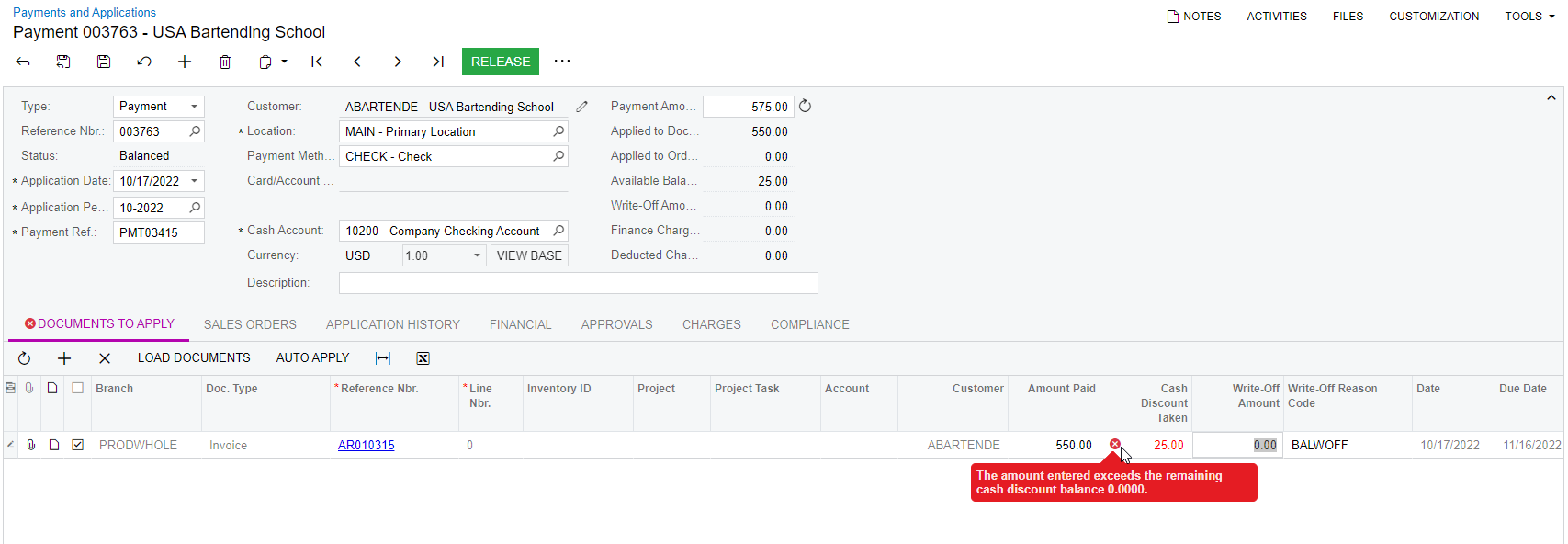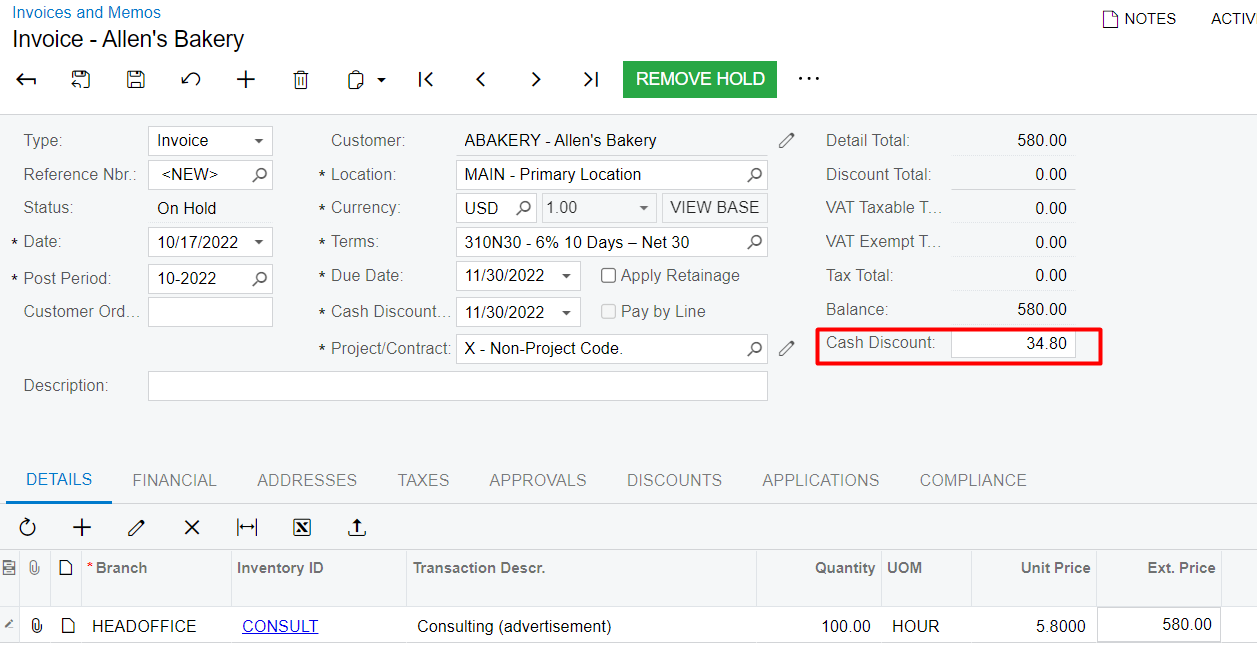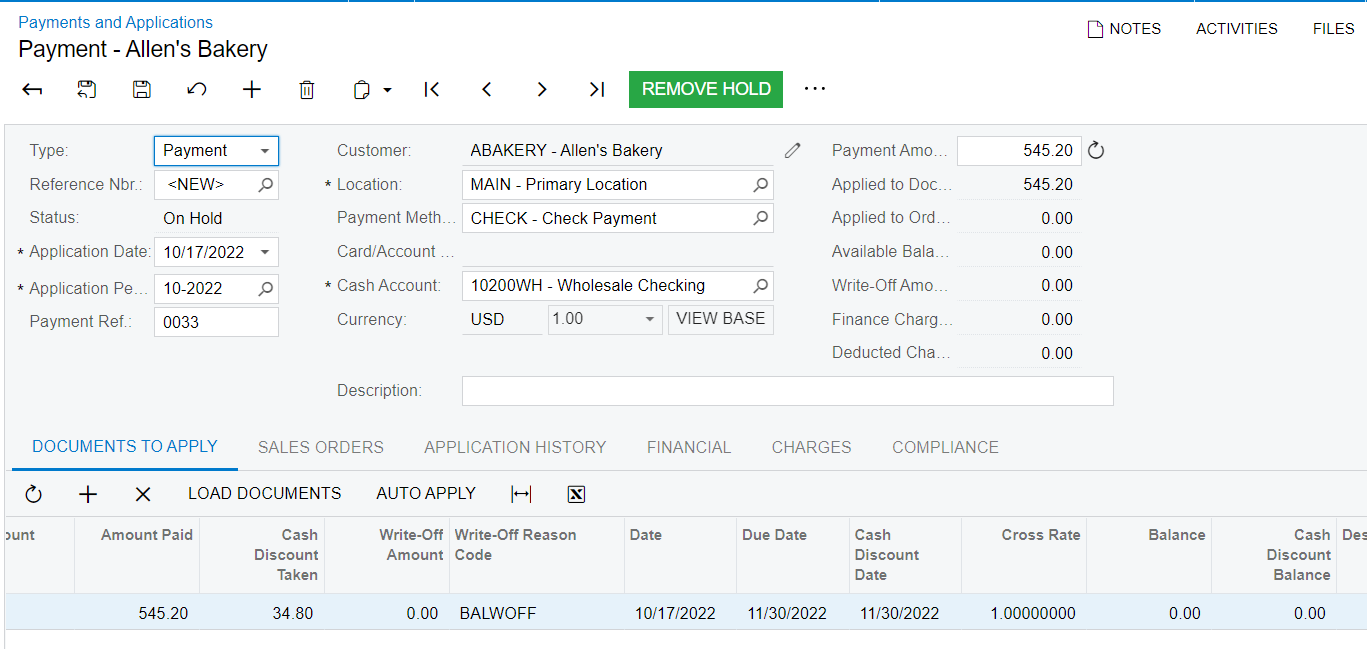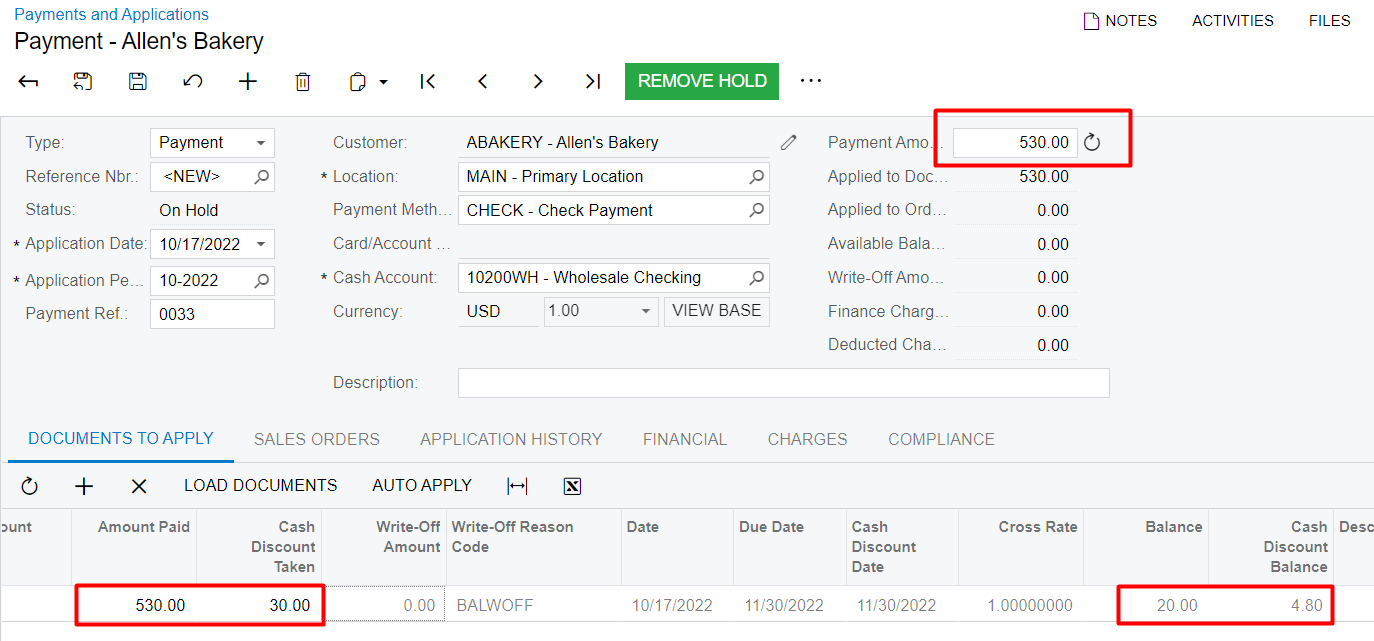Hi,
Scenario - Customer invoice amount is 580 and prepayment is 530 need to allocate cash discount of 30 (Cash discount Balance 35) and keep the balance payable as 20.
System gives error “Cash discount can be applied only on final payment.”
I have tested the same scenario in testing environment, and it allows to process the transaction.
can anyone help to correct this error.
Thank you
Desh