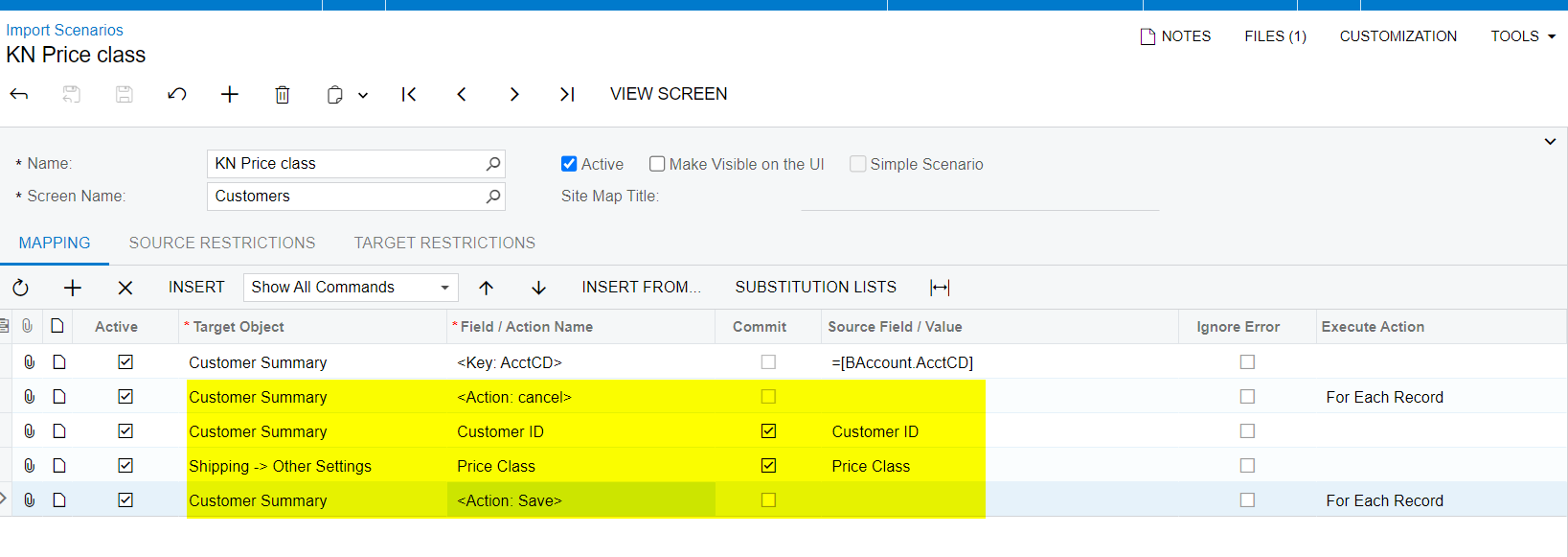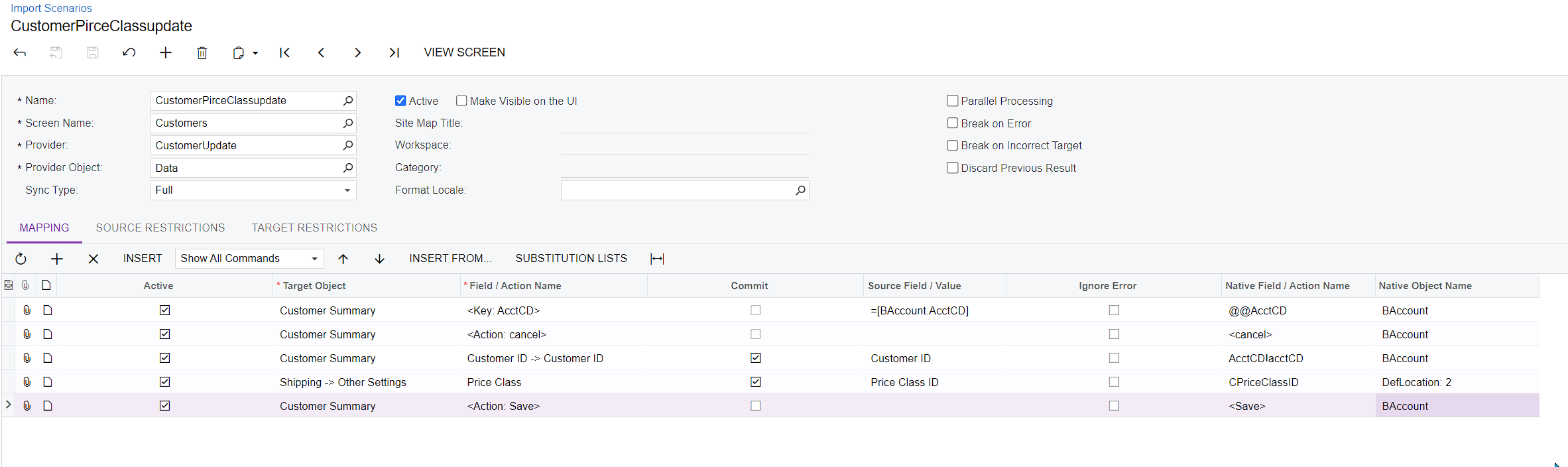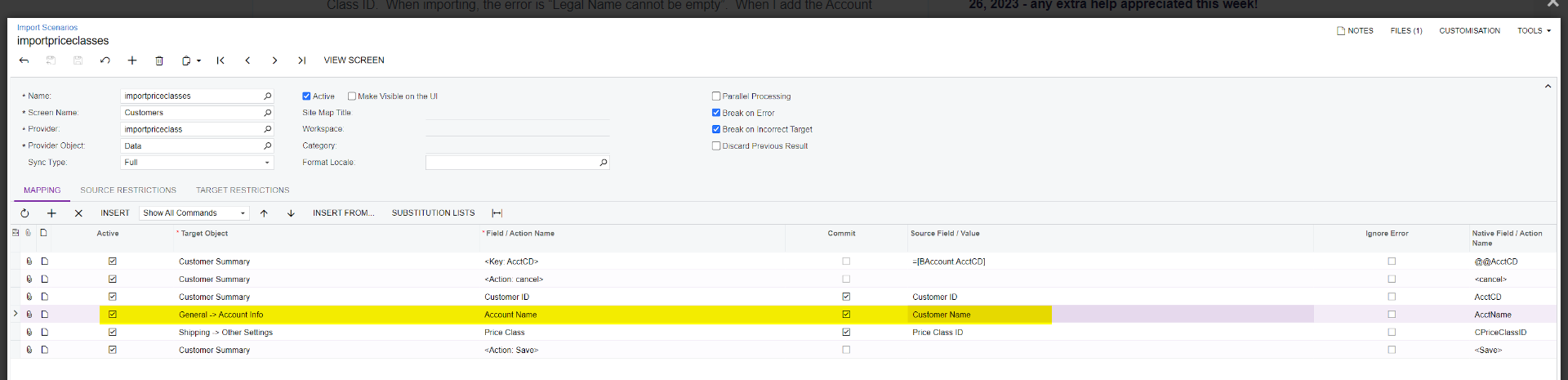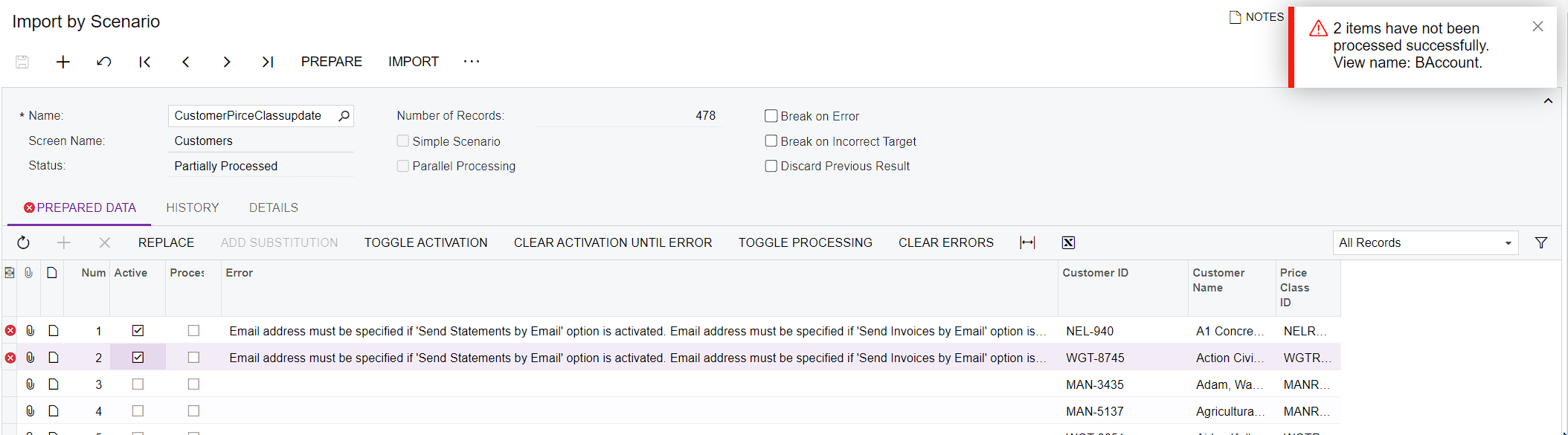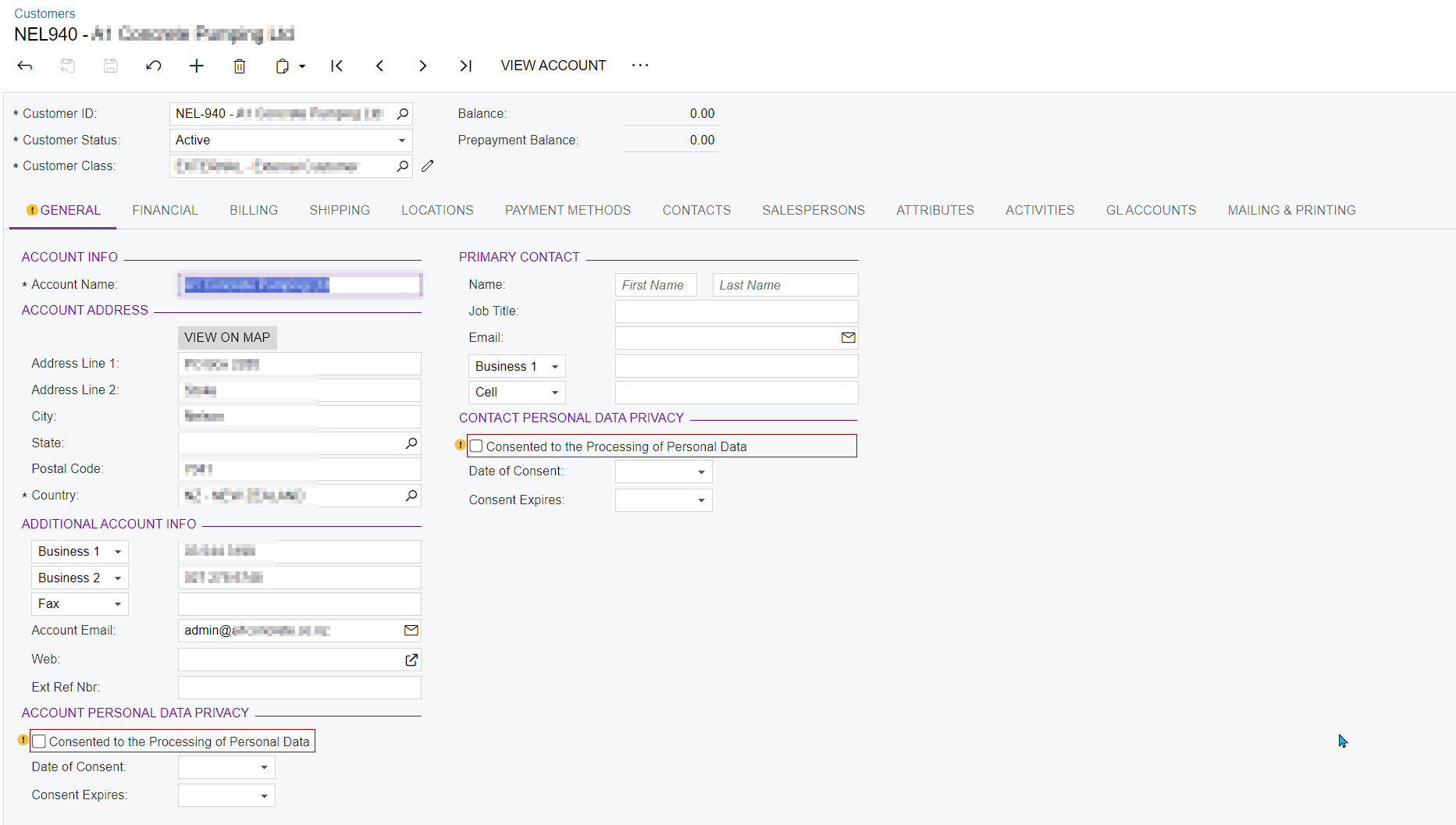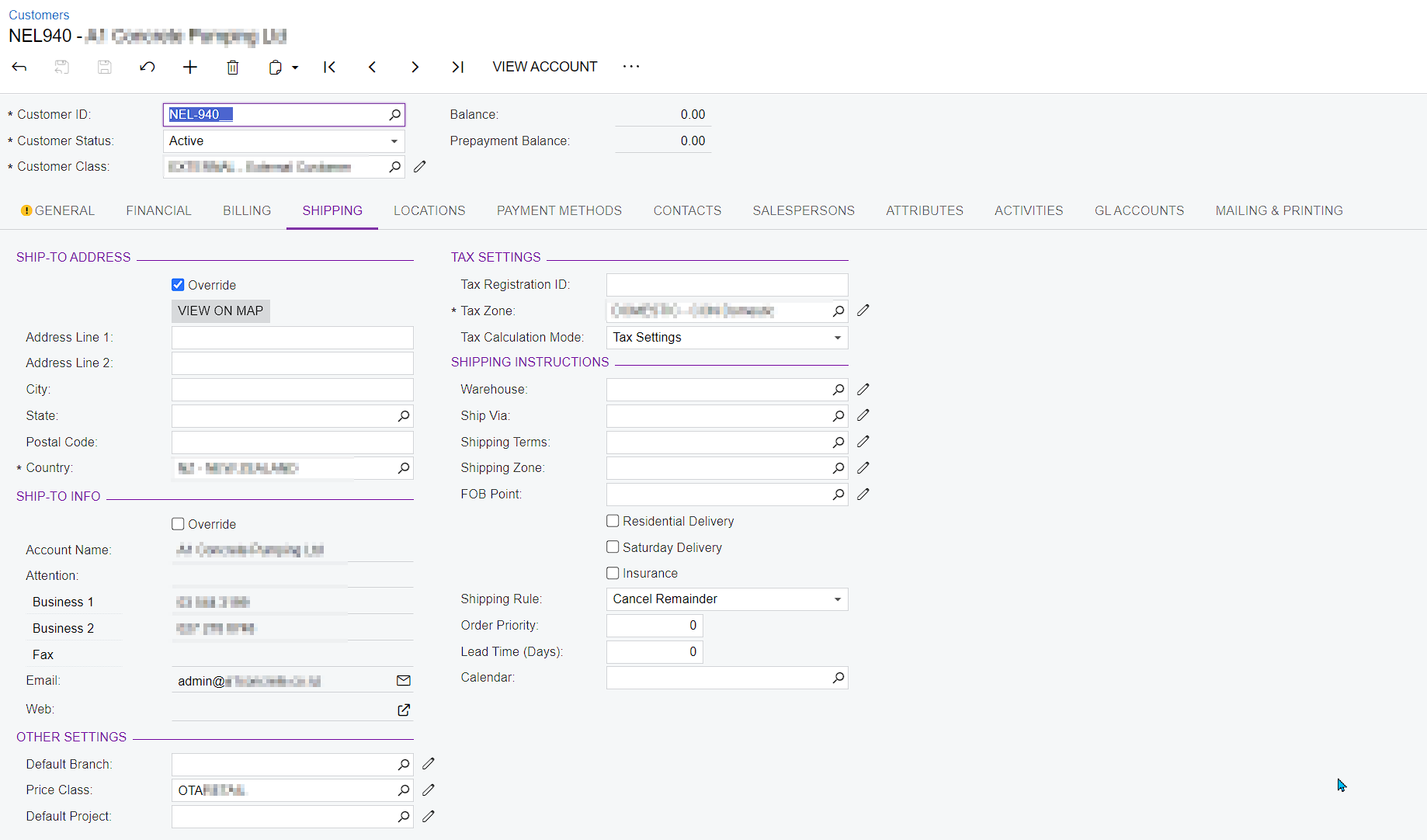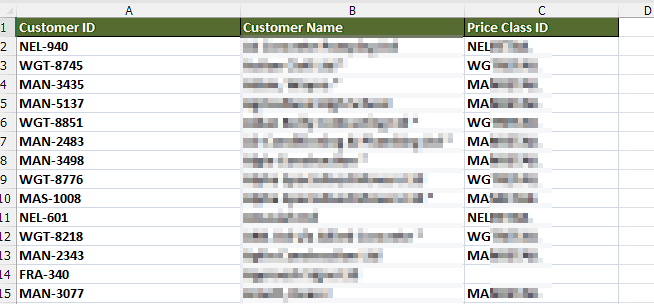There seems to be something wrong with import scenarios to update existing customers. The customer exist in the system and I only had two columns in the excel file, Customer ID and Price Class ID. When importing, the error is “Legal Name cannot be empty”. When I add the Account name into the excel spreadsheet, I get “Email address must be specified if “Send statements by Email” option is activated. The account already has an email address.
I do not want to introduce more fields into the excel spreadsheet as I am just updating the Customer Price Class but it just seems impossible.
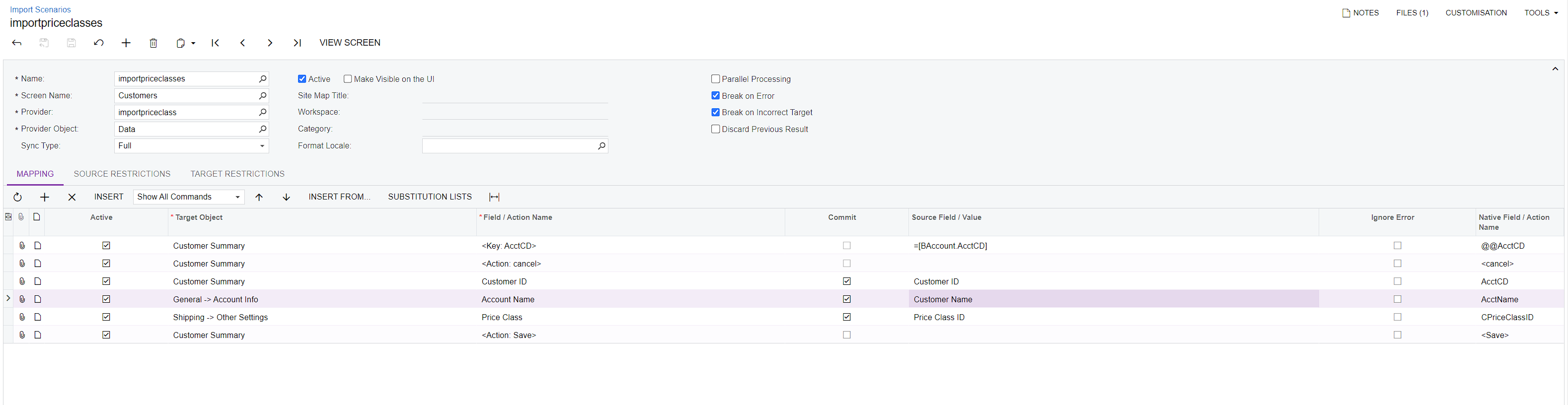
Why can’t I just update one field?