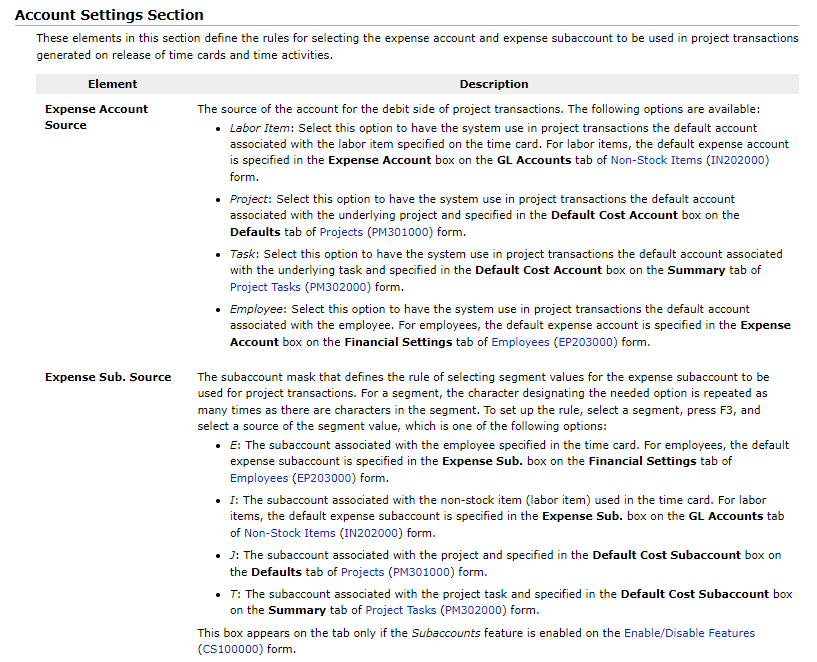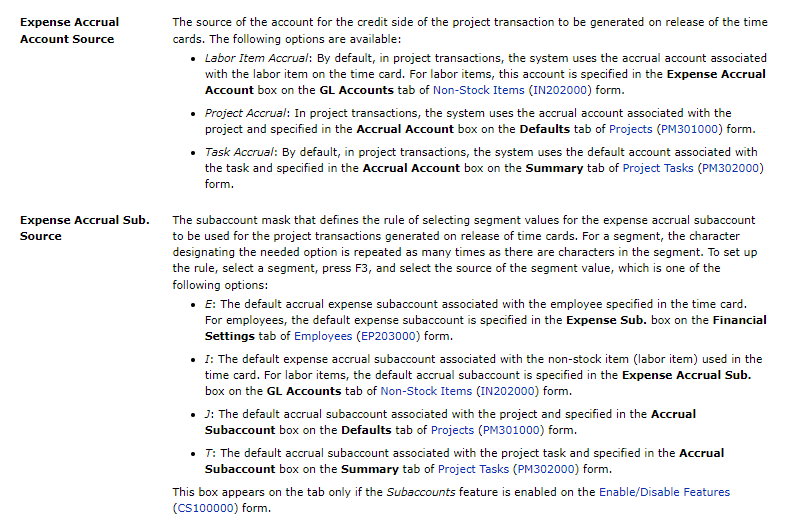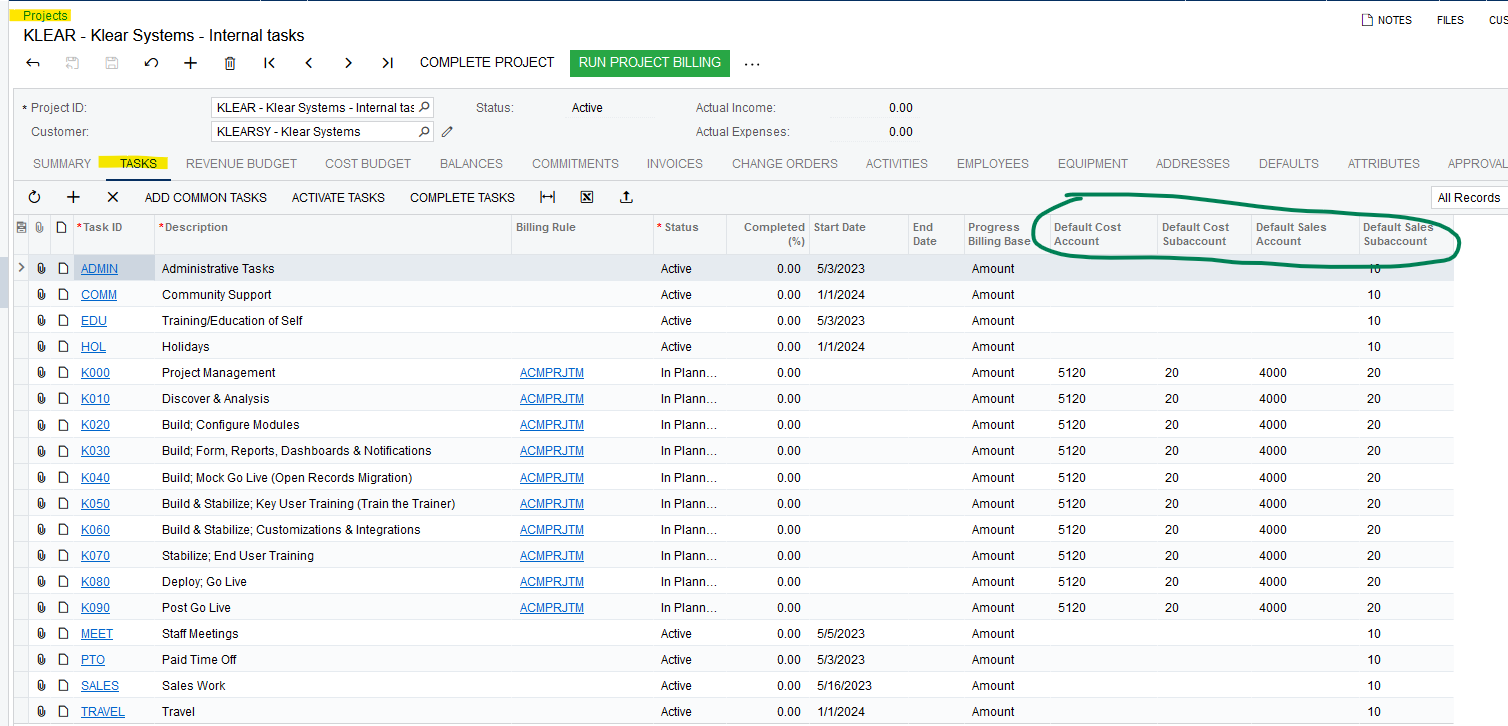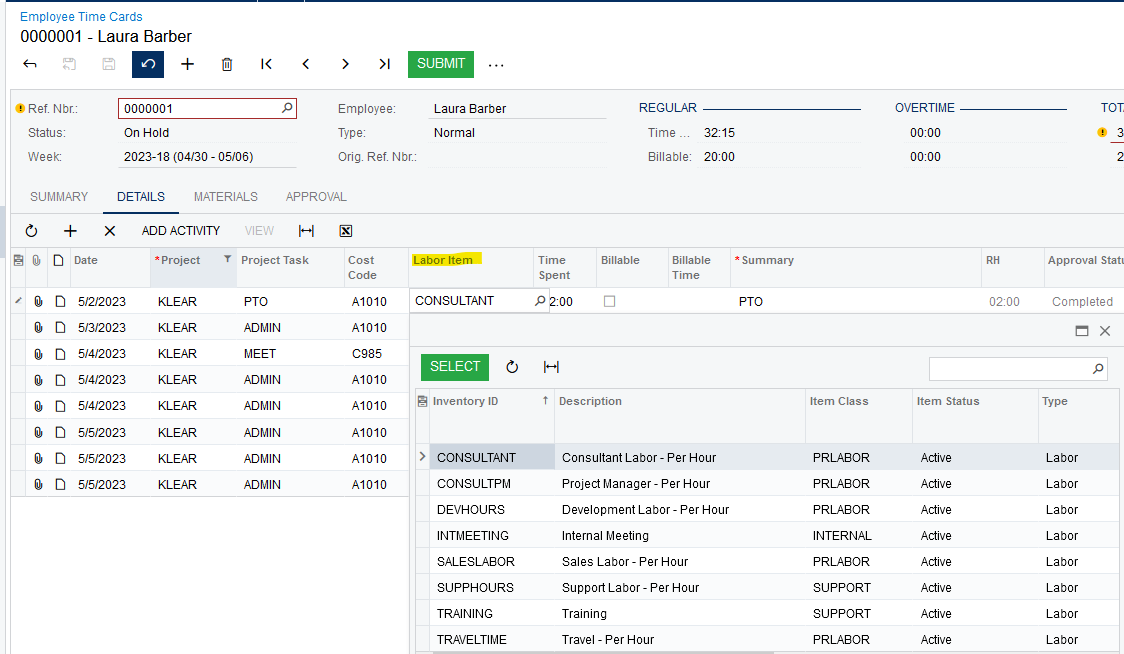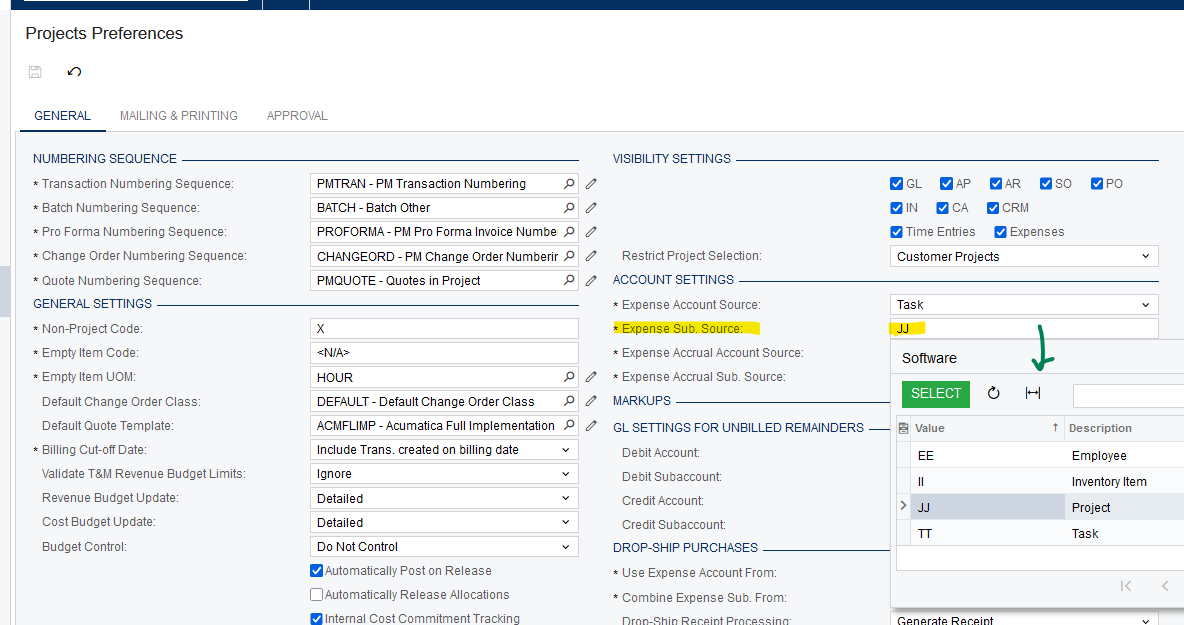We make use of a few branches, and our setup is done on several subaccount levels, I want to find out if it’s possible to set up rules that will accommodate an employee of a branch, to book transactions or time on the same branch but a different subaccount and then allowing the cost the be transferred to the subaccount used.