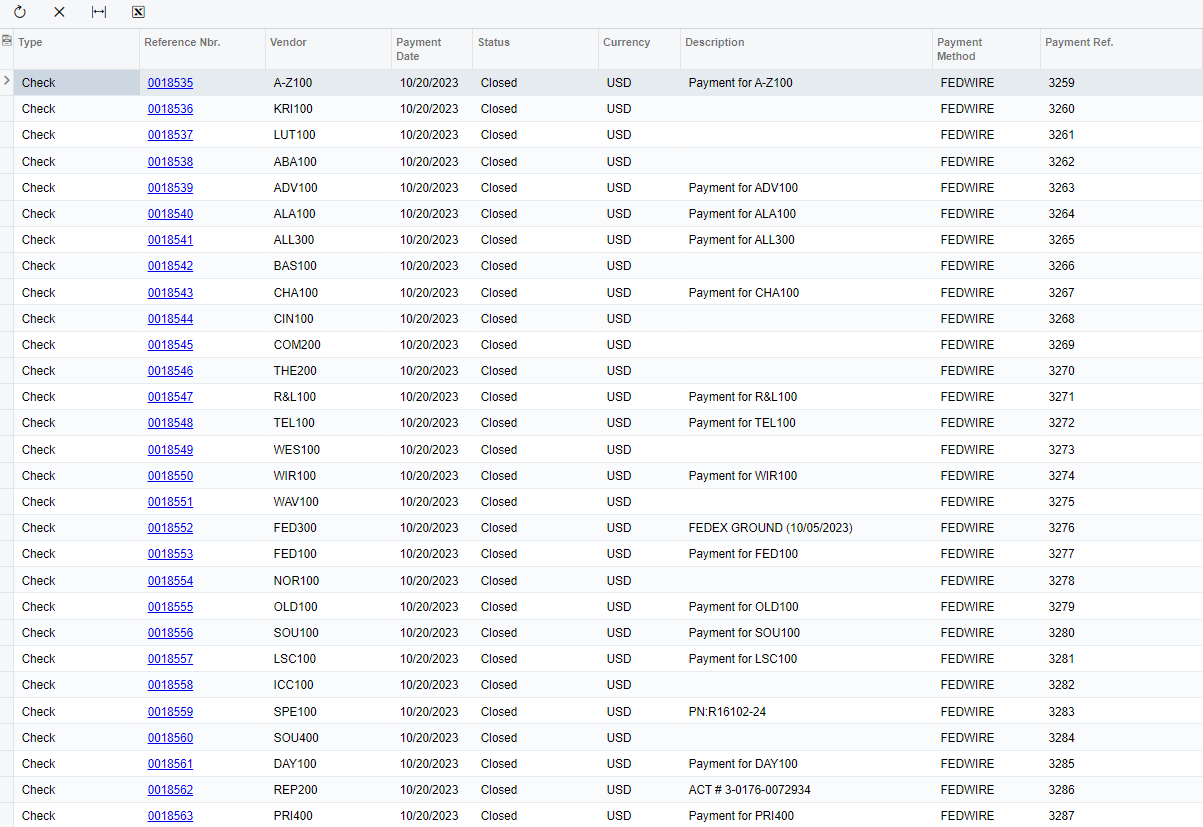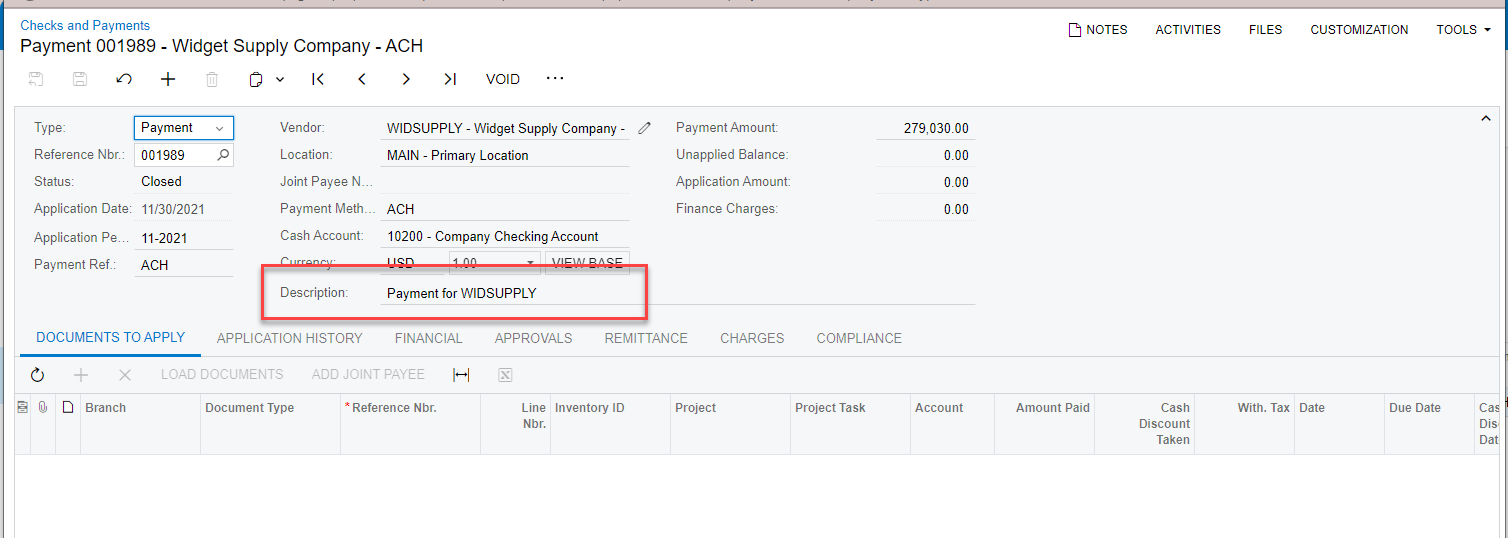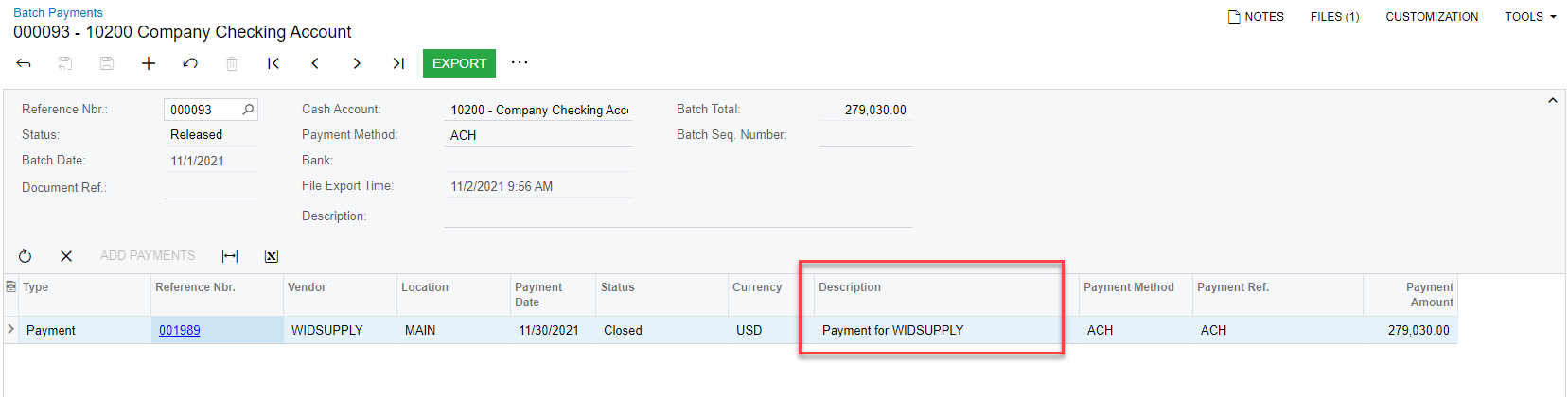Hi all!
My accounting team is curious where the Check Description on Batch Payments comes from.
Some checks will have a generic ‘Payment for ‘VendorID’’.
Others will have an actual description (seems to happen if there’s only one bill with that description on the check).
Still others will be completely blank.
Ideally, they would like every description to be ‘Payment for ‘VendorName’’, but until I can find how that description is being set up in the first place, I’m not sure what to do.
Does anyone have an idea where how the check description on Batch Payments is being populated?