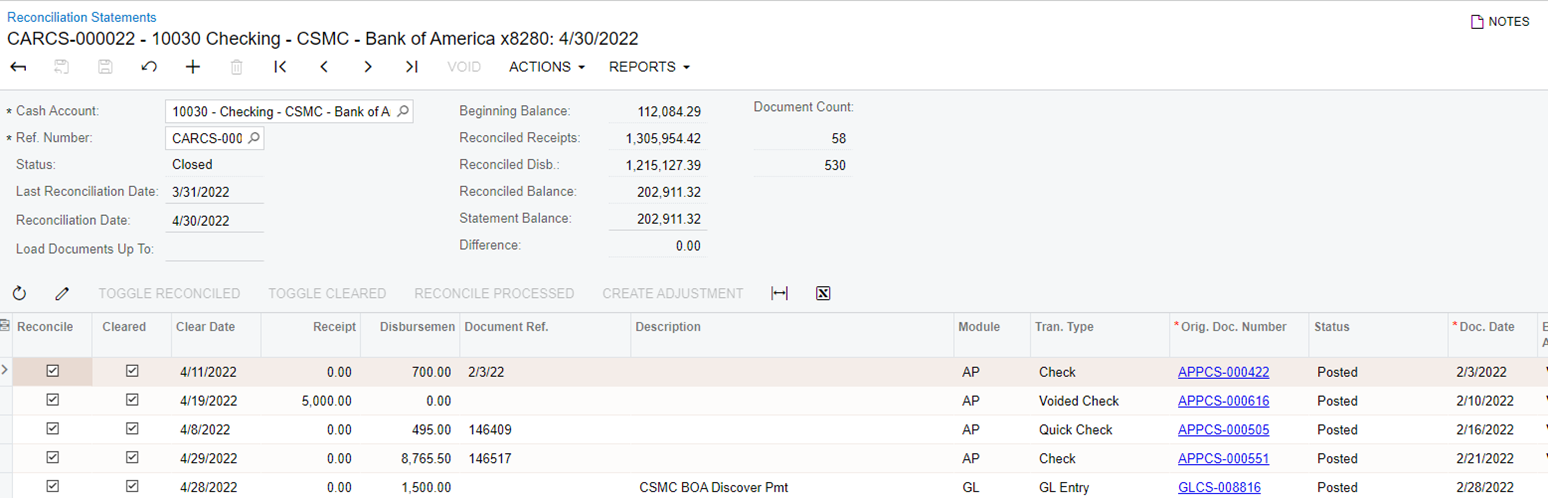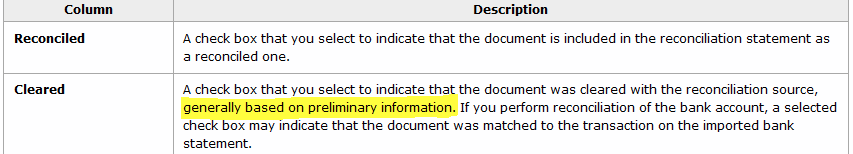Hi all,
We’re getting to the point of closing out the financial periods after they’re reconciled so no changes can be made to them after the fact, but we’re not there yet. Having that said, every month I reconcile the bank accounts and release the reconciled statements. I’ve been doing this for many months now with no issue. This month I am off (my bank balance in trial GL balance is off). I back-tracked a few months and found a discrepancy started 2 months back and prior to that.
My question is, how can I easily identify any changes to transactions after they’ve already been released in the reconciliation statement? Likewise, how do I easily identify any “new” transactions posted to the account for that financial period after it has already been reconciled for the month?
Is there any easy way to view unreconciled transactions to a specific cash account? Or ones that were once reconciled and now say are deleted?
To summarize:
Issue: Somewhere along the way changes were made to prior financial periods impacting cash account balances that have already been reconciled and released. What’s the easiest way I can identify them?
Hope this makes sense as I’ve been staring at these numbers hitting my head against the wall trying to figure out what happened and when so I can fix my balances to what they should be again!!
I appreciate any and all tips/advice/guidance!!
Newbie Tracy