Why is the Balance Sheet printing incorrectly?
It prints like this:
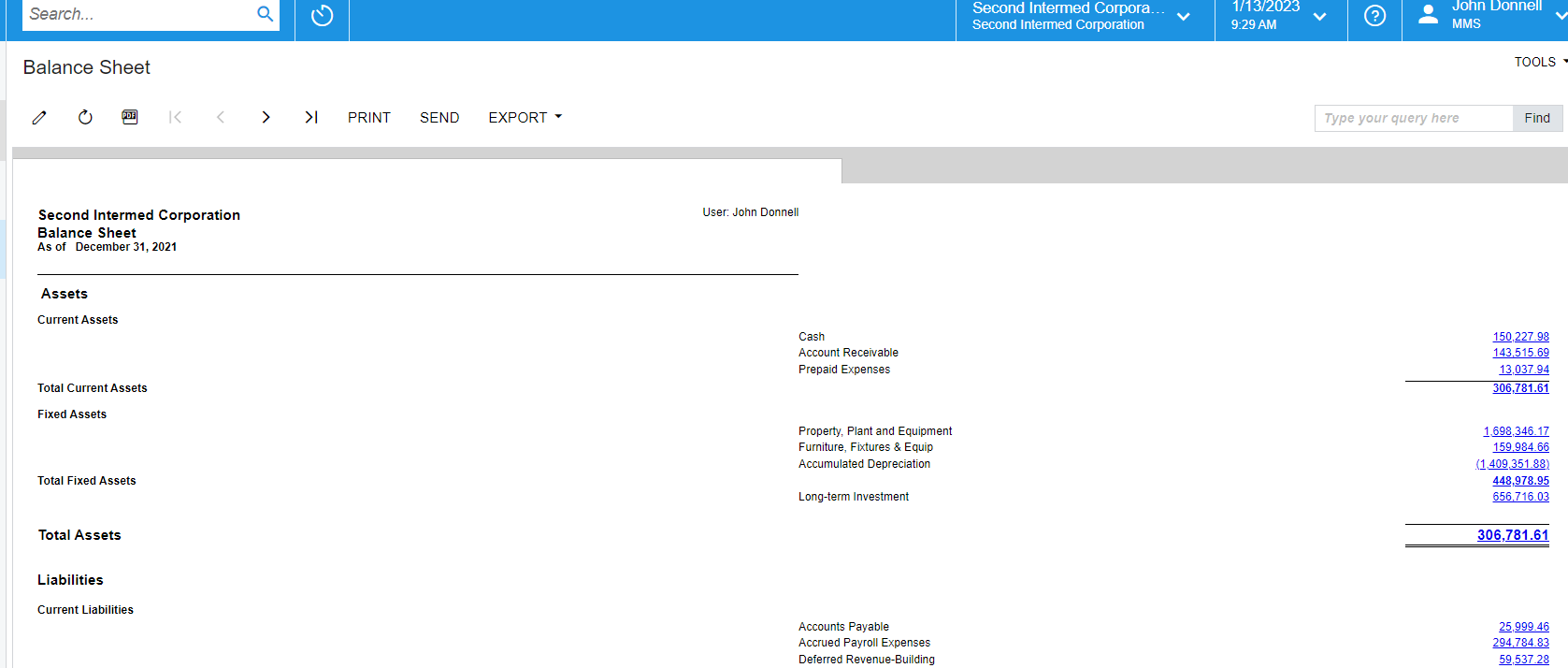
It should print like this:
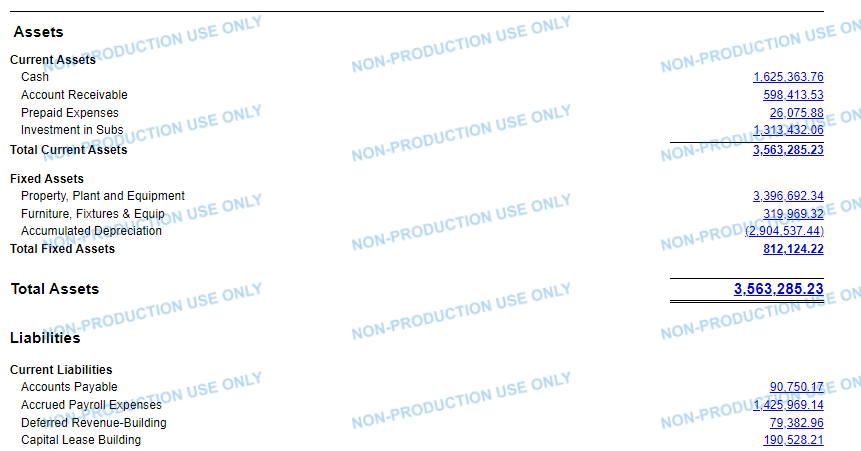
The set up is the same in test company (which prints correctly) as the production company.
Production setup:
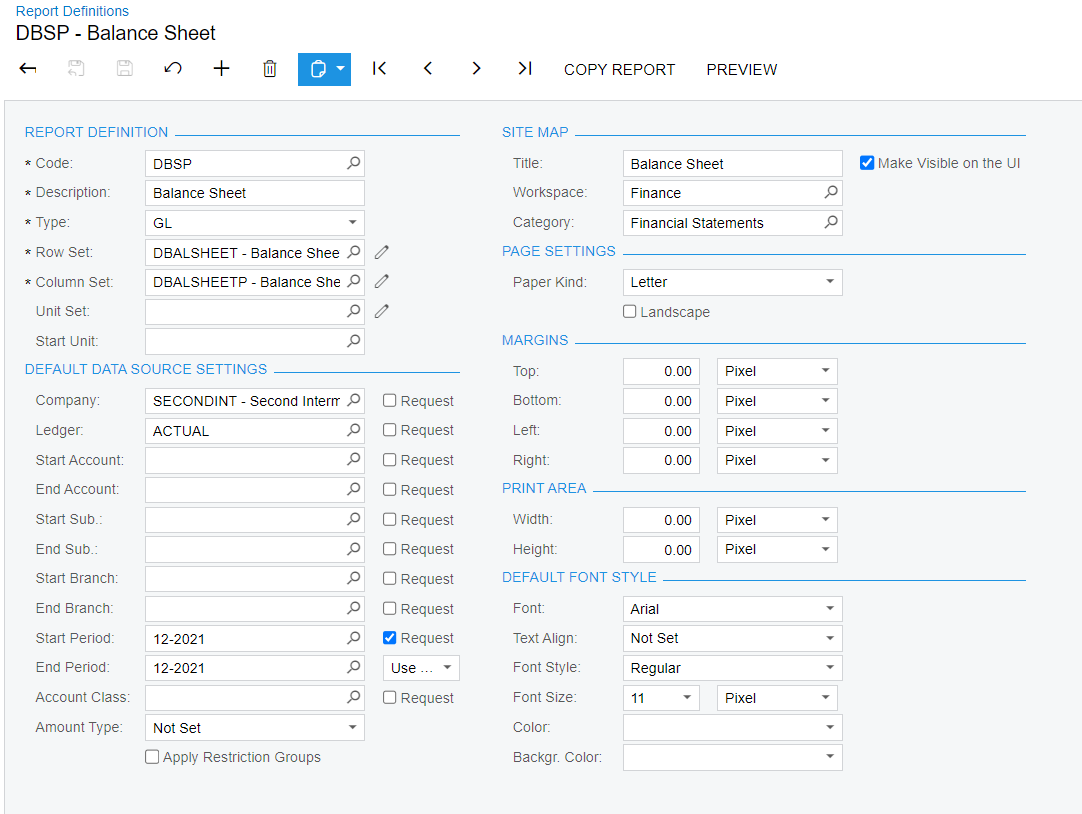
Test Setup
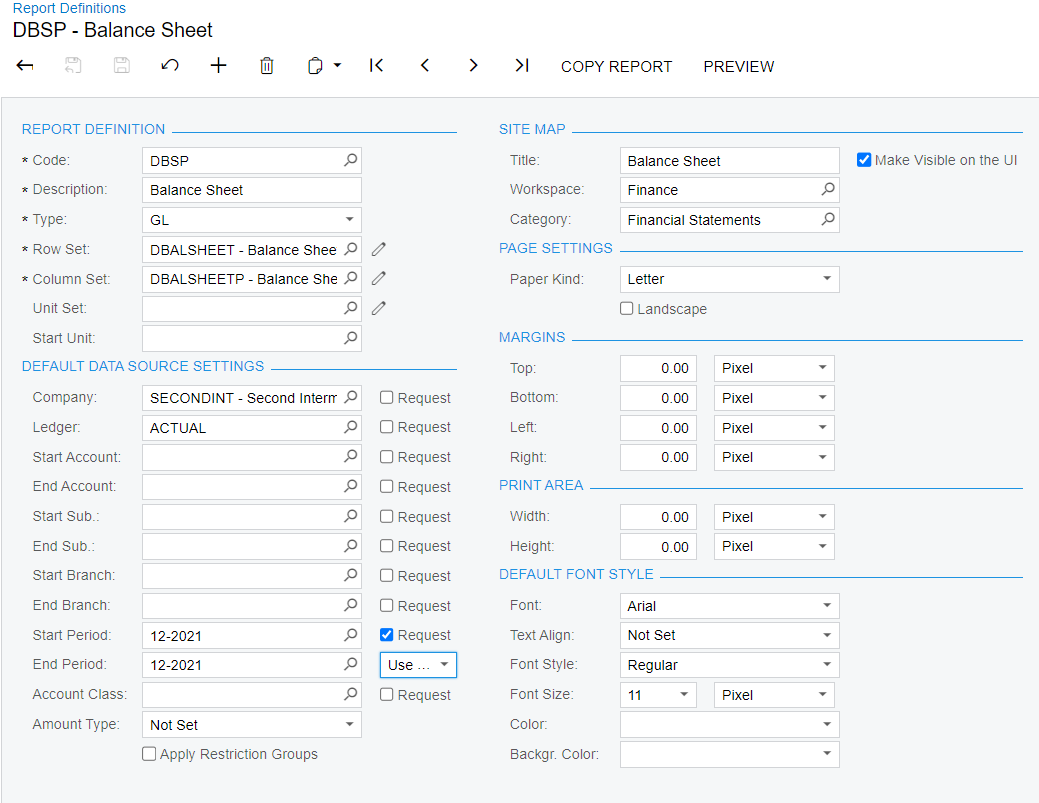
Why is the Balance Sheet printing incorrectly?
It prints like this:
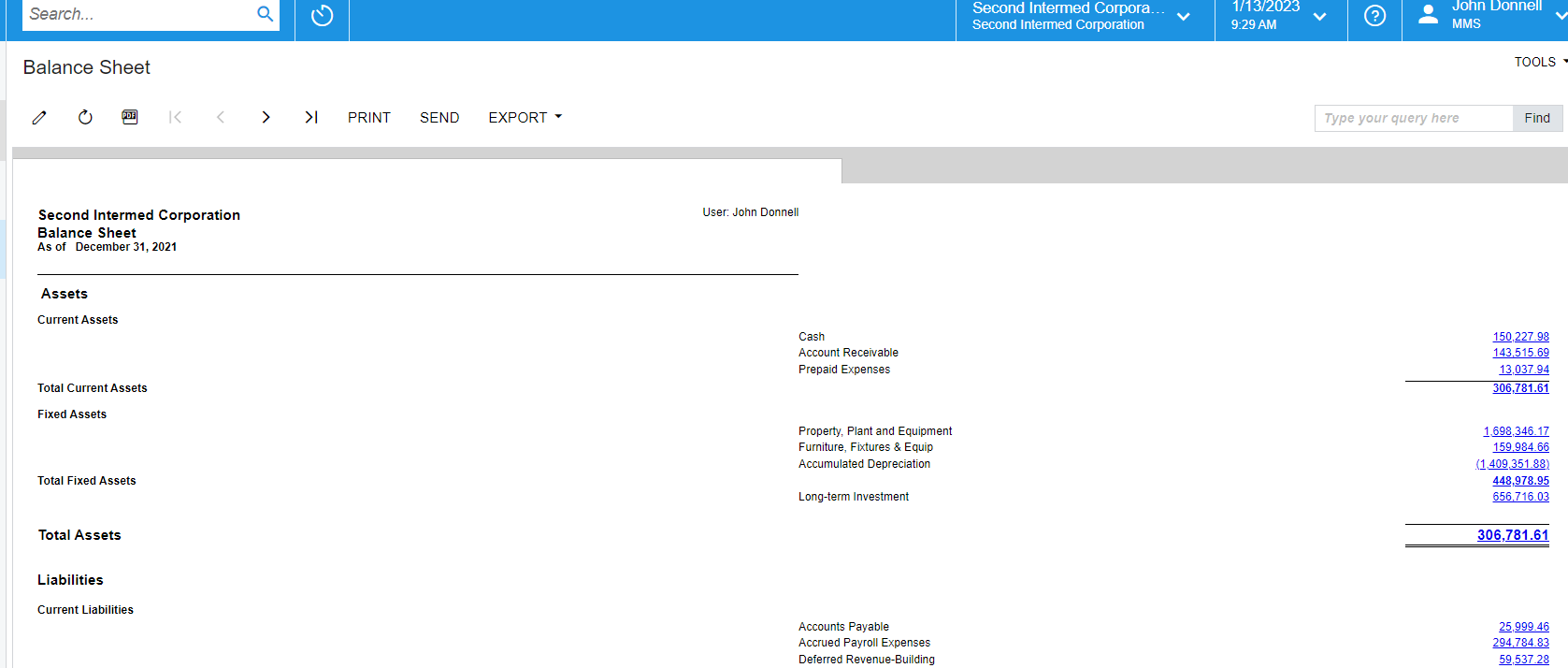
It should print like this:
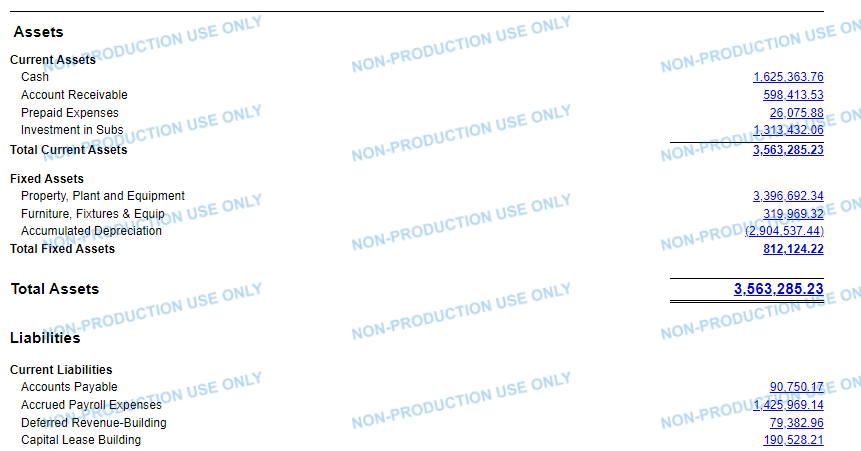
The set up is the same in test company (which prints correctly) as the production company.
Production setup:
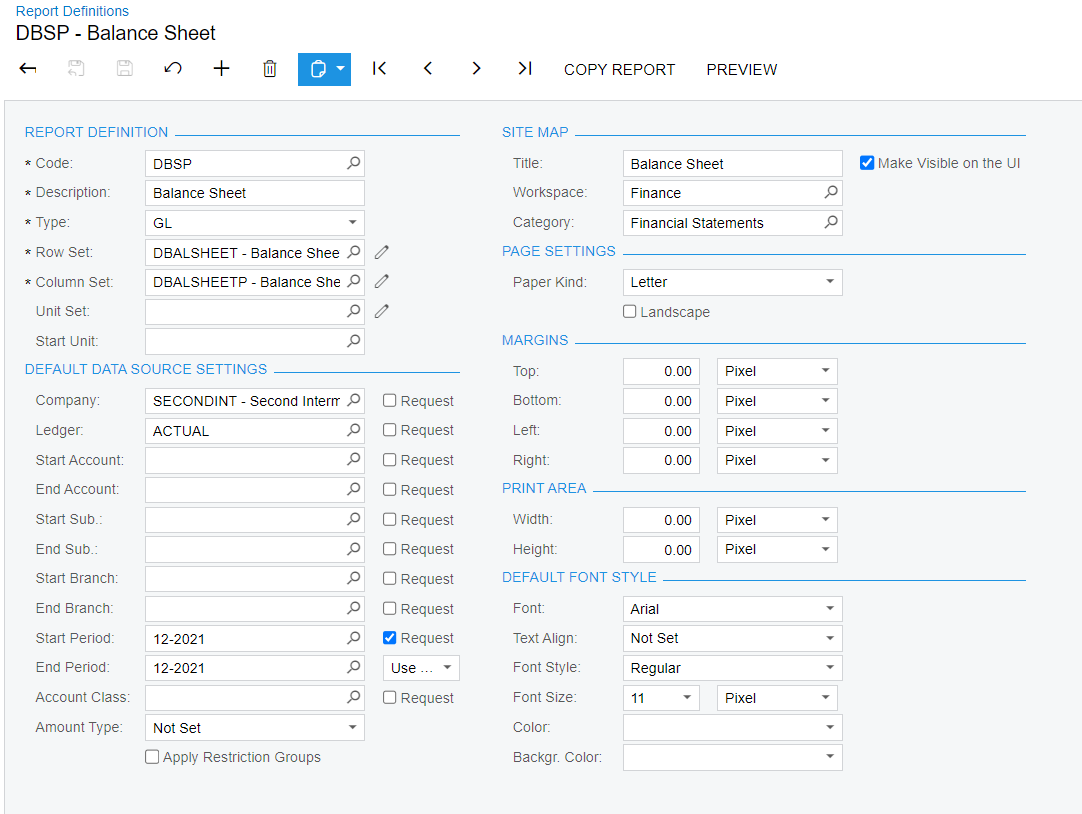
Test Setup
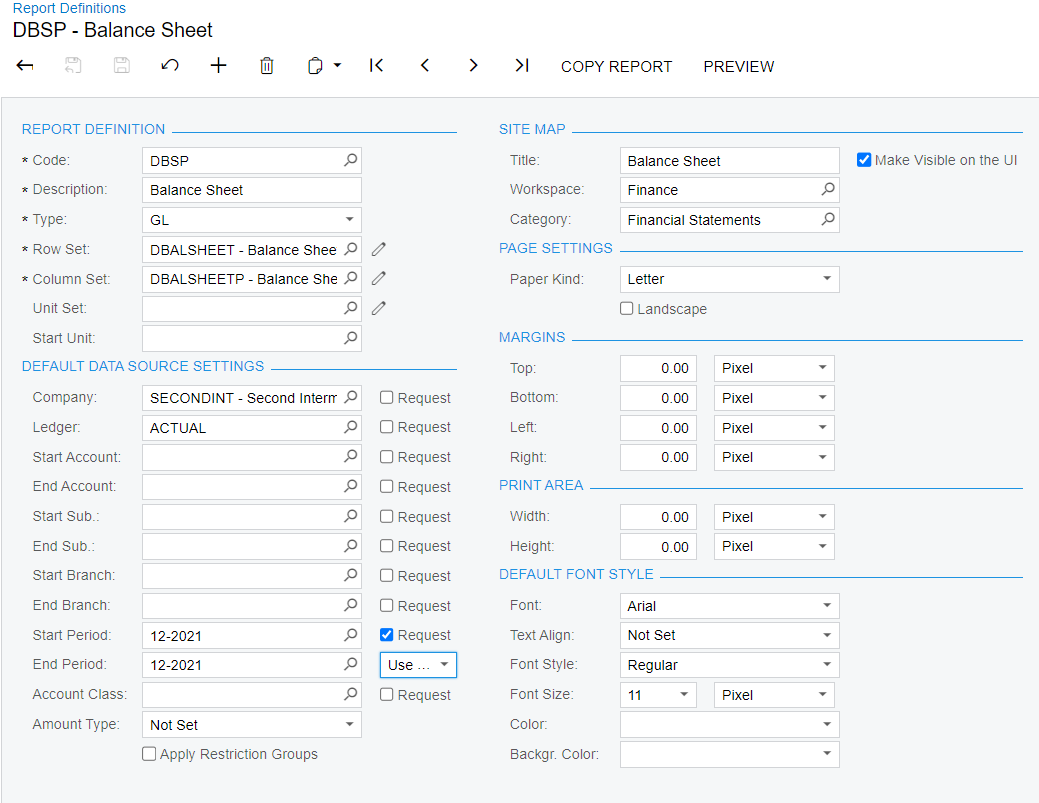
Best answer by jkoshar90
It appears the column layout is ok. How about the Row Format? I had a client that had something similar on one report and it related to how they copied in the row format.
Another thing to check is whether the column is selected in the row fomat.
Jim
Enter your E-mail address. We'll send you an e-mail with instructions to reset your password.